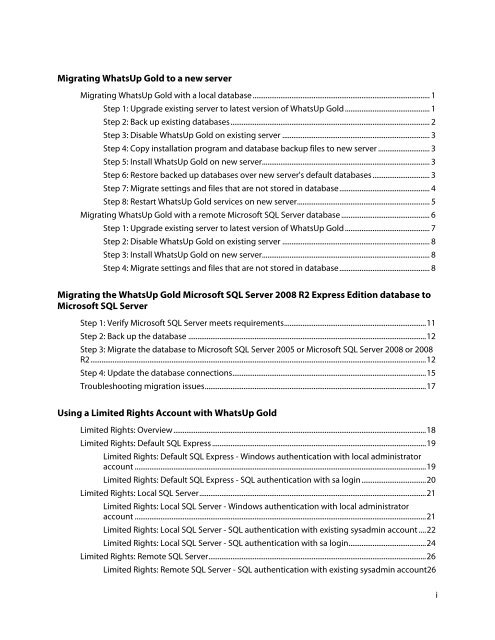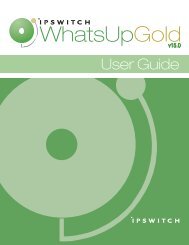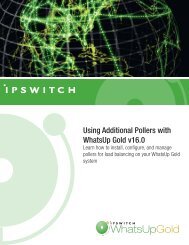WhatsUp Gold v16.0 - Ipswitch Documentation Server
WhatsUp Gold v16.0 - Ipswitch Documentation Server
WhatsUp Gold v16.0 - Ipswitch Documentation Server
You also want an ePaper? Increase the reach of your titles
YUMPU automatically turns print PDFs into web optimized ePapers that Google loves.
Contents<br />
Migrating <strong>WhatsUp</strong> <strong>Gold</strong> to a new server<br />
Migrating <strong>WhatsUp</strong> <strong>Gold</strong> with a local database ................................................................................................ 1<br />
Step 1: Upgrade existing server to latest version of <strong>WhatsUp</strong> <strong>Gold</strong> .............................................. 1<br />
Step 2: Back up existing databases ............................................................................................................ 2<br />
Step 3: Disable <strong>WhatsUp</strong> <strong>Gold</strong> on existing server ................................................................................ 3<br />
Step 4: Copy installation program and database backup files to new server ............................ 3<br />
Step 5: Install <strong>WhatsUp</strong> <strong>Gold</strong> on new server ........................................................................................... 3<br />
Step 6: Restore backed up databases over new server's default databases ............................... 3<br />
Step 7: Migrate settings and files that are not stored in database ................................................. 4<br />
Step 8: Restart <strong>WhatsUp</strong> <strong>Gold</strong> services on new server ........................................................................ 5<br />
Migrating <strong>WhatsUp</strong> <strong>Gold</strong> with a remote Microsoft SQL <strong>Server</strong> database ................................................ 6<br />
Step 1: Upgrade existing server to latest version of <strong>WhatsUp</strong> <strong>Gold</strong> .............................................. 7<br />
Step 2: Disable <strong>WhatsUp</strong> <strong>Gold</strong> on existing server ................................................................................ 8<br />
Step 3: Install <strong>WhatsUp</strong> <strong>Gold</strong> on new server ........................................................................................... 8<br />
Step 4: Migrate settings and files that are not stored in database ................................................. 8<br />
Migrating the <strong>WhatsUp</strong> <strong>Gold</strong> Microsoft SQL <strong>Server</strong> 2008 R2 Express Edition database to<br />
Microsoft SQL <strong>Server</strong><br />
Step 1: Verify Microsoft SQL <strong>Server</strong> meets requirements ............................................................................. 11<br />
Step 2: Back up the database ................................................................................................................................. 12<br />
Step 3: Migrate the database to Microsoft SQL <strong>Server</strong> 2005 or Microsoft SQL <strong>Server</strong> 2008 or 2008<br />
R2 ...................................................................................................................................................................................... 12<br />
Step 4: Update the database connections ......................................................................................................... 15<br />
Troubleshooting migration issues ........................................................................................................................ 17<br />
Using a Limited Rights Account with <strong>WhatsUp</strong> <strong>Gold</strong><br />
Limited Rights: Overview ......................................................................................................................................... 18<br />
Limited Rights: Default SQL Express .................................................................................................................... 19<br />
Limited Rights: Default SQL Express - Windows authentication with local administrator<br />
account .............................................................................................................................................................. 19<br />
Limited Rights: Default SQL Express - SQL authentication with sa login ................................... 20<br />
Limited Rights: Local SQL <strong>Server</strong> ........................................................................................................................... 21<br />
Limited Rights: Local SQL <strong>Server</strong> - Windows authentication with local administrator<br />
account .............................................................................................................................................................. 21<br />
Limited Rights: Local SQL <strong>Server</strong> - SQL authentication with existing sysadmin account .... 22<br />
Limited Rights: Local SQL <strong>Server</strong> - SQL authentication with sa login .......................................... 24<br />
Limited Rights: Remote SQL <strong>Server</strong> ...................................................................................................................... 26<br />
Limited Rights: Remote SQL <strong>Server</strong> - SQL authentication with existing sysadmin account26<br />
i