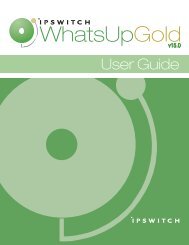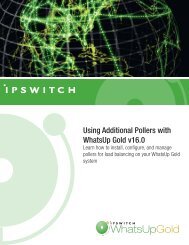WhatsUp Gold v16.0 - Ipswitch Documentation Server
WhatsUp Gold v16.0 - Ipswitch Documentation Server
WhatsUp Gold v16.0 - Ipswitch Documentation Server
You also want an ePaper? Increase the reach of your titles
YUMPU automatically turns print PDFs into web optimized ePapers that Google loves.
CHAPTER 5<br />
Moving SQL <strong>Server</strong> database and log files<br />
In This Chapter<br />
Moving SQL <strong>Server</strong> 'tempdb' system database ....................................... 30<br />
Moving SQL <strong>Server</strong> database log file ........................................................... 31<br />
Moving SQL <strong>Server</strong> 'tempdb' system database<br />
To increase performance of the <strong>WhatsUp</strong> <strong>Gold</strong> application, migration of the tempdb database<br />
to a drive other than where the user-created database files exists allows for simultaneous use<br />
through the use of multiple I/O threads.<br />
Important: If you are accessing the SQL server remotely, prior to moving the database,<br />
ensure the SQL <strong>Server</strong> Browser service is started using Services and the TCP/IP protocol is<br />
enabled for the database instance using SQL <strong>Server</strong> Configuration Manager.<br />
To move the tempdb system database:<br />
1 Launch Microsoft SQL <strong>Server</strong> Management Studio.<br />
2 Connect to the <strong>WhatsUp</strong> <strong>Gold</strong> server.<br />
Important: When connecting to the <strong>WhatsUp</strong> <strong>Gold</strong> server, the credentials entered must be<br />
valid for a user with sysadmin privledges to the SQL <strong>Server</strong> instance.<br />
3 Click New Query.<br />
4 Enter the following query:<br />
USE tempdb;<br />
EXEC sp_helpfile;<br />
5 Click Execute. The Results tab in the SQL <strong>Server</strong> Management Studio interface displays<br />
database file information including drive location.<br />
6 Enter the following query:<br />
USE master;<br />
ALTER DATABASE TempDB MODIFY FILE (NAME = tempdev, FILENAME = '(.mdf<br />
directory path)\tempdb.mdf');<br />
ALTER DATABASE TempDB MODIFY FILE (NAME = templog, FILENAME = '(.mdf<br />
directory path)\templog.ldf');<br />
30