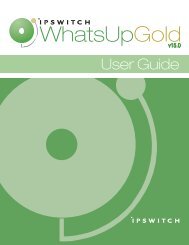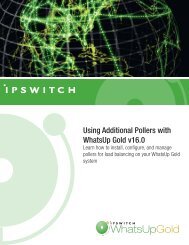WhatsUp Gold v16.0 - Ipswitch Documentation Server
WhatsUp Gold v16.0 - Ipswitch Documentation Server
WhatsUp Gold v16.0 - Ipswitch Documentation Server
Create successful ePaper yourself
Turn your PDF publications into a flip-book with our unique Google optimized e-Paper software.
<strong>WhatsUp</strong> <strong>Gold</strong> Database Migration and Management Guide<br />
8 Enter the following query:<br />
USE master;<br />
ALTER DATABASE (database name) SET SINGLE_USER WITH ROLLBACK<br />
IMMEDIATE;<br />
9 Click Execute.<br />
10 Enter the following query:<br />
USE master;<br />
EXEC sp_detach_db '(database name)';<br />
11 Click Execute.<br />
12 On the <strong>WhatsUp</strong> <strong>Gold</strong> server, copy the database log (.ldf) file to the new directory<br />
location.<br />
13 Enter the following query:<br />
USE master;<br />
EXEC sp_attach_db '(database name)', '(.mdf path and filename)', '(new .ldf path<br />
and filename)';<br />
14 Click Execute.<br />
15 On the <strong>WhatsUp</strong> <strong>Gold</strong> server, right-click the <strong>Ipswitch</strong> Service Control Manager and select<br />
Start.<br />
Contents<br />
Note: If desired, verify the database log file has been properly moved by executing the query<br />
in procedure step 6 again. The filename column under Results in the SQL <strong>Server</strong><br />
Management Studio interface will reflect the new location.<br />
Finding more information and updates<br />
Following are information resources for <strong>WhatsUp</strong> <strong>Gold</strong>. This information may be periodically<br />
updated and available on the <strong>WhatsUp</strong> <strong>Gold</strong> web site<br />
(http://www.whatsupgold.com/support/index.aspx).<br />
� Release Notes. The release notes provide an overview of changes, known issues, and<br />
bug fixes for the current release. The notes also contain instructions for installing,<br />
upgrading, and configuring <strong>WhatsUp</strong> <strong>Gold</strong>. The release notes are available at Start ><br />
Programs > <strong>Ipswitch</strong> <strong>WhatsUp</strong> <strong>Gold</strong> > Release Notes or on the <strong>WhatsUp</strong> <strong>Gold</strong> web<br />
site (http://www.whatsupgold.com/WUG16releasenotes).<br />
� Application Help for the console and web interface. The console and web help<br />
contain dialog assistance, general configuration information, and how-to's that<br />
explain how to use the features. The Table of Contents is organized by functional<br />
area, and can be accessed from the main menu or by clicking Help in the console, or<br />
the ? icon in the web interface.<br />
32