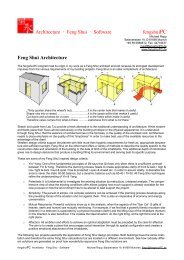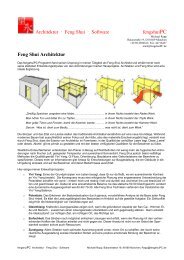Manual Windows - fengshuiPC
Manual Windows - fengshuiPC
Manual Windows - fengshuiPC
Create successful ePaper yourself
Turn your PDF publications into a flip-book with our unique Google optimized e-Paper software.
trusted, meaning that macros are not being checked. You may add the directory of the Feng Shui<br />
program and the directory of your consultations to the list of trusted locations.<br />
Chinese Characters<br />
In case the Chinese characters ˘˙<br />
are not displayed, instead you can see<br />
ù ú in the center of the screen, please<br />
press the command button on the right.<br />
An information window will open and<br />
give you all necessary information to<br />
successfully install the Feng Shui font<br />
on your computer.<br />
Most of the time a reboot of your<br />
system will be sufficient.<br />
Licensing<br />
The special licensing screen – shown<br />
only at the initial start of the<br />
program - is asking for your input. It<br />
consists of the USER NAME as well<br />
as a USER CODE in three groups of<br />
5 digits.<br />
Transfer the information EXACTLY<br />
as printed into the 4 cells. The name<br />
has a relationschip with the code and<br />
needs to be input as provided.<br />
Drop the dash between the three<br />
groups of code numbers. Please note that both name and code are case sensitive. Pay special attention<br />
to the differences between “O” and “0”(zero)as well as between “I”(Ice) or “l”(large) and “1”(one).<br />
You may skip between fields by tab or return keys. After the last input press return. A valid registration<br />
is displayed by a change of the background color to green.<br />
Press the “License” button. A welcome message will be displayed and the program will be<br />
automatically saved with the registration. At the same time<br />
a licensing file will be saved to the root and the<br />
<strong>fengshuiPC</strong> directories for effortless licensing of future<br />
updates.<br />
The licensed name appears on all printouts. In the event<br />
that you would like to change the name, please contact<br />
<strong>fengshuiPC</strong><br />
Licensing File<br />
If a valid licensing file “license_FS40_yourname.cvs” is present in the <strong>fengshuiPC</strong> directory (this is the<br />
home directory for all <strong>fengshuiPC</strong> programs) or in the root of the drive your program is installed (C:\),<br />
the necessary information will be automatically transferred into the appropriate fields. Just accept with<br />
return und finish the process. You may receive the file per e-mail from <strong>fengshuiPC</strong> after purchase and<br />
save to the “<strong>fengshuiPC</strong>” directory. In this fashion any future update will also be automatically<br />
licensed.<br />
______________________________________________________________________________________________<br />
<strong>fengshuiPC</strong> manual ▪ 10




![Handbuch [PDF Download] - fengshuiPC](https://img.yumpu.com/8169618/1/184x260/handbuch-pdf-download-fengshuipc.jpg?quality=85)