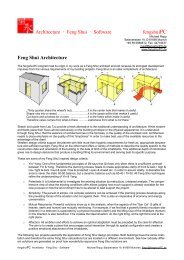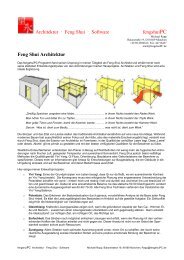Manual Windows - fengshuiPC
Manual Windows - fengshuiPC
Manual Windows - fengshuiPC
You also want an ePaper? Increase the reach of your titles
YUMPU automatically turns print PDFs into web optimized ePapers that Google loves.
Sheet „Title“<br />
Title with Table of Contents<br />
Sheet “Title” may be used as a cover for your Feng Shui presentation. It lists automatically all sheets<br />
selected with a special command.<br />
The sheet is divided into 3 parts. On the top you find the Chinese characters for wind and water. In<br />
front of the colorful center with the Yin/Yang symbol there is information about the client, the table of<br />
contents and the date. The bottom part is reserved for optional information about the consultant and the<br />
standard copyright and consultant information.<br />
Introduction<br />
All changes to the title page are accomplished directly to the right of the printable areas (but NOT<br />
directly on it). Grey shaded cells are clearly marked to do very specific changes. Generally if<br />
something is typed into a grey field, it will appear on the title page, sometimes overwriting the<br />
automatically generates entries.<br />
Most entries are specific to your current consultation and should only be entered when working on a<br />
file already prepared for a consultation. Some entries however can be changed once and saved in your<br />
original template.<br />
The color of the Chinese characters for wind and water can be adjusted to suit your taste on the<br />
„Options“ page. The choice of white (color code „2“) as color will make the signs disappear. You may<br />
place your own logo in their place by copying it from the windows clipboard.<br />
User Entries<br />
The customer name is a reference from the name field on the Data Entry sheet “E”. It can be replaced<br />
by any text in the shaded field to the right. A second line can be added for more information like the<br />
customer address.<br />
The date is the current print date. However, you may type in any date in your standard date format as<br />
well as fill a second field in the prepared shaded field to the right (NOT on the title sheet itself).<br />
The consultant’s name and address can be added at the bottom of the page with 2 lines.<br />
______________________________________________________________________________________________<br />
<strong>fengshuiPC</strong> manual ▪ 28




![Handbuch [PDF Download] - fengshuiPC](https://img.yumpu.com/8169618/1/184x260/handbuch-pdf-download-fengshuipc.jpg?quality=85)