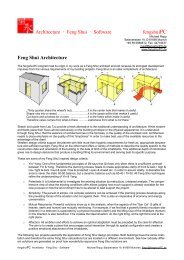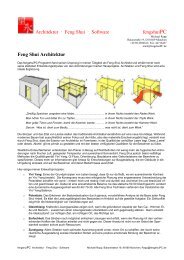Manual Windows - fengshuiPC
Manual Windows - fengshuiPC
Manual Windows - fengshuiPC
Create successful ePaper yourself
Turn your PDF publications into a flip-book with our unique Google optimized e-Paper software.
The <strong>fengshuiPC</strong> directory on the other hand will not be mixed with your valuable data and when time<br />
comes for an update, you can just erase the directory of the previous version.<br />
However, there is an exception to this rule. There are many chances to customize the program to your<br />
preferences: ”Options” and “Title” pages, headlines etc. After you have customized your preferences<br />
choose once more the save command from the Feng Shui ribbon. This time, however, select the<br />
original file name and the installation directory for your save. You will see – the program does accept<br />
this choice after a warning. From now on you will always start your consultation with all your<br />
preferences already prepared.<br />
Export input data instead of filing<br />
Every time you save a consultation with a new name, you are in fact making a copy of the complete<br />
program meaning you use approximately 3 MB of disc space. With today’s hard disc prices that should<br />
not be a problem (new digital cameras produce pictures with 2.5 MB each).<br />
However there is a different method of saving the data from your data entry page „E“ as well as the<br />
„title“ page. Use the Export Data commands from your Feng Shui ribbon. It will create a very small<br />
Excel text file with the extension .cvs. This method will NOT save any graphic work you created in<br />
the program!! Retrieve the information with the „Import Data“ command. In this way you are able to<br />
transfer client information from older versions of the program to the current one. This command is not<br />
supported in the Mac version.<br />
Printing<br />
Single pages can easily be printed with the standard Excel command. Printing several pages or a whole<br />
consultation at one time can be easily accomplished with the special Print Command from the Feng<br />
Shui icon bar.<br />
Printing has been tested on HP LaserJet 5000n and Dell 3115cn laser printers, as well as Canon 80i<br />
inkjet printers. As the page setup for standard sheets is set to 1 page high and 1 page wide, all pages<br />
should print ok. If you encounter problems, first check the “Options” page for the print settings. You<br />
can adjust the printable area of any page manually using the Standard Excel procedure.<br />
Wysiwyg – monitor display<br />
Depending on the size of your monitor you have to adjust the ZOOM setting to see most pages at once.<br />
You can adjust that for all pages at once through a special setting on the “Options” page.<br />
In the <strong>Windows</strong> operating system, the page layout view pretty much represents the printed page – but<br />
not quite. That is called Wysiwyg = what you see is what you get. When some words or flying<br />
numbers disappear at a specific zoom setting (125% is my standard zoom on a 24” monitor with<br />
1600/1200), do not panic! Adjust the zoom to a different size smaller or bigger and you will see<br />
everything is still there. The printed page is always ok – just check it with a print preview or a test<br />
print.<br />
Speed<br />
The Feng Shui template Version 4 was developed on a Pentium IV 3,4 GHz single core with 2 GB<br />
Ram. Speed was never a problem, the calculation after data entry runs about 5 sec.<br />
One of the new features of Office 2007/ 2010 is the compressed file format. It takes longer to open and<br />
save, but conserves hard disk space.<br />
I do not recommend turning off automatic calculation as a method to optimize speed, as it does not help<br />
in this template and in some cases results will be wrong, but at the same time appear to be correct!!<br />
However I do recommend turning off the automatic backup feature which is the standard setting for<br />
most Office packages. As the template file size is 3 MB, every 10 min you will have the hourglass for<br />
no apparent reason in your face. Train yourself instead to save in certain intervals especially before or<br />
after you completed important steps.<br />
When you work for several hours with the Feng Shui program your PC’s memory (RAM) may get<br />
“clogged up” and you see erratic behavior. Saving your work and restarting the computer will help in<br />
most cases.<br />
Communication with colleagues or clients<br />
Digital communication with clients and consultants is becoming standard practice. Do not send the<br />
excel file of your consultations to anybody! Please be aware that sending the <strong>fengshuiPC</strong> Excel file via<br />
email or other means is in violation of your license agreement, as it grants other users access the use of<br />
the program with your user password.<br />
The ideal format for digital communication is the PDF file format which is supported in several ways<br />
in the program. It allows the receiver to view on the monitor and print the file content in the identical<br />
quality as directly from the program. However the document cannot be altered, which is exactly the<br />
intention.<br />
______________________________________________________________________________________________<br />
<strong>fengshuiPC</strong> manual ▪ 12




![Handbuch [PDF Download] - fengshuiPC](https://img.yumpu.com/8169618/1/184x260/handbuch-pdf-download-fengshuipc.jpg?quality=85)