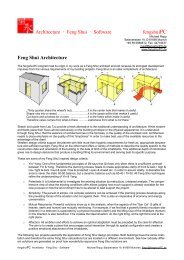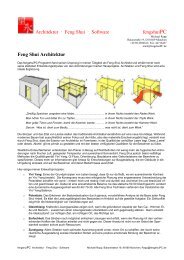Manual Windows - fengshuiPC
Manual Windows - fengshuiPC
Manual Windows - fengshuiPC
Create successful ePaper yourself
Turn your PDF publications into a flip-book with our unique Google optimized e-Paper software.
Sheet „All“<br />
Overview<br />
Sheet “All“(Overview) combines the most important results of all pages to give an overview. This is an<br />
ideal way to immerse yourself, within moments in your consultation. This page offers three distinct<br />
areas: information about the house and the people, information about the trigrams and a display of the<br />
trigrams on your floor plan. The printout is designed for an A3 or an 11”x17” sheet size.<br />
Sheet All”with information of floor plan and people / Bazhai emphasized<br />
Trigrams<br />
Each trigram is described with a wealth of information.<br />
The trigram headline is shaded in its element color. Name, direction, three line sign, element and<br />
energy level describe the trigram. As facing and sitting can point in any direction, a symbol for sitting<br />
(seat or turtle) is placed in the sitting palace and a symbol for facing (arrow or phoenix as selected on<br />
page “Options”) is placed in the facing palace.<br />
Below the headline up to 6 persons are displayed with two elements and their relationship to the house<br />
trigram element. The relationship is coded by an abbreviation:<br />
(S)=supporting cycle<br />
(R)=reducing cycle<br />
(C)=controlling cycle (for explanation see sheet BZ_2).<br />
Next to the elements you find the column of the energy quality. It matches the settings of page BZ_1.<br />
______________________________________________________________________________________________<br />
<strong>fengshuiPC</strong> manual ▪ 36




![Handbuch [PDF Download] - fengshuiPC](https://img.yumpu.com/8169618/1/184x260/handbuch-pdf-download-fengshuipc.jpg?quality=85)