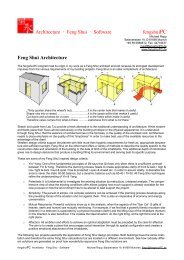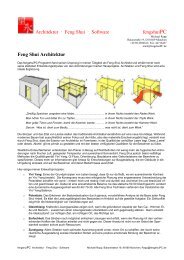Manual Windows - fengshuiPC
Manual Windows - fengshuiPC
Manual Windows - fengshuiPC
Create successful ePaper yourself
Turn your PDF publications into a flip-book with our unique Google optimized e-Paper software.
Flying Star System<br />
The facing for the Flying Star System is marked in blue and can be determined independently from the<br />
Bazhai System. The data entry is identical – degrees as a deviation from North. As a visual check of<br />
your entry you will see right away the changes reflected in the graphic representation of your house.<br />
The arrow will appear in the chosen direction with period, mountain and water star shown in their<br />
respective trigrams. The “wall” of the round house is divided into 24 directions helping to match the<br />
facing mountain (for example N2) with the same mountain for the mountain (E2) and water star (SE2).<br />
In that way you can visually understand why the mountain (E2 = 3-) and water star (SE2 = 4+) are<br />
flying forwards or backwards. The info text also changes and reflects the particular house under<br />
consideration.<br />
Of course it is always best if the Bazhai door direction matches the facing of the house; the entry “same<br />
as door” at the very top of the selection list allows you to set that as a standard. With that selection you<br />
are not required to make an entry, but the calculation uses the degrees entered for the door direction.<br />
The date of birth of the house is very important for the correct calculation of the flying stars. Choose<br />
from a prepared list of dates or type the year in 4 digits (for example “2001”).<br />
Selection of angle of<br />
influence for the<br />
replacement stars<br />
The entry “Use of replacement stars” allows the calculation of the Flying Stars with consideration of<br />
replacement stars in borderline directions where it is hard to decide to which sector the facing direction<br />
belongs. There is the choice of two alternatives: “change sector” means the use of replacement stars<br />
only at borders between sectors where the flying star calculation changes (change of yin to yang sector<br />
or change between trigrams). The setting “each sector” will use replacement stars at every sector<br />
border.<br />
The more common setting is “change sector”. Each setting allows the selection of several angles; the<br />
entry 7° means 3,5° on each side of the border.<br />
Personal Data<br />
Birth Data<br />
The lower portion of the sheet is devoted to the<br />
entry of people data. Three groups of 6 persons<br />
each allow you to include 18 persons in the<br />
program. However, the actual calculation and<br />
printout is limited to 6 people at one time.<br />
______________________________________________________________________________________________<br />
<strong>fengshuiPC</strong> manual ▪ 34


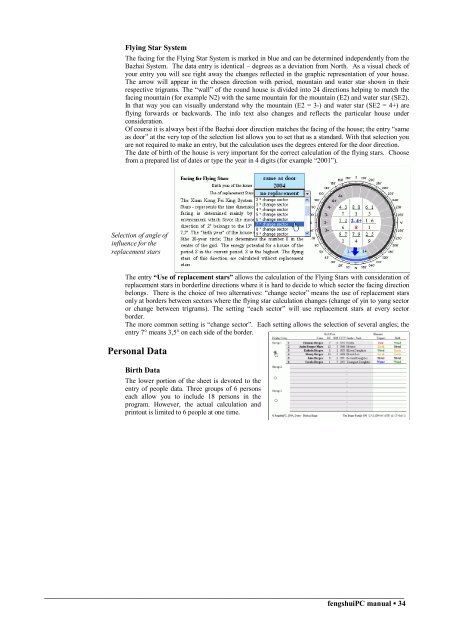

![Handbuch [PDF Download] - fengshuiPC](https://img.yumpu.com/8169618/1/184x260/handbuch-pdf-download-fengshuipc.jpg?quality=85)