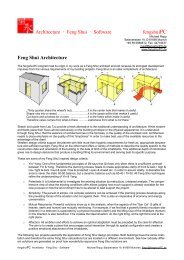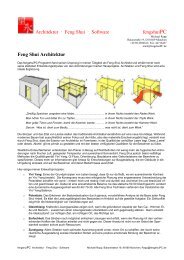Manual Windows - fengshuiPC
Manual Windows - fengshuiPC
Manual Windows - fengshuiPC
Create successful ePaper yourself
Turn your PDF publications into a flip-book with our unique Google optimized e-Paper software.
Additional Programs:<br />
These programs can be downloaded from the Internet free of charge. They are included on this CD to<br />
save you the time and cost of downloading. Conditions of use are solely with the producers of the<br />
software. FengshuiPC is NOT responsible in any way for the correct function of this software.<br />
1. Adobe Acrobat Reader displays PDF-files. The digital handbook of <strong>fengshuiPC</strong> is using this well<br />
known format. The program can be downloaded from http://www.adobe.com. Please register<br />
when using the program.<br />
2. Irfanview is a very useful shareware program for viewing of pictures files, - very fast and with<br />
some capabilities to manipulate file size, color modus and rotation. Please register when using the<br />
program with http://www.irfanview.net/<br />
3. Microsoft SaveAsPDF.exe is a free add-on to Office 2007. It allows Excel to save any sheet as a<br />
PDF file. This functionality is built into Excel 2010.<br />
4. An alternative way of creating PDF files is the installation of a PDF writer. They generally install<br />
like printers. If you choose the PDF printer, it will create a file on your hard drive, containing all<br />
pages selected for printing.<br />
PDF factory is a commercial program to create PDF files. If you accept a message that your file<br />
has been created by using an unlicensed copy the program is free of charge. If you register with<br />
http://www.fineprint.com/products/pdffactory/index.html you will receive a registration number<br />
removing the message from your existing installation of the PDF program.<br />
The first Start - Licensing<br />
To guard against free distribution, the Feng Shui program requires at the first start the input of code<br />
data supplied by <strong>fengshuiPC</strong> with your invoice.<br />
Macro Warning<br />
The Feng Shui program for Excel 2007/2010 requires about 100 macros to achieve its colorful graphic<br />
presentation. Macros are powerful program routines which automate the program, make it responsive<br />
to user input and perform tasks outside of the capabilities of Excel. They can also perform actions<br />
harmful to your PC. Therefore caution is necessary.<br />
At every start of the program the virus protection engine of Microsoft will warn you that this program<br />
contains macro code. You have to enable the macros for the Feng Shui program to function properly!<br />
There are two visual clues to detect that macros are NOT running:<br />
The <strong>fengshuiPC</strong> ribbon bar (icons to quickly start program routines) does not show any text next<br />
to the icons<br />
There is a warning bar below the ribbon bar, giving you the option to enable the macros, here<br />
referred to as “active content”.<br />
The first Start<br />
At the initial start of the Feng Shui<br />
program a special screen appears which<br />
allows only the input of license<br />
information.<br />
In case the macros are not activated a<br />
warning sign is displayed.<br />
You have to change the security settings<br />
of Excel by accessing the Trust Center in<br />
the Excel Options dialog box. Click the<br />
Microsoft Office Button in Excel<br />
2007 or the File menu in Excel 2010,<br />
and then click Excel Options.<br />
______________________________________________________________________________________________<br />
<strong>fengshuiPC</strong> manual ▪ 8




![Handbuch [PDF Download] - fengshuiPC](https://img.yumpu.com/8169618/1/184x260/handbuch-pdf-download-fengshuipc.jpg?quality=85)