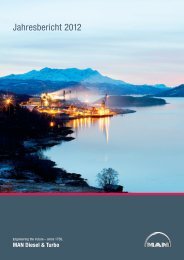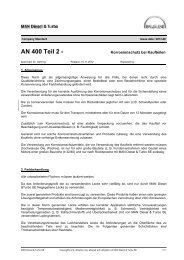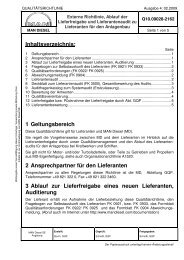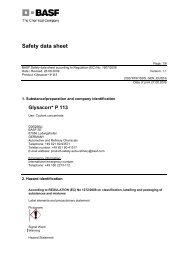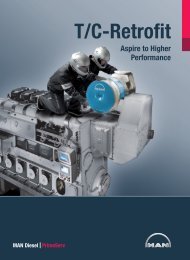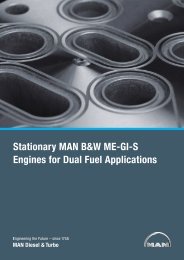Alphatronic 2000 PCS - MAN Diesel & Turbo
Alphatronic 2000 PCS - MAN Diesel & Turbo
Alphatronic 2000 PCS - MAN Diesel & Turbo
You also want an ePaper? Increase the reach of your titles
YUMPU automatically turns print PDFs into web optimized ePapers that Google loves.
l<br />
k<br />
a<br />
b<br />
Propulsion Control System <strong>Alphatronic</strong> <strong>2000</strong><br />
ALARM<br />
MAINTE-<br />
NANCE<br />
ENGINE<br />
CONTROL<br />
ROOM<br />
SEPA-<br />
RATE<br />
Fig. 14: Propulsion Control Panel<br />
Propulsion Control Panel<br />
m n<br />
OVER<br />
LOAD<br />
STOP<br />
HORN<br />
BRIDGE<br />
CONST.<br />
SPEED<br />
FAULT<br />
ACCEPT<br />
LOCAL<br />
CONTROL<br />
COMBI-<br />
NATOR<br />
Fig. 14 shows the Propulsion Control<br />
Panel. The contents of the display will<br />
vary during operation. In basic mode,<br />
the display will indicate the available<br />
power, the power demand from the<br />
active control position and the ac-<br />
tual power delivered by the engine.<br />
The last line will show the oldest<br />
unacknowledged alarm, if any.<br />
The keys and indicators of the panel<br />
have the following functions:<br />
a. Control position selection and indica-<br />
tion<br />
b. Operating mode selection and indi-<br />
cation<br />
c. Shut down indication and operation<br />
(cancel and reset)<br />
SHUT<br />
DOWN<br />
CANCEL<br />
SHUT<br />
DOWN<br />
RESET<br />
SHUT<br />
DOWN<br />
j<br />
LOAD<br />
REDUC.<br />
CANCEL<br />
LOAD<br />
REDUC.<br />
RESET<br />
LOAD.<br />
REDUC<br />
S1 S2 S3 S4<br />
LOAD<br />
RESTRICT<br />
CANCEL<br />
MACHI-<br />
NERY<br />
CONTROL<br />
i<br />
ESC ENT<br />
c d e f g<br />
d. Load reduction indication and opera-<br />
tion (cancel and reset)<br />
e. Indication of active load restrictions.<br />
May be cancelled by pushing key<br />
f. Machinery control. E.g. start and<br />
stop of engine, clutching in and out.<br />
Operation via softkeys S1 through S4<br />
g. Navigation keys for moving around in<br />
lists and changing parameters<br />
h. Collective dimming of keys, indica-<br />
tors and display in panel<br />
i. Softkeys for operation. Actual func-<br />
tion will be explained in the display<br />
above the key<br />
j. Keys for stopping the horn and ac-<br />
knowledge of alarms<br />
k. Maintenance key Gives access to<br />
alarm lists and advanced features<br />
and adjustments<br />
l. Alarm lamp. Flashing when new<br />
alarms arrive<br />
m. Lamp for indication of engine overload.<br />
Used during back-up control where no<br />
load control is in function<br />
n. Lamp for indication of internal faults<br />
in the propulsion control panel itself<br />
Generally, operation of the plant will<br />
only be possible from the active control<br />
location, i.e. bridge or engine control<br />
room. However, display facilities are al-<br />
ways open at all panels.<br />
<strong>Alphatronic</strong> <strong>2000</strong> <strong>PCS</strong> Propulsion Control System<br />
h<br />
13