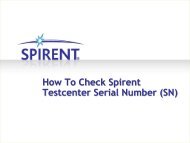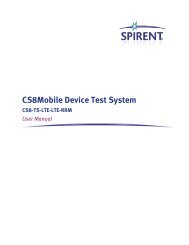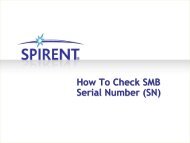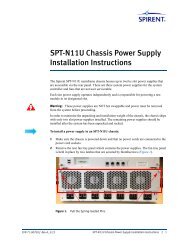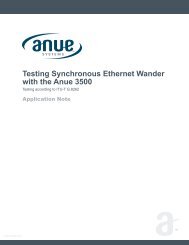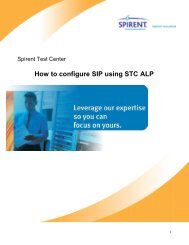2. Applicability - Spirent Knowledge Base - Spirent Communications
2. Applicability - Spirent Knowledge Base - Spirent Communications
2. Applicability - Spirent Knowledge Base - Spirent Communications
You also want an ePaper? Increase the reach of your titles
YUMPU automatically turns print PDFs into web optimized ePapers that Google loves.
d. The next window prompts you to enter User Information; including the User Name<br />
and Organization.<br />
Select the option to install the application for Anyone who uses this computer<br />
(all users).<br />
Click the Next button.<br />
e. Select the folder where the TASKIT/PLTS software will be installed. We<br />
recommend that you use the default subdirectory.<br />
Click the Next button to continue.<br />
f. At this point, TASKIT/PLTS Setup is ready to begin installing the software.<br />
Click the Install button to begin this process.<br />
g. If prompted to install the HASP drivers during the installation, select Yes.<br />
h. A window displays confirming the installation is complete.<br />
Click Finish to close the window.