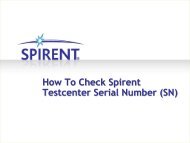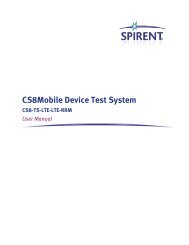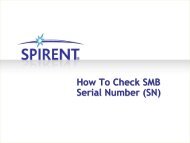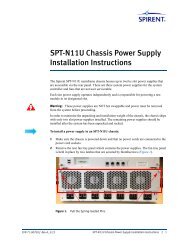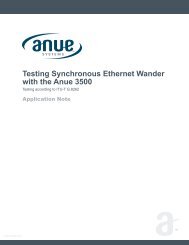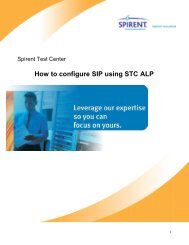2. Applicability - Spirent Knowledge Base - Spirent Communications
2. Applicability - Spirent Knowledge Base - Spirent Communications
2. Applicability - Spirent Knowledge Base - Spirent Communications
You also want an ePaper? Increase the reach of your titles
YUMPU automatically turns print PDFs into web optimized ePapers that Google loves.
4. Installation<br />
4.1. Overview<br />
This release has been placed on the <strong>Spirent</strong> Communication Customer Service Center<br />
website: http://support.spirentcom.com. Use the e-mail address and password<br />
assigned to you by <strong>Spirent</strong> to log onto the Members section and select Download<br />
Software Uploads>Wireless to access this latest release.<br />
NOTE: If you have forgotten your password or do not have login information for the<br />
Customer Server Center website, click the Forgot Your Password? or New User link<br />
on the Main Customer Service Center webpage.<br />
NOTE: When installing TASKIT/PLTS Version 3.50, it is not necessary to log into the<br />
System Controller PC under the PLTS_USER account. Any user name can be created<br />
as long as it has administrative rights and SimUpdate.reg is run once from the new<br />
account.<br />
NOTE: This release does NOT support the SR3452 V1, TAS3450, TAS5200 and<br />
TAS3460 AirAccess units. Do not use this software version with configurations<br />
using those units.<br />
Only configurations that utilize the SR3452v2 and SR3462 AirAccess units should<br />
be upgraded with this software version.<br />
In addition, this release requires an SR3610 instrument as part of AirAccess. If your<br />
system is under an active Annual Support Agreement with <strong>Spirent</strong> and does not<br />
have an SR3610 instrument, contact your local <strong>Spirent</strong> Support Representative and<br />
submit a request.<br />
4.<strong>2.</strong> Installation Steps<br />
1. Step 1: Record Instrument Configuration<br />
Before installing TASKIT/PLTS Version 3.80, launch TASKIT/PLTS, open the<br />
Instrument Configuration window by selecting Config>Instrument Config and note<br />
or record the instruments present in the system. Save this information for use in<br />
Step 9 below.