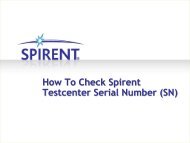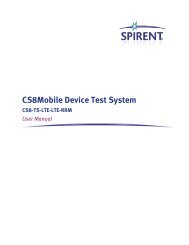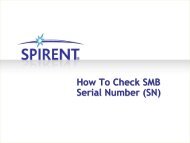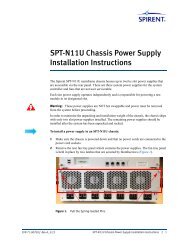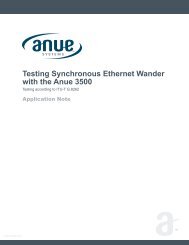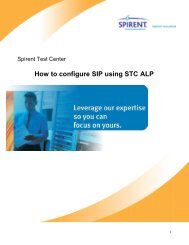2. Applicability - Spirent Knowledge Base - Spirent Communications
2. Applicability - Spirent Knowledge Base - Spirent Communications
2. Applicability - Spirent Knowledge Base - Spirent Communications
You also want an ePaper? Increase the reach of your titles
YUMPU automatically turns print PDFs into web optimized ePapers that Google loves.
Figure 4-1: No License Found Window<br />
c. Click the Install license file button, browse to the lservrc.txt file on the<br />
Controller PC. Make sure the license is accepted. PosApp will close and restart on<br />
its own.<br />
NOTE: This section applies to GSS6700 users only.<br />
If you are using a GSS6700 simulator, follow the steps below to upgrade the<br />
GSS6700 firmware. The new firmware improves the stability of the GSS6700<br />
simulator. If you are using any other model, skip this step.<br />
To upgrade GSS6700 firmware:<br />
1. Close all opened applications and select Start>All Programs>Positioning<br />
Application>USB Utilities>Flash Memory Update Tool.<br />
<strong>2.</strong> If the window shown in Figure 4-2 displays, check the GNSS Simulator USB cable<br />
connections.<br />
If this window does not display, proceed to the next step.