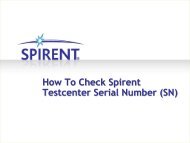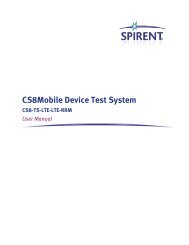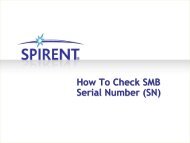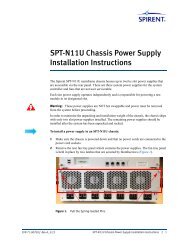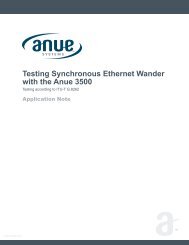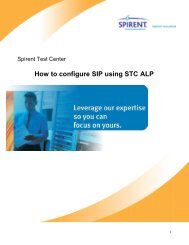2. Applicability - Spirent Knowledge Base - Spirent Communications
2. Applicability - Spirent Knowledge Base - Spirent Communications
2. Applicability - Spirent Knowledge Base - Spirent Communications
You also want an ePaper? Increase the reach of your titles
YUMPU automatically turns print PDFs into web optimized ePapers that Google loves.
. Click OK on the warning message. All timing calibration data is set to values<br />
reflecting the SR5500 model.<br />
Note: The default timing calibration values are based on SR5500 Version 3.01<br />
and may vary if other versions are installed.<br />
c. You have successfully completed the upgrade procedure.<br />
NOTE: CCF-Validated Suites<br />
Because CCF validation is completed only after commercial availability of a release,<br />
<strong>Spirent</strong> is unable to provide CCF validated suites for this release. After the CCF<br />
validation is completed, the officially validated suites will be posted on the <strong>Spirent</strong><br />
Communication Customer Service Center website at<br />
http://support.spirentcom.com; under the Download section for this release.<br />
4.3. Disabling Microsoft Update<br />
After installing Microsoft Security Essentials, Microsoft Update is enabled by default.<br />
Microsoft Update must be disabled on 8100 systems.<br />
4.3.1. Windows XP<br />
If you are running Windows XP, perform the following steps for both the Controller PC<br />
and/or the Client Laptop.<br />
<strong>2.</strong> Select Start>Control Panel>Performance and Maintenance>System.<br />
The System Properties window displays.<br />
3. Under the Automatic Updates tab, select the Turn off Automatic Updates option, as<br />
shown in Figure 4-7.