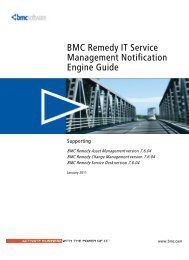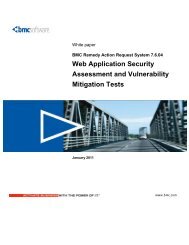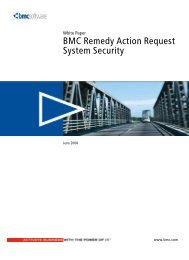PATROL Adapter for Microsoft User Guide - BMC Communities ...
PATROL Adapter for Microsoft User Guide - BMC Communities ...
PATROL Adapter for Microsoft User Guide - BMC Communities ...
Create successful ePaper yourself
Turn your PDF publications into a flip-book with our unique Google optimized e-Paper software.
• Predefined report types<br />
Four predefined report types are provided with <strong>PATROL</strong> Report<br />
Wizard:<br />
• Alarm and Warning Summary Report - total number of alarms<br />
and warnings <strong>for</strong> the selected objects during the specified time<br />
range<br />
• Alarm and Warning Trend Report - total number of alarms and<br />
warnings <strong>for</strong> the selected objects during the specified time range<br />
per specified interval<br />
• History Report - each history data point <strong>for</strong> the selected objects<br />
during the specified time range<br />
• Outage Report - percent of time that the application class,<br />
instance, or parameter was in OK, Warn, or Alarm state during<br />
the specified time range.<br />
• Ability to create custom report types<br />
<strong>PATROL</strong> <strong>Adapter</strong> <strong>for</strong> <strong>Microsoft</strong> Office provides its own set of Visual<br />
Basic objects and methods to allow you to create your own report<br />
types.<br />
• Reports that you can manipulate in <strong>Microsoft</strong> Excel or other<br />
<strong>Microsoft</strong> Office applications<br />
The <strong>PATROL</strong> Report Wizard allows you to generate a table and chart<br />
<strong>for</strong> each report in <strong>Microsoft</strong> Excel. Once it is generated, you can do<br />
anything to the report that you can do to any report that is created in<br />
<strong>Microsoft</strong> Excel. You can print it in color, change the styles and<br />
colors of the graphs, or copy the report into another <strong>Microsoft</strong> Office<br />
application <strong>for</strong> further manipulation.<br />
• Ability to save reports <strong>for</strong> later use<br />
If you have a report that you run frequently, the <strong>PATROL</strong> Report<br />
Wizard allows you to save that report so that you do not have to<br />
recreate the report every time you want to generate it.<br />
• Ability to publish reports to the Web<br />
1-4 <strong>PATROL</strong> <strong>Adapter</strong> <strong>for</strong> <strong>Microsoft</strong> Office <strong>User</strong> <strong>Guide</strong><br />
<strong>BMC</strong> Software, Inc., Confidential and Proprietary In<strong>for</strong>mation