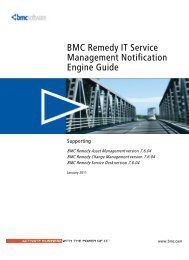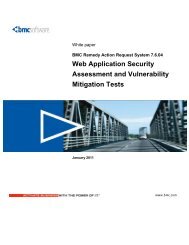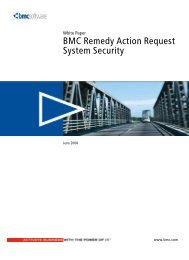PATROL Adapter for Microsoft User Guide - BMC Communities ...
PATROL Adapter for Microsoft User Guide - BMC Communities ...
PATROL Adapter for Microsoft User Guide - BMC Communities ...
You also want an ePaper? Increase the reach of your titles
YUMPU automatically turns print PDFs into web optimized ePapers that Google loves.
Step 5 Click Apply to save your changes and keep the <strong>PATROL</strong> Configuration<br />
Tool open.<br />
When you close the <strong>PATROL</strong> Configuration Tool, it prompts you to<br />
restart the <strong>PATROL</strong> Agent.<br />
Step 6 Click Yes to restart the <strong>PATROL</strong> Agent.<br />
For in<strong>for</strong>mation about preloading KMs using the <strong>PATROL</strong> Console, see<br />
the <strong>PATROL</strong> Agent Reference <strong>Guide</strong>.<br />
Setting History and Event Retention <strong>for</strong> a <strong>PATROL</strong> Agent From<br />
a <strong>PATROL</strong> Console<br />
History and event retention must be enabled <strong>for</strong> the <strong>PATROL</strong> <strong>Adapter</strong> <strong>for</strong><br />
<strong>Microsoft</strong> Office to gather report in<strong>for</strong>mation. To set history and event<br />
retention <strong>for</strong> a <strong>PATROL</strong> Agent, a <strong>PATROL</strong> administrator must follow<br />
these steps:<br />
Step 1 From a Developer Console in Developer mode, expand the <strong>PATROL</strong><br />
Main Map to display all of the available hosts.<br />
Step 2 Right-click on the host <strong>for</strong> which you want to activate history and event<br />
retention.<br />
Step 3 From the context menu, select Development => Agent Configuration....<br />
The Wpconfig interface is displayed.<br />
Step 4 Double-click the Agent Setup folder.<br />
The variables in the Agent Setup folder are displayed in the window to<br />
the right.<br />
Step 5 Double-click the historyRetentionPeriod variable.<br />
The Modify Variable dialog box is displayed.<br />
Step 6 In the Change Entries list, double-click the Replace command.<br />
2-6 <strong>PATROL</strong> <strong>Adapter</strong> <strong>for</strong> <strong>Microsoft</strong> Office <strong>User</strong> <strong>Guide</strong><br />
<strong>BMC</strong> Software, Inc., Confidential and Proprietary In<strong>for</strong>mation