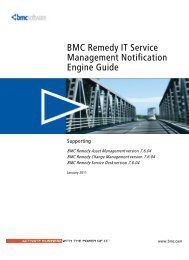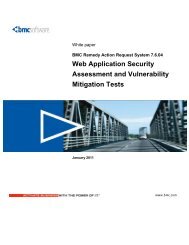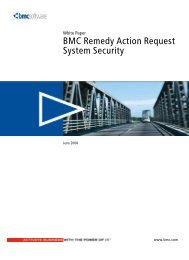PATROL Adapter for Microsoft User Guide - BMC Communities ...
PATROL Adapter for Microsoft User Guide - BMC Communities ...
PATROL Adapter for Microsoft User Guide - BMC Communities ...
Create successful ePaper yourself
Turn your PDF publications into a flip-book with our unique Google optimized e-Paper software.
Step 15 In the Wpconfig interface, select File => Save to save the configuration<br />
changes that you have made.<br />
Step 16 Select File =>Exit.<br />
The Wpconfig interface closes.<br />
For more in<strong>for</strong>mation activating and setting history and event retention,<br />
see the <strong>PATROL</strong> Agent Reference Manual.<br />
Starting the <strong>PATROL</strong> Report Wizard From<br />
<strong>Microsoft</strong> Excel<br />
You can use <strong>PATROL</strong> <strong>Adapter</strong> <strong>for</strong> <strong>Microsoft</strong> Office to retrieve<br />
in<strong>for</strong>mation from a <strong>PATROL</strong> Agent, even if you do not have a <strong>PATROL</strong><br />
Console loaded on your local machine. If you do not have a <strong>PATROL</strong><br />
Console, you must start <strong>PATROL</strong> <strong>Adapter</strong> <strong>for</strong> <strong>Microsoft</strong> Office from<br />
<strong>Microsoft</strong> Excel. To start <strong>PATROL</strong> <strong>Adapter</strong> <strong>for</strong> <strong>Microsoft</strong> Office from<br />
<strong>Microsoft</strong> Excel, follow these steps:<br />
Step 1 Start <strong>Microsoft</strong> Excel.<br />
Step 2 Choose File => New....<br />
The New dialog box is displayed.<br />
Step 3 Choose the Spreadsheet Solutions tab.<br />
Step 4 Choose the Patrol Report template.<br />
Step 5 Click OK.<br />
The New dialog box closes and the <strong>Microsoft</strong> Excel macros message is<br />
displayed.<br />
Step 6 Click Enable Macros.<br />
2-8 <strong>PATROL</strong> <strong>Adapter</strong> <strong>for</strong> <strong>Microsoft</strong> Office <strong>User</strong> <strong>Guide</strong><br />
<strong>BMC</strong> Software, Inc., Confidential and Proprietary In<strong>for</strong>mation