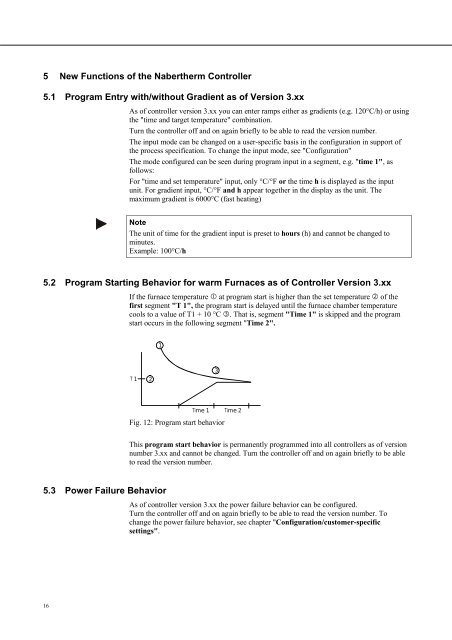Nabertherm Controller Manual - Warm-Glass.com
Nabertherm Controller Manual - Warm-Glass.com
Nabertherm Controller Manual - Warm-Glass.com
You also want an ePaper? Increase the reach of your titles
YUMPU automatically turns print PDFs into web optimized ePapers that Google loves.
Pos: 49 /TD/Betrieb_Bedienung/<strong>Controller</strong>/B150/B130/B170/C280/C290/C295/P320/Überschrift - Neue Funktionen der <strong>Nabertherm</strong> <strong>Controller</strong> @ 1\mod_1173192128446_51.doc @ 10423 @ 1 @ 1<br />
5 New Functions of the <strong>Nabertherm</strong> <strong>Controller</strong><br />
Pos: 50 /TD/Betrieb_Bedienung/<strong>Controller</strong>/B150/B130/B170/C280/C290/C295/P320/Programmeingabe mit/ohne Gradient ab <strong>Controller</strong> Version 3.xx @ 5\mod_1210665723438_51.doc @ 36633 @ 2 @ 1<br />
5.1 Program Entry with/without Gradient as of Version 3.xx<br />
Pos: 51 /TD/Betrieb_Bedienung/<strong>Controller</strong>/B150/B130/B170/C280/C290/C295/P320/Die Zeiteinheit für die Gradienteneingabe ist fest auf Stunde (h) eingestellt ... @ 5\mod_1210666214044_51.doc @ 36655 @ @ 1<br />
Pos: 52 /TD/Betrieb_Bedienung/<strong>Controller</strong>/B150/B130/B170/C280/C290/C295/P320/Programmstartverhalten bei warmen Ofen ab <strong>Controller</strong> Version 3.xx @ 1\mod_1173192896751_51.doc @ 10442 @ 2 @ 1<br />
16<br />
As of controller version 3.xx you can enter ramps either as gradients (e.g. 120°C/h) or using<br />
the "time and target temperature" <strong>com</strong>bination.<br />
Turn the controller off and on again briefly to be able to read the version number.<br />
The input mode can be changed on a user-specific basis in the configuration in support of<br />
the process specification. To change the input mode, see "Configuration"<br />
The mode configured can be seen during program input in a segment, e.g. "time 1", as<br />
follows:<br />
For "time and set temperature" input, only °C/°F or the time h is displayed as the input<br />
unit. For gradient input, °C/°F and h appear together in the display as the unit. The<br />
maximum gradient is 6000°C (fast heating)<br />
Note<br />
The unit of time for the gradient input is preset to hours (h) and cannot be changed to<br />
minutes.<br />
Example: 100°C/h<br />
5.2 Program Starting Behavior for warm Furnaces as of <strong>Controller</strong> Version 3.xx<br />
Pos: 53 /TD/Betrieb_Bedienung/<strong>Controller</strong>/B150/B130/B170/C280/C290/C295/P320/Spanungsausfallverhalten @ 1\mod_1173193408926_51.doc @ 10451 @ 2 @ 1<br />
If the furnace temperature � at program start is higher than the set temperature � of the<br />
first segment "T 1", the program start is delayed until the furnace chamber temperature<br />
cools to a value of T1 + 10 °C �. That is, segment "Time 1" is skipped and the program<br />
start occurs in the following segment "Time 2".<br />
T 1<br />
5.3 Power Failure Behavior<br />
Pos: 54 /TD/Betrieb_Bedienung/<strong>Controller</strong>/B150/B130/B170/C280/C290/C295/P320/Überschrift - <strong>Controller</strong> B130/C280 @ 7\mod_1233921605957_51.doc @ 49679 @ 1 @ 1<br />
2<br />
1<br />
3<br />
Time 1 Time 2<br />
Fig. 12: Program start behavior<br />
This program start behavior is permanently programmed into all controllers as of version<br />
number 3.xx and cannot be changed. Turn the controller off and on again briefly to be able<br />
to read the version number.<br />
As of controller version 3.xx the power failure behavior can be configured.<br />
Turn the controller off and on again briefly to be able to read the version number. To<br />
change the power failure behavior, see chapter "Configuration/customer-specific<br />
settings".