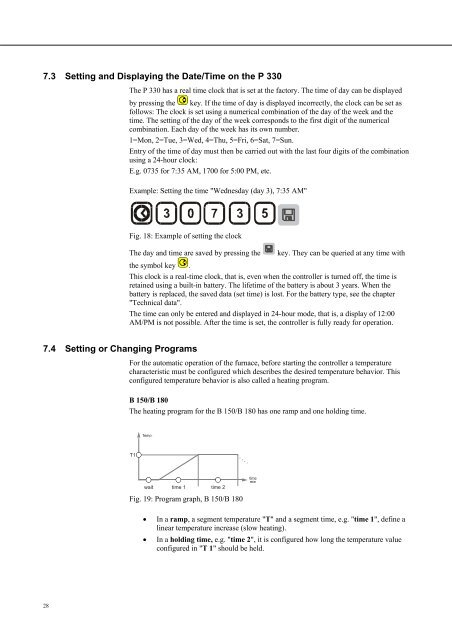Nabertherm Controller Manual - Warm-Glass.com
Nabertherm Controller Manual - Warm-Glass.com
Nabertherm Controller Manual - Warm-Glass.com
You also want an ePaper? Increase the reach of your titles
YUMPU automatically turns print PDFs into web optimized ePapers that Google loves.
Pos: 103 /TD/Betrieb_Bedienung/<strong>Controller</strong>/B150/B130/B170/C280/C290/C295/P320/Tag/Uhrzeit einstellen und anzeigen P330 @ 5\mod_1209471331954_51.doc @ 36293 @ 2 @ 1<br />
7.3 Setting and Displaying the Date/Time on the P 330<br />
Pos: 104 /TD/Betrieb_Bedienung/<strong>Controller</strong>/B150/B130/B170/C280/C290/C295/P320/Programme einstellen oder verändern B150/B180 @ 7\mod_1234163504356_51.doc @ 49785 @ 2 @ 1<br />
28<br />
The P 330 has a real time clock that is set at the factory. The time of day can be displayed<br />
by pressing the key. If the time of day is displayed incorrectly, the clock can be set as<br />
follows: The clock is set using a numerical <strong>com</strong>bination of the day of the week and the<br />
time. The setting of the day of the week corresponds to the first digit of the numerical<br />
<strong>com</strong>bination. Each day of the week has its own number.<br />
1=Mon, 2=Tue, 3=Wed, 4=Thu, 5=Fri, 6=Sat, 7=Sun.<br />
Entry of the time of day must then be carried out with the last four digits of the <strong>com</strong>bination<br />
using a 24-hour clock:<br />
E.g. 0735 for 7:35 AM, 1700 for 5:00 PM, etc.<br />
Example: Setting the time "Wednesday (day 3), 7:35 AM"<br />
Fig. 18: Example of setting the clock<br />
7.4 Setting or Changing Programs<br />
The day and time are saved by pressing the key. They can be queried at any time with<br />
the symbol key .<br />
This clock is a real-time clock, that is, even when the controller is turned off, the time is<br />
retained using a built-in battery. The lifetime of the battery is about 3 years. When the<br />
battery is replaced, the saved data (set time) is lost. For the battery type, see the chapter<br />
"Technical data".<br />
The time can only be entered and displayed in 24-hour mode, that is, a display of 12:00<br />
AM/PM is not possible. After the time is set, the controller is fully ready for operation.<br />
For the automatic operation of the furnace, before starting the controller a temperature<br />
characteristic must be configured which describes the desired temperature behavior. This<br />
configured temperature behavior is also called a heating program.<br />
B 150/B 180<br />
The heating program for the B 150/B 180 has one ramp and one holding time.<br />
T1<br />
wait time 1<br />
time 2<br />
Fig. 19: Program graph, B 150/B 180<br />
� In a ramp, a segment temperature "T" and a segment time, e.g. "time 1", define a<br />
linear temperature increase (slow heating).<br />
� In a holding time, e.g. "time 2", it is configured how long the temperature value<br />
configured in "T 1" should be held.