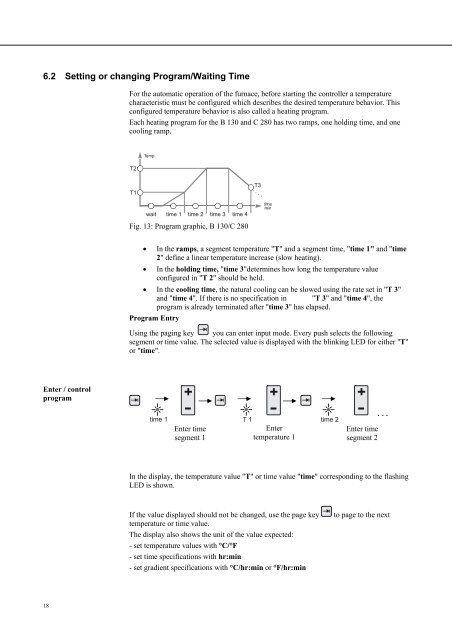Nabertherm Controller Manual - Warm-Glass.com
Nabertherm Controller Manual - Warm-Glass.com
Nabertherm Controller Manual - Warm-Glass.com
You also want an ePaper? Increase the reach of your titles
YUMPU automatically turns print PDFs into web optimized ePapers that Google loves.
Pos: 62 /TD/Betrieb_Bedienung/<strong>Controller</strong>/B150/B130/B170/C280/C290/C295/P320/Überschrift - Programme/Wartezeit einstellen oder verändern @ 1\mod_1174634424831_51.doc @ 12333 @ 2 @ 1<br />
6.2 Setting or changing Program/Waiting Time<br />
Pos: 63 /TD/Betrieb_Bedienung/<strong>Controller</strong>/B150/B130/B170/C280/C290/C295/P320/Programme/Wartezeit einstellen oder verändern B130/C280 - 1 @ 0\mod_1169026202596_51.doc @ 6930 @ @ 1<br />
Pos: 64 /TD/Betrieb_Bedienung/<strong>Controller</strong>/B150/B130/B170/C280/C290/C295/P320/Kurzanleitung/Programm eingeben/kontrollieren B130/B150/C280 @ 7\mod_1234361168010_51.doc @ 50225 @ @ 1<br />
Enter / control<br />
program<br />
Pos: 65 /TD/Betrieb_Bedienung/<strong>Controller</strong>/B150/B130/B170/C280/C290/C295/P320/Programme/Wartezeit einstellen oder verändern B130/C280/ - 2 @ 1\mod_1174639619097_51.doc @ 12354 @ @ 1<br />
Pos: 66 /TD/Betrieb_Bedienung/<strong>Controller</strong>/B150/B130/B170/C280/C290/C295/P320/Programme/Wartezeit einstellen oder verändern B130/B150/C280 @ 7\mod_1234362060765_51.doc @ 50257 @ @ 1<br />
18<br />
For the automatic operation of the furnace, before starting the controller a temperature<br />
characteristic must be configured which describes the desired temperature behavior. This<br />
configured temperature behavior is also called a heating program.<br />
Each heating program for the B 130 and C 280 has two ramps, one holding time, and one<br />
cooling ramp.<br />
T2<br />
T1<br />
wait time 1 time 2 time 3 time 4<br />
Fig. 13: Program graphic, B 130/C 280<br />
T3<br />
� In the ramps, a segment temperature "T" and a segment time, "time 1" and "time<br />
2" define a linear temperature increase (slow heating).<br />
� In the holding time, "time 3"determines how long the temperature value<br />
configured in "T 2" should be held.<br />
� In the cooling time, the natural cooling can be slowed using the rate set in "T 3"<br />
and "time 4". If there is no specification in "T 3" and "time 4", the<br />
program is already terminated after "time 3" has elapsed.<br />
Program Entry<br />
Using the paging key you can enter input mode. Every push selects the following<br />
segment or time value. The selected value is displayed with the blinking LED for either "T"<br />
or "time".<br />
time 1 T 1<br />
time 2<br />
Enter time<br />
segment 1<br />
Enter<br />
temperature 1<br />
Enter time<br />
segment 2<br />
In the display, the temperature value "T" or time value "time" corresponding to the flashing<br />
LED is shown.<br />
If the value displayed should not be changed, use the page key to page to the next<br />
temperature or time value.<br />
The display also shows the unit of the value expected:<br />
- set temperature values with °C/°F<br />
- set time specifications with hr:min<br />
- set gradient specifications with °C/hr:min or °F/hr:min<br />
. . .