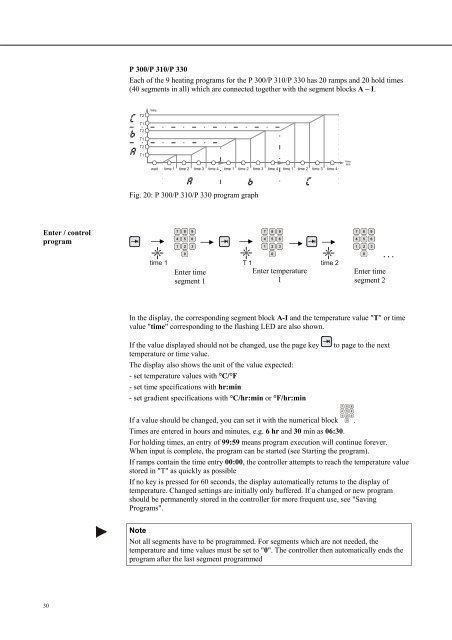Nabertherm Controller Manual - Warm-Glass.com
Nabertherm Controller Manual - Warm-Glass.com
Nabertherm Controller Manual - Warm-Glass.com
Create successful ePaper yourself
Turn your PDF publications into a flip-book with our unique Google optimized e-Paper software.
Enter / control<br />
program<br />
Pos: 110 /TD/Betrieb_Bedienung/<strong>Controller</strong>/B150/B130/B170/C280/C290/C295/P320/Programme/Wartezeit einstellen oder verändern B130/B150/C280/C290/C295 - 2 @ 1\mod_1174639305804_51.doc @ 12343 @ @ 1<br />
Pos: 111 /TD/Betrieb_Bedienung/<strong>Controller</strong>/B150/B130/B170/C280/C290/C295/P320/Programme/Wartezeit einstellen oder verändern B180/P300/P310/P330 - 3 @ 7\mod_1234165962141_51.doc @ 49817 @ @ 1<br />
Pos: 112 /TD/Betrieb_Bedienung/<strong>Controller</strong>/B150/B130/B170/C280/C290/C295/P320/Hinweis - Die Verwendung eines Rampensegments als Haltezeit ist nicht zulässig. @ 18\mod_1313480733129_51.doc @ 127533 @ @ 1<br />
30<br />
P 300/P 310/P 330<br />
Each of the 9 heating programs for the P 300/P 310/P 330 has 20 ramps and 20 hold times<br />
(40 segments in all) which are connected together with the segment blocks A – I.<br />
T2<br />
T1<br />
T2<br />
T1<br />
T2<br />
T1<br />
wait time 1 time 2 time 3 time 4 time 1 time 2 time 3 time 4 time 1 time 2 time 3 time 4<br />
Fig. 20: P 300/P 310/P 330 program graph<br />
time 1 time 2<br />
Enter time<br />
segment 1<br />
T 1<br />
Enter temperature<br />
1<br />
Enter time<br />
segment 2<br />
In the display, the corresponding segment block A-I and the temperature value "T" or time<br />
value "time" corresponding to the flashing LED are also shown.<br />
If the value displayed should not be changed, use the page key to page to the next<br />
temperature or time value.<br />
The display also shows the unit of the value expected:<br />
- set temperature values with °C/°F<br />
- set time specifications with hr:min<br />
- set gradient specifications with °C/hr:min or °F/hr:min<br />
If a value should be changed, you can set it with the numerical block .<br />
Times are entered in hours and minutes, e.g. 6 hr and 30 min as 06:30.<br />
For holding times, an entry of 99:59 means program execution will continue forever.<br />
When input is <strong>com</strong>plete, the program can be started (see Starting the program).<br />
If ramps contain the time entry 00:00, the controller attempts to reach the temperature value<br />
stored in "T" as quickly as possible<br />
If no key is pressed for 60 seconds, the display automatically returns to the display of<br />
temperature. Changed settings are initially only buffered. If a changed or new program<br />
should be permanently stored in the controller for more frequent use, see "Saving<br />
Programs".<br />
Note<br />
Not all segments have to be programmed. For segments which are not needed, the<br />
temperature and time values must be set to "0". The controller then automatically ends the<br />
program after the last segment programmed<br />
. . .