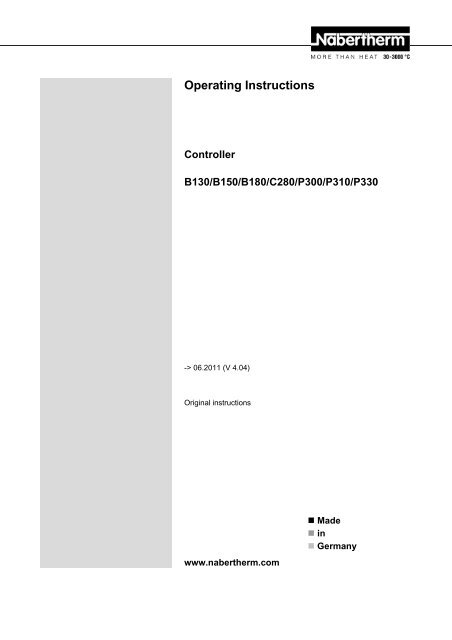Nabertherm Controller Manual - Warm-Glass.com
Nabertherm Controller Manual - Warm-Glass.com
Nabertherm Controller Manual - Warm-Glass.com
You also want an ePaper? Increase the reach of your titles
YUMPU automatically turns print PDFs into web optimized ePapers that Google loves.
Operating Instructions<br />
<strong>Controller</strong><br />
B130/B150/B180/C280/P300/P310/P330<br />
-> 06.2011 (V 4.04)<br />
Original instructions<br />
www.nabertherm.<strong>com</strong><br />
� Made<br />
� in<br />
� Germany
2<br />
Copyright<br />
� Copyright by<br />
<strong>Nabertherm</strong> GmbH<br />
Bahnhofstrasse 20<br />
28865 Lilienthal<br />
Federal Republic of Germany<br />
Reg: M03.0001 ENGLISCH<br />
Rev: 2011-08
1 Introduction ........................................................................................................................................................... 6<br />
1.1 Warranty and Liability ...................................................................................................................................... 7<br />
1.2 General .............................................................................................................................................................. 8<br />
1.3 Safety ................................................................................................................................................................ 8<br />
2 Operation ............................................................................................................................................................... 9<br />
2.1 Power Switch/Control Current Switch .............................................................................................................. 9<br />
2.2 Turning on the <strong>Controller</strong>/Furnace .................................................................................................................... 9<br />
2.3 Turning off the <strong>Controller</strong>/Furnace ................................................................................................................... 9<br />
3 Control Fields and Display ................................................................................................................................. 10<br />
3.1 Display ............................................................................................................................................................ 12<br />
3.2 Keyboard Blocks ............................................................................................................................................. 12<br />
4 Features of the <strong>Controller</strong> ................................................................................................................................... 15<br />
4.1 Functions ......................................................................................................................................................... 15<br />
5 New Functions of the <strong>Nabertherm</strong> <strong>Controller</strong> .................................................................................................. 16<br />
5.1 Program Entry with/without Gradient as of Version 3.xx ............................................................................... 16<br />
5.2 Program Starting Behavior for warm Furnaces as of <strong>Controller</strong> Version 3.xx ............................................... 16<br />
5.3 Power Failure Behavior ................................................................................................................................... 16<br />
6 <strong>Controller</strong> B 130/C 280 ....................................................................................................................................... 17<br />
6.1 Operating Instructions Summery ..................................................................................................................... 17<br />
6.2 Setting or changing Program/Waiting Time .................................................................................................... 18<br />
6.3 Setting or Changing the Waiting Time ............................................................................................................ 19<br />
6.4 Programming Extra Functions......................................................................................................................... 20<br />
6.5 Programming Extra Functions in "T3" (C 280 only)....................................................................................... 20<br />
6.6 Turning Extra Functions in Program Execution on and off by Hand .............................................................. 21<br />
6.7 Saving Programs ............................................................................................................................................. 21<br />
6.8 Preconfigured Programs for the B 130/C 280 ................................................................................................. 22<br />
6.9 Calling Programs ............................................................................................................................................. 22<br />
6.10 Program Start .................................................................................................................................................. 23<br />
Program Change During Execution .............................................................................................................................. 24<br />
6.11 Terminating a Program .................................................................................................................................... 24<br />
6.12 Key Locking .................................................................................................................................................... 25<br />
6.13 Info Menu ........................................................................................................................................................ 25<br />
7 <strong>Controller</strong> B 150/B 180/P 300/P 310/P 330 ........................................................................................................ 26<br />
7.1 Operating Instructions Summery B 150 .......................................................................................................... 26<br />
7.2 Operating Instructions Summery B 180/P 300/P 310/P 330 ........................................................................... 27<br />
7.3 Setting and Displaying the Date/Time on the P 330 ....................................................................................... 28<br />
7.4 Setting or Changing Programs ........................................................................................................................ 28<br />
7.5 Setting or Changing the Waiting Time ............................................................................................................ 31<br />
7.6 Setting or changing the Start Time .................................................................................................................. 31<br />
7.7 Programming Extra Functions......................................................................................................................... 32<br />
7.8 Turning Extra Functions in Program Execution on and off by Hand .............................................................. 33<br />
7.9 Saving Programs ............................................................................................................................................. 33<br />
7.10 Calling Programs ............................................................................................................................................. 34<br />
7.11 Program Start .................................................................................................................................................. 34<br />
3
4<br />
7.12 Changing Programs during Operation ............................................................................................................. 34<br />
7.13 Brief Program Interruption on the P 330 ......................................................................................................... 35<br />
7.14 Terminating a Program .................................................................................................................................... 35<br />
7.15 Segment Skip Key (P 300/P 310/P 330 only) ................................................................................................. 35<br />
7.16 Heating Circuits Key (P 310 only) .................................................................................................................. 36<br />
7.17 Info Menu ........................................................................................................................................................ 37<br />
8 Power Failure Behavior for Version 3.xx <strong>Controller</strong>s and higher .................................................................. 38<br />
9 Power Failure Behavior for <strong>Controller</strong> Versions 1-2.xx, built through the beginning of 2007 .................... 38<br />
9.1 Power Failure Behavior in the different Segments of B 130, C 280 ............................................................... 38<br />
9.2 Power Failure Behavior in the Different Segments of B 180, P 330 ............................................................... 38<br />
9.3 Power Failure Behavior for the B 150 ............................................................................................................. 38<br />
9.4 Power Failure Behavior of P 300/P 310 .......................................................................................................... 38<br />
10 Eurotherm 2132i Over-Temperature Limit <strong>Controller</strong> for Installing in <strong>Controller</strong>s B 180 and P 330<br />
(optional) .............................................................................................................................................................. 39<br />
10.1 Eurotherm 2132i Over-Temperature Limit <strong>Controller</strong> .................................................................................... 39<br />
11 Configuration/Customer-Specific Settings ........................................................................................................ 39<br />
11.1 Configuration .................................................................................................................................................. 39<br />
11.2 Opening the Configuration on the B 130/B 150 .............................................................................................. 39<br />
11.3 Opening the Configuration for B 180/P 300/P 310/P 330 ............................................................................... 40<br />
11.4 Configuration Options in Configuration Level 1 (Password = "0") ................................................................ 40<br />
11.4.1 Converting °C/°F .................................................................................................................................... 40<br />
11.4.2 Settings for kW/h Counter ...................................................................................................................... 40<br />
11.4.3 Setting the Interface Address .................................................................................................................. 40<br />
11.4.4 Program Entry with/without Gradient (as of Version 3.xx) ................................................................... 41<br />
11.4.5 Setting/Control of Power Failure Behavior (Version 3.xx or later) ........................................................ 41<br />
11.5 Configuration Options in Configuration Level 2 (Password = "2") ................................................................ 41<br />
11.6 Auto Tune ....................................................................................................................................................... 41<br />
12 Data Interface ...................................................................................................................................................... 42<br />
12.1 RS-422 Data Interface (optional) .................................................................................................................... 42<br />
13 Faults .................................................................................................................................................................... 43<br />
13.1 Fault Messages ................................................................................................................................................ 43<br />
14 Fault Diagnosis .................................................................................................................................................... 44<br />
14.1 <strong>Controller</strong> Check List ...................................................................................................................................... 45<br />
15 Replacement Parts ............................................................................................................................................... 47<br />
15.1 Replacing a Built-in <strong>Controller</strong> ....................................................................................................................... 47<br />
16 Specifications ....................................................................................................................................................... 48<br />
17 Electrical Connections (Circuit Diagram) ......................................................................................................... 49<br />
17.1 Furnaces up to 3.6 kW – B 130, B 150, B 180, C 280, P 330 through 12/2008 .............................................. 49<br />
17.2 Furnaces up to 3.6 kW – B 130, B 150, B 180, C 280, P 330 as of 01/2009................................................... 49<br />
17.3 Furnaces > 3.6 kW with Semiconductor Relay – B 130, B 150, C 280, P 300 ............................................... 50<br />
17.4 Furnaces > 3.6 kW with Heat Fuse – B 130, B 150, C 280, P 300 ................................................................. 50<br />
17.5 Furnaces > 3.6 kW with 2 Heating Circuits – P 310 ....................................................................................... 51<br />
17.6 Replacement <strong>Controller</strong> for Models C/S 3; C/S 5; C/S 7; C/S 8; C/S 19; C/S 30 ........................................... 51<br />
17.6.1 Replacement for S 3 – S 30 <strong>Controller</strong>s through 12/2008 ...................................................................... 51
17.6.2 Replacement for S 3 – S 30 <strong>Controller</strong>s as of 01/2009 ........................................................................... 52<br />
17.6.3 Replacement for C 3 – C 30 <strong>Controller</strong> .................................................................................................. 52<br />
18 <strong>Nabertherm</strong> Service ............................................................................................................................................ 53<br />
19 For Your Notes .................................................................................................................................................... 54<br />
5
Pos: 1 /TD/Einleitung/Überschrift - Einleitung 1 @ 0\mod_1167823212238_51.doc @ 5139 @ 1 @ 1<br />
1 Introduction<br />
Pos: 2 /TD/Einleitung/<strong>Controller</strong> B150/B130/B170/C280/C290/C295/P320 @ 0\mod_1168855773334_51.doc @ 6113 @ @ 1<br />
Pos: 3 /TD/Service/Zusatzschild „ETL“ @ 13\mod_1285827553648_51.doc @ 99313 @ @ 1<br />
Pos: 4 /=== Seitenumbruch === @ 0\mod_1158819844943_0.doc @ 2983 @ @ 1<br />
6<br />
Dear Customer,<br />
Thank you for choosing a quality product from <strong>Nabertherm</strong> GmbH.<br />
With this system, you have selected a product which is tailored specifically to your<br />
manufacturing and production conditions and of which you can be justifiably proud.<br />
This product is characterized by<br />
� Easy operation<br />
� LCD display<br />
� Rugged construction<br />
� For use near machinery<br />
� Optional RS-422 data interface<br />
Your <strong>Nabertherm</strong> Team<br />
Note<br />
These documents are intended only for buyers of our products and may not be copied or<br />
disclosed to third parties without our written consent.<br />
(Law governing copyright and associated protective rights, German Copyright Law from<br />
Sept. 9, 1965)<br />
Protective Rights<br />
<strong>Nabertherm</strong> GmbH owns all rights to drawings, other documents and authorizations, also in<br />
case of applications for protective rights.
Pos: 5 /TD/Einleitung/Gewährleistung_Haftung/Überschrift - Gewährleistung und Haftung 1.1 @ 0\mod_1167822979492_51.doc @ 5130 @ 2 @ 1<br />
1.1 Warranty and Liability<br />
Pos: 6 /TD/Einleitung/Gewährleistung_Haftung/Öfen und Schaltanlagen - Gewährleistung und Haftung @ 0\mod_1157536440972_51.doc @ 1569 @ @ 1<br />
§ As regards warranty and liability, the normal <strong>Nabertherm</strong> warranty terms apply,<br />
Pos: 7 /=== Seitenumbruch === @ 0\mod_1158819844943_0.doc @ 2983 @ @ 1<br />
unless individual terms and conditions have been agreed. However, the following<br />
conditions also apply:<br />
Warranty and liability claims for personal injury or damage to property shall be excluded if<br />
they are attributable to one or more of the following causes:<br />
� Everyone involved in operation, installation, maintenance, or repair of the oven<br />
must have read and understood the operating instructions. No liability will be<br />
accepted for damage or disruptions to operation resulting from non-<strong>com</strong>pliance<br />
with the operating instructions.<br />
� Not using the oven as intended,<br />
� Improper installation, start-up, operation, or maintenance of the oven,<br />
� Operation of the oven with defective safety equipment or improperly installed or<br />
non-functioning safety and protective equipment,<br />
� Not observing the references in the operating instructions to transportation,<br />
storage, installation, start-up, operation, maintenance, or equipping the oven,<br />
� Making unauthorized changes to the oven,<br />
� Making unauthorized changes to the operating parameters,<br />
� Making unauthorized changes to the parameterization, the settings, or the program,<br />
� Original parts and accessories are designed especially for <strong>Nabertherm</strong> ovens.<br />
Replace parts only with original <strong>Nabertherm</strong> parts. Otherwise the warranty will be<br />
void. <strong>Nabertherm</strong> accepts absolutely no liability for damage caused by using parts<br />
that are not original <strong>Nabertherm</strong> parts.<br />
� Catastrophes due to third-party causes and force majeure.<br />
7
Pos: 8 /TD/Einleitung/Allgemeines/<strong>Controller</strong>/Überschrift - Allgemeines @ 0\mod_1168857771977_51.doc @ 6176 @ 2 @ 1<br />
1.2 General<br />
Pos: 9 /TD/Einleitung/Allgemeines/<strong>Controller</strong>/Allgemeines @ 0\mod_1168875225840_51.doc @ 6381 @ @ 1<br />
Pos: 10 /TD/Betrieb_Bedienung/<strong>Controller</strong>/B150/B130/B170/C280/C290/C295/P320/Sicherheit @ 0\mod_1169023764018_51.doc @ 6885 @ 2 @ 1<br />
1.3 Safety<br />
Pos: 11 /=== Seitenumbruch === @ 0\mod_1158819844943_0.doc @ 2983 @ @ 1<br />
8<br />
Before working on electrical systems, switch the power switch to "0" and disconnect the<br />
power cord.<br />
Even with the power switch off, some parts in the furnace may carry voltage.<br />
Work on the electrical system may only be done by a trained person.<br />
The furnace and switching system have been preset by <strong>Nabertherm</strong>. If required, processspecific<br />
optimization must be carried out in order to achieve the best possible control<br />
behavior.<br />
The temperature curve must be modified by the user so that the load, furnace or<br />
surroundings are not damaged. <strong>Nabertherm</strong> GmbH assumes no guarantee for the process.<br />
Caution<br />
Before working on the program-controlled grounding receptacle, the connector (optional<br />
series L, HTC, N, LH), or the connected device, always turn off the furnace and disconnect<br />
the power cord.<br />
Read the operating instructions for the controller carefully to avoid mistakes or<br />
malfunctions in the operation of the controller or the furnace.<br />
The controller has a series of electronic safety systems. If a fault occurs, the furnace<br />
automatically shuts off and a fault message appears in the LCD display.<br />
Note<br />
For more information, please see Chapter "Faults - fault messages"<br />
Warning! General Hazards!<br />
The Operating Instructions must be followed prior to switching on the furnace.
Pos: 12 /TD/Betrieb_Bedienung/Überschrift - Betrieb @ 0\mod_1168951185590_51.doc @ 6552 @ 1 @ 1<br />
Operation<br />
2 Operation<br />
Pos: 13 /TD/Betrieb_Bedienung/<strong>Controller</strong>/B150/B130/B170/C280/C290/C295/P320/Überschrift - Netzschalter/Steuerstromschalter @ 0\mod_1168874843173_51.doc @ 6372 @ 2 @ 1<br />
2.1 Power Switch/Control Current Switch<br />
Pos: 14 /TD/Betrieb_Bedienung/<strong>Controller</strong>/B150/B130/B170/C280/C290/C295/P320/Netzschalter/Steuerstromschalter am <strong>Controller</strong> und Ofengehäuse @ 0\mod_1168874626267_51.doc @ 6363 @ @ 1<br />
27x12,7<br />
Pos: 15 /TD/Betrieb_Bedienung/<strong>Controller</strong>/B150/B130/B170/C280/C290/C295/P320/Überschrift - <strong>Controller</strong>/Ofen einschalten @ 0\mod_1168947051396_51.doc @ 6530 @ 2 @ 1<br />
The power switch/control current switch is located below or next to the keyboard block.<br />
Stop running heating programs before turning off the furnace with the power switch.<br />
2.2 Turning on the <strong>Controller</strong>/Furnace<br />
Pos: 16 /TD/Betrieb_Bedienung/<strong>Controller</strong>/B150/B130/B170/C280/C290/C295/P320/<strong>Controller</strong> einschalten (alle <strong>Controller</strong> V 04:04) @ 18\mod_1313482096784_51.doc @ 127556 @ @ 1<br />
Turning on the<br />
controller<br />
Pos: 17 /TD/Betrieb_Bedienung/<strong>Controller</strong>/B150/B130/B170/C280/C290/C295/P320/Überschrift - <strong>Controller</strong> ausschalten @ 0\mod_1169109234337_51.doc @ 7191 @ 2 @ 1<br />
Switch power switch to "I" position. The controller first displays the controller type and<br />
version number and then the temperature display. If the temperature is displayed, the<br />
controller is ready to operate.<br />
Display Version number Temperature display<br />
All necessary settings for proper function have already been done at the factory.<br />
For the B 130 and C 280, heating programs for baking and glazing (see chapter<br />
"Preconfigured programs for the B 130/C 280") are configured. For the other controllers,<br />
the heating programs must be configured on a process- or user-specific basis.<br />
Note<br />
Some new functions depend on the version number. Turn the controller off and on again<br />
briefly to be able to read the version number.<br />
2.3 Turning off the <strong>Controller</strong>/Furnace<br />
Pos: 18 /TD/Betrieb_Bedienung/<strong>Controller</strong>/B150/B130/B170/C280/C290/C295/P320/<strong>Controller</strong> ausschalten (alle <strong>Controller</strong>) @ 0\mod_1169108582644_51.doc @ 7182 @ @ 1<br />
Pos: 19 /TD/Allgemeine Hinweise (für alle Anleitungen)/Hinweis - Beenden Sie laufende Heizprogramme, bevor Sie den Ofen am Netzschalter ausschalten ... @ 1\mod_1176291125332_51.doc @ 12843 @ @ 1<br />
Pos: 20 /=== Seitenumbruch === @ 0\mod_1158819844943_0.doc @ 2983 @ @ 1<br />
27x12,7 U 04:04<br />
Turn off main switch at position "O".<br />
Note<br />
Stop running heating programs before turning the furnace off at the main switch, since the<br />
controller will otherwise generate a fault message when it is turned back on.<br />
See Faults/fault messages<br />
9
Pos: 21 /TD/Betrieb_Bedienung/<strong>Controller</strong>/B150/B130/B170/C280/C290/C295/P320/Bedienfelder/Überschrift - Bedienfelder und Anzeige (Display @ 0\mod_1168871157672_51.doc @ 6338 @ 1 @ 1<br />
3 Control Fields and Display<br />
Pos: 22 /TD/Betrieb_Bedienung/<strong>Controller</strong>/B150/B130/B170/C280/C290/C295/P320/Bedienfelder/B180 @ 5\mod_1209457499159_51.doc @ 36117 @ @ 1<br />
B 180<br />
Fig. 1: B 180 control panel<br />
Pos: 23 /TD/Betrieb_Bedienung/<strong>Controller</strong>/B150/B130/B170/C280/C290/C295/P320/Bedienfelder/P330 @ 5\mod_1209456948677_51.doc @ 36101 @ @ 1<br />
P 330<br />
Fig. 2: P 330 control panel<br />
Pos: 24 /TD/Betrieb_Bedienung/<strong>Controller</strong>/B150/B130/B170/C280/C290/C295/P320/Bedienfelder/Legende B 180 und P 330 @ 7\mod_1233845191857_51.doc @ 49523 @ @ 1<br />
Pos: 25 /=== Seitenumbruch === @ 0\mod_1158819844943_0.doc @ 2983 @ @ 1<br />
1 = Power switch<br />
2 = Keyboard block<br />
3 = Program LED<br />
4 = - - -<br />
5 = Display<br />
6 = Over-temperature limit controller (optional)<br />
10<br />
5 6<br />
5<br />
3<br />
3<br />
2<br />
2<br />
6<br />
Eurotherm<br />
Eurotherm<br />
1<br />
2132i<br />
27x12,7<br />
1<br />
2132i<br />
27x12,7
Pos: 26 /TD/Betrieb_Bedienung/<strong>Controller</strong>/B150/B130/B170/C280/C290/C295/P320/Bedienfelder/P 300 und P 310 @ 7\mod_1233845695184_51.doc @ 49539 @ @ 1<br />
P 300/P 310<br />
T2<br />
T1<br />
wait time 1 time 2 time 3 time 4<br />
Fig. 3: P 300/P 310 control panel<br />
Pos: 27 /TD/Betrieb_Bedienung/<strong>Controller</strong>/B150/B130/B170/C280/C290/C295/P320/Bedienfelder/B130/B150C280 @ 7\mod_1233837787769_51.doc @ 49443 @ @ 1<br />
B 150/B 130/C 280<br />
T1<br />
5 5<br />
3<br />
T2<br />
T1<br />
wait time 1 time 2 time 3 time 4<br />
2 2<br />
5 5<br />
wait time 1 time 2<br />
Made<br />
in<br />
Germany<br />
Fig. 4: B 150/B 130/C 280 control panel<br />
Pos: 28 /=== Seitenumbruch === @ 0\mod_1158819844943_0.doc @ 2983 @ @ 1<br />
2<br />
T2<br />
T3<br />
T1 3 3<br />
wait time 1 time 2 time 3 time 4<br />
2<br />
Made<br />
in<br />
Germany<br />
1 = - - -<br />
2 = Keyboard block<br />
3 = Program LED<br />
4 = - - -<br />
5 = Display<br />
6 = - - -<br />
Note:<br />
Extra functions ( )<br />
only with <strong>Controller</strong> C 280<br />
3<br />
11
Pos: 29 /TD/Betrieb_Bedienung/<strong>Controller</strong>/B150/B130/B170/C280/C290/C295/P320/Displays/Überschrift - Display @ 0\mod_1168867379777_51.doc @ 6302 @ 2 @ 1<br />
3.1 Display<br />
Pos: 30 /TD/Betrieb_Bedienung/<strong>Controller</strong>/B150/B130/B170/C280/C290/C295/P320/Displays/B130/B150/B170/B180/C280/C290/C295/P300/P310/P330 @ 0\mod_1168868366031_51.doc @ 6320 @ @ 1<br />
12<br />
1<br />
3 4 5 6 7 8 9<br />
Fig. 5: Display<br />
Pos: 31 /TD/Betrieb_Bedienung/<strong>Controller</strong>/B150/B130/B170/C280/C290/C295/P320/Tastaturblöcke/Überschrift - Tastaturblöcke @ 0\mod_1168858756210_51.doc @ 6221 @ 2 @ 1<br />
3.2 Keyboard Blocks<br />
Pos: 32 /TD/Betrieb_Bedienung/<strong>Controller</strong>/B150/B130/B170/C280/C290/C295/P320/Tastaturblöcke/B130/B150 und Legende @ 7\mod_1233838025910_51.doc @ 49459 @ @ 1<br />
B 130/B 150<br />
1<br />
4 5<br />
2<br />
Fig. 6: B 130/B 150 keyboard block<br />
Pos: 33 /TD/Betrieb_Bedienung/<strong>Controller</strong>/B150/B130/B170/C280/C290/C295/P320/Tastaturblöcke/C280 und Legende @ 7\mod_1233843516307_51.doc @ 49483 @ @ 1<br />
C 280<br />
3 4 5 3<br />
1<br />
2<br />
Fig. 7: C 280 keyboard block<br />
Pos: 34 /=== Seitenumbruch === @ 0\mod_1158819844943_0.doc @ 2983 @ @ 1<br />
6<br />
7<br />
8<br />
6<br />
7<br />
8<br />
2<br />
1 = Furnace temperature<br />
2 = Temperature unit °C/°F<br />
3 = Heating on<br />
4 = Extra relay 1 ON<br />
5 = Extra relay 2 ON (or ventilation motor ON<br />
6 = Key lock (B 130/C 280/P 300 only)<br />
7 = Error message<br />
8 = Program end<br />
9 = PC <strong>com</strong>munication (optional)<br />
1 = Program selection<br />
2 = +/-<br />
3 = - - -<br />
4 = Page<br />
5 = Program start/stop<br />
6 = Info menu<br />
7 = Key lock<br />
8 = Save<br />
1 = Program selection<br />
2 = +/-<br />
3 = Extra functions<br />
4 = Page<br />
5 = Program start/stop<br />
6 = Info menu<br />
7 = Key lock<br />
8 = Save
Pos: 35 /TD/Betrieb_Bedienung/<strong>Controller</strong>/B150/B130/B170/C280/C290/C295/P320/Tastaturblöcke/B180 und Legende @ 7\mod_1233850588652_51.doc @ 49609 @ @ 1<br />
B 180<br />
6<br />
1<br />
4 5 8<br />
Fig. 8: B 180 keyboard block<br />
Pos: 36 /TD/Betrieb_Bedienung/<strong>Controller</strong>/B150/B130/B170/C280/C290/C295/P320/Tastaturblöcke/P300 und Legende @ 7\mod_1233846166420_51.doc @ 49555 @ @ 1<br />
P 300<br />
6<br />
7<br />
3<br />
8 1<br />
Fig. 9: P 300 keyboard block<br />
Pos: 37 /=== Seitenumbruch === @ 0\mod_1158819844943_0.doc @ 2983 @ @ 1<br />
2<br />
4<br />
2<br />
5<br />
1 = Program selection<br />
2 = Numerical block<br />
3 = - - -<br />
4 = Page<br />
5 = Program start/stop<br />
6 = Info menu<br />
7 = - - -<br />
8 = Save<br />
1 = Program selection<br />
2 = Numerical block<br />
3 = Extra functions<br />
4 = Page<br />
5 = Program start/stop<br />
6 = Info menu<br />
7 = Segment skip<br />
8 = Save<br />
13
Pos: 38 /TD/Betrieb_Bedienung/<strong>Controller</strong>/B150/B130/B170/C280/C290/C295/P320/Tastaturblöcke/P310 und Legende - HTC 01/15-Renishaw @ 7\mod_1233846249883_51.doc @ 49571 @ @ 1<br />
P 310<br />
6<br />
9<br />
7<br />
14<br />
3<br />
8<br />
1<br />
Fig. 10: P 310 keyboard block<br />
Pos: 39 /TD/Betrieb_Bedienung/<strong>Controller</strong>/B150/B130/B170/C280/C290/C295/P320/Tastaturblöcke/P330 und Legende @ 7\mod_1233850309077_51.doc @ 49593 @ @ 1<br />
P 330<br />
6<br />
1<br />
7<br />
10<br />
3<br />
9<br />
Fig. 11: P 330 keyboard block<br />
Pos: 40 /=== Seitenumbruch === @ 0\mod_1158819844943_0.doc @ 2983 @ @ 1<br />
3<br />
4<br />
4 5 8<br />
2<br />
2<br />
5<br />
1 = Program selection<br />
2 = Numerical block<br />
3 = Extra functions<br />
4 = Page<br />
5 = Program start/stop<br />
6 = Info menu<br />
7 = Segment skip<br />
8 = Save<br />
9 = Heating circuit<br />
1 = Program selection<br />
2 = Numerical block<br />
3 = Extra functions<br />
4 = Page<br />
5 = Program start/stop<br />
6 = Info menu<br />
7 = Segment skip<br />
8 = Save<br />
9 = Pause<br />
10 = Time
Pos: 41 /TD/Betrieb_Bedienung/<strong>Controller</strong>/B150/B130/B170/C280/C290/C295/P320/Überschrift - Eigenschaften der <strong>Controller</strong> @ 0\mod_1168946054727_51.doc @ 6512 @ 1 @ 1<br />
4 Features of the <strong>Controller</strong><br />
Pos: 42 /TD/Betrieb_Bedienung/<strong>Controller</strong>/B150/B130/B170/C280/C290/C295/P320/Eigenschaften/Funktionen der <strong>Controller</strong> (alle <strong>Controller</strong>) @ 7\mod_1233915567692_51.doc @ 49663 @ 2 @ 1<br />
4.1 Functions<br />
Function<br />
<strong>Controller</strong><br />
B 130 B 150 B180 C 280 P 300 P 310 P 330<br />
Over-temperature protection 1) √ √ √ √ √ √ √<br />
Extra relay function - - - 2 2 4) 2 4) 2 4)<br />
<strong>Manual</strong> configuration of the<br />
heating circuits<br />
- - - - - √ -<br />
Air circulation motor control 2) √ √ √ √ √ √<br />
Waiting time √ √ √ √ √ √ √<br />
Number of programs 2 1 1 9 9 9 9<br />
Number of segments 4 2 2 4 40 40 40<br />
Auto tune √ √ √ √ √ √ √<br />
kW/hr counter 3) √ √ √ √ √ √ √<br />
Operating hours counter √ √ √ √ √ √ √<br />
Real-time clock - - - - - - √<br />
Acoustic signal - - - - - - √ 5)<br />
RS-422 data interface Optional Optional Optional Optional Optional Optional Optional<br />
Constant heat output - - - - - √ -<br />
10-key keyboard - - √ - √ √ √<br />
Pos: 43 /TD/Betrieb_Bedienung/<strong>Controller</strong>/B150/B130/B170/C280/C290/C295/P320/1) Mit Programmstart wird die höchste im Programm eingestellte Temperatur ermittelt ... @ 1\mod_1176292760467_51.doc @ 12854 @ @ 1<br />
1) When the program starts, the highest temperature in the program is calculated. If the furnace is 30°C warmer than the<br />
highest program temperature for 3 minutes during the program sequence, the controller turns off the heating and the<br />
safety relay, and a fault message appears.<br />
Pos: 44 /TD/Betrieb_Bedienung/<strong>Controller</strong>/B150/B130/B170/C280/C290/C295/P320/2) Voreingestellte Funktion bei Umluftöfen: Sobald ein Programm am ... @ 1\mod_1176292979087_51.doc @ 12864 @ @ 1<br />
2) Preconfigured function for circulation furnaces: Once a program has been started on the controller, the air circulation<br />
motor starts. It remains in operation until the program terminates or is interrupted, and the furnace temperature falls<br />
back below 80/176 °C/°F. Extra function 2 is no longer available with this function.<br />
Pos: 45 /TD/Betrieb_Bedienung/<strong>Controller</strong>/B150/B130/B170/C280/C290/C295/P320/3) Der kW/h Zähler berechnet über die Einschaltzeit der Heizung, den theoretisch ... @ 1\mod_1176293183301_51.doc @ 12875 @ @ 1<br />
3) The kW/hr counter calculates the power theoretically consumed over the time the heater is turned on for a heating<br />
program at nominal voltage. However, there may actually be deviations: If the voltage is low, the power consumption<br />
displayed will be too high, and for a higher voltage the power consumption displayed will be too low.<br />
Pos: 46 /TD/Betrieb_Bedienung/<strong>Controller</strong>/B150/B130/B170/C280/C290/C295/P320/4) Bei Öfen mit einem Luftumwälzmotor steht in der Regel nur eine Extra-Funktion zur Verfügung .. @ 4\mod_1200563059435_51.doc @ 30603 @ @ 1<br />
4) In furnaces with an air circulation motor, only one extra function is usually available (see furnace operating<br />
instructions).<br />
Pos: 47 /TD/Betrieb_Bedienung/<strong>Controller</strong>/B150/B130/B170/C280/C290/C295/P320/5) Voreingestellte Funktion, dadurch keine 2. Extrafunktion @ 11\mod_1266324947085_51.doc @ 72357 @ @ 1<br />
5) Preset function, therefore no 2nd extra function<br />
(see Chapter 7.7 "Programming Extra Functions")<br />
Pos: 48 /=== Seitenumbruch === @ 0\mod_1158819844943_0.doc @ 2983 @ @ 1<br />
15
Pos: 49 /TD/Betrieb_Bedienung/<strong>Controller</strong>/B150/B130/B170/C280/C290/C295/P320/Überschrift - Neue Funktionen der <strong>Nabertherm</strong> <strong>Controller</strong> @ 1\mod_1173192128446_51.doc @ 10423 @ 1 @ 1<br />
5 New Functions of the <strong>Nabertherm</strong> <strong>Controller</strong><br />
Pos: 50 /TD/Betrieb_Bedienung/<strong>Controller</strong>/B150/B130/B170/C280/C290/C295/P320/Programmeingabe mit/ohne Gradient ab <strong>Controller</strong> Version 3.xx @ 5\mod_1210665723438_51.doc @ 36633 @ 2 @ 1<br />
5.1 Program Entry with/without Gradient as of Version 3.xx<br />
Pos: 51 /TD/Betrieb_Bedienung/<strong>Controller</strong>/B150/B130/B170/C280/C290/C295/P320/Die Zeiteinheit für die Gradienteneingabe ist fest auf Stunde (h) eingestellt ... @ 5\mod_1210666214044_51.doc @ 36655 @ @ 1<br />
Pos: 52 /TD/Betrieb_Bedienung/<strong>Controller</strong>/B150/B130/B170/C280/C290/C295/P320/Programmstartverhalten bei warmen Ofen ab <strong>Controller</strong> Version 3.xx @ 1\mod_1173192896751_51.doc @ 10442 @ 2 @ 1<br />
16<br />
As of controller version 3.xx you can enter ramps either as gradients (e.g. 120°C/h) or using<br />
the "time and target temperature" <strong>com</strong>bination.<br />
Turn the controller off and on again briefly to be able to read the version number.<br />
The input mode can be changed on a user-specific basis in the configuration in support of<br />
the process specification. To change the input mode, see "Configuration"<br />
The mode configured can be seen during program input in a segment, e.g. "time 1", as<br />
follows:<br />
For "time and set temperature" input, only °C/°F or the time h is displayed as the input<br />
unit. For gradient input, °C/°F and h appear together in the display as the unit. The<br />
maximum gradient is 6000°C (fast heating)<br />
Note<br />
The unit of time for the gradient input is preset to hours (h) and cannot be changed to<br />
minutes.<br />
Example: 100°C/h<br />
5.2 Program Starting Behavior for warm Furnaces as of <strong>Controller</strong> Version 3.xx<br />
Pos: 53 /TD/Betrieb_Bedienung/<strong>Controller</strong>/B150/B130/B170/C280/C290/C295/P320/Spanungsausfallverhalten @ 1\mod_1173193408926_51.doc @ 10451 @ 2 @ 1<br />
If the furnace temperature � at program start is higher than the set temperature � of the<br />
first segment "T 1", the program start is delayed until the furnace chamber temperature<br />
cools to a value of T1 + 10 °C �. That is, segment "Time 1" is skipped and the program<br />
start occurs in the following segment "Time 2".<br />
T 1<br />
5.3 Power Failure Behavior<br />
Pos: 54 /TD/Betrieb_Bedienung/<strong>Controller</strong>/B150/B130/B170/C280/C290/C295/P320/Überschrift - <strong>Controller</strong> B130/C280 @ 7\mod_1233921605957_51.doc @ 49679 @ 1 @ 1<br />
2<br />
1<br />
3<br />
Time 1 Time 2<br />
Fig. 12: Program start behavior<br />
This program start behavior is permanently programmed into all controllers as of version<br />
number 3.xx and cannot be changed. Turn the controller off and on again briefly to be able<br />
to read the version number.<br />
As of controller version 3.xx the power failure behavior can be configured.<br />
Turn the controller off and on again briefly to be able to read the version number. To<br />
change the power failure behavior, see chapter "Configuration/customer-specific<br />
settings".
6 <strong>Controller</strong> B 130/C 280<br />
Pos: 55 /TD/Betrieb_Bedienung/<strong>Controller</strong>/B150/B130/B170/C280/C290/C295/P320/Kurzanleitung/Überschrift - Kurzanleitung @ 0\mod_1169544239740_51.doc @ 7618 @ 2 @ 1<br />
6.1 Operating Instructions Summery<br />
Pos: 56 /TD/Betrieb_Bedienung/<strong>Controller</strong>/B150/B130/B170/C280/C290/C295/P320/Kurzanleitung/<strong>Controller</strong> einschalten B130/C280 (V 04:04) @ 18\mod_1313482584902_51.doc @ 127579 @ @ 1<br />
Turning on the<br />
controller<br />
Pos: 57 /TD/Betrieb_Bedienung/<strong>Controller</strong>/B150/B130/B170/C280/C290/C295/P320/Kurzanleitung/Programm aufrufen B130/B150/C280/C290/C295 @ 1\mod_1173193921396_51.doc @ 10460 @ @ 1<br />
Call program<br />
Pos: 58 /TD/Betrieb_Bedienung/<strong>Controller</strong>/B150/B130/B170/C280/C290/C295/P320/Kurzanleitung/Programm eingeben/kontrollieren B130/B150/C280 @ 7\mod_1234361168010_51.doc @ 50225 @ @ 1<br />
Enter / control<br />
program<br />
Pos: 59 /TD/Betrieb_Bedienung/<strong>Controller</strong>/B150/B130/B170/C280/C290/C295/P320/Kurzanleitung/Programm starten B130/B150/B170/B180/C280/C290/C295/P230/P330 @ 1\mod_1173194624787_51.doc @ 10478 @ @ 1<br />
Start program<br />
Pos: 60 /TD/Betrieb_Bedienung/<strong>Controller</strong>/B150/B130/B170/C280/C290/C295/P320/Hinweis - Taste start/stop ca. 2 sek gedrückt halten @ 18\mod_1313408168640_51.doc @ 127460 @ @ 1<br />
Pos: 61 /=== Seitenumbruch === @ 0\mod_1158819844943_0.doc @ 2983 @ @ 1<br />
27x12,7 U 04:04<br />
Confirm program selection with<br />
Note<br />
Display Version number Temperature display<br />
Example: controller type<br />
Enter time<br />
segment 1<br />
Display<br />
time 1 T 1<br />
time 2<br />
Display<br />
Hold down for approx. 2 seconds.<br />
Enter<br />
temperature 1<br />
Enter time<br />
segment 2<br />
. . .<br />
17
Pos: 62 /TD/Betrieb_Bedienung/<strong>Controller</strong>/B150/B130/B170/C280/C290/C295/P320/Überschrift - Programme/Wartezeit einstellen oder verändern @ 1\mod_1174634424831_51.doc @ 12333 @ 2 @ 1<br />
6.2 Setting or changing Program/Waiting Time<br />
Pos: 63 /TD/Betrieb_Bedienung/<strong>Controller</strong>/B150/B130/B170/C280/C290/C295/P320/Programme/Wartezeit einstellen oder verändern B130/C280 - 1 @ 0\mod_1169026202596_51.doc @ 6930 @ @ 1<br />
Pos: 64 /TD/Betrieb_Bedienung/<strong>Controller</strong>/B150/B130/B170/C280/C290/C295/P320/Kurzanleitung/Programm eingeben/kontrollieren B130/B150/C280 @ 7\mod_1234361168010_51.doc @ 50225 @ @ 1<br />
Enter / control<br />
program<br />
Pos: 65 /TD/Betrieb_Bedienung/<strong>Controller</strong>/B150/B130/B170/C280/C290/C295/P320/Programme/Wartezeit einstellen oder verändern B130/C280/ - 2 @ 1\mod_1174639619097_51.doc @ 12354 @ @ 1<br />
Pos: 66 /TD/Betrieb_Bedienung/<strong>Controller</strong>/B150/B130/B170/C280/C290/C295/P320/Programme/Wartezeit einstellen oder verändern B130/B150/C280 @ 7\mod_1234362060765_51.doc @ 50257 @ @ 1<br />
18<br />
For the automatic operation of the furnace, before starting the controller a temperature<br />
characteristic must be configured which describes the desired temperature behavior. This<br />
configured temperature behavior is also called a heating program.<br />
Each heating program for the B 130 and C 280 has two ramps, one holding time, and one<br />
cooling ramp.<br />
T2<br />
T1<br />
wait time 1 time 2 time 3 time 4<br />
Fig. 13: Program graphic, B 130/C 280<br />
T3<br />
� In the ramps, a segment temperature "T" and a segment time, "time 1" and "time<br />
2" define a linear temperature increase (slow heating).<br />
� In the holding time, "time 3"determines how long the temperature value<br />
configured in "T 2" should be held.<br />
� In the cooling time, the natural cooling can be slowed using the rate set in "T 3"<br />
and "time 4". If there is no specification in "T 3" and "time 4", the<br />
program is already terminated after "time 3" has elapsed.<br />
Program Entry<br />
Using the paging key you can enter input mode. Every push selects the following<br />
segment or time value. The selected value is displayed with the blinking LED for either "T"<br />
or "time".<br />
time 1 T 1<br />
time 2<br />
Enter time<br />
segment 1<br />
Enter<br />
temperature 1<br />
Enter time<br />
segment 2<br />
In the display, the temperature value "T" or time value "time" corresponding to the flashing<br />
LED is shown.<br />
If the value displayed should not be changed, use the page key to page to the next<br />
temperature or time value.<br />
The display also shows the unit of the value expected:<br />
- set temperature values with °C/°F<br />
- set time specifications with hr:min<br />
- set gradient specifications with °C/hr:min or °F/hr:min<br />
. . .
Pos: 67 /TD/Betrieb_Bedienung/<strong>Controller</strong>/B150/B130/B170/C280/C290/C295/P320/Wartezeit einstellen oder verändern B150/B180/P300/P310 @ 7\mod_1233926255573_51.doc @ 49731 @ 2 @ 1<br />
If a value should be changed, you can set it with the key.<br />
Each time you press the key, the value changes by 1 °C or by one minute.<br />
If you hold the key down, the value first changes in steps of 10,<br />
and if you hold the key down for a longer time, the value changes in steps of 100.<br />
Times are entered in hours and minutes, e.g. 6 hr and 30 min as 06:30.<br />
For holding times, an entry of 99:59 means program execution will continue forever.<br />
When input is <strong>com</strong>plete, the program can be started (see Starting the program).<br />
If ramps contain the time entry 00:00, the controller attempts to reach the temperature value<br />
stored in "T" as quickly as possible<br />
If no key is pressed for 60 seconds, the display automatically returns to the display of<br />
temperature. Changed settings are initially only buffered. If a changed or new program<br />
should be permanently stored in the controller for more frequent use, see "Saving<br />
Programs".<br />
Note<br />
Not all segments have to be programmed. For segments which are not needed, the<br />
temperature and time values must be set to "0". The controller then automatically ends the<br />
program after the last segment programmed<br />
6.3 Setting or Changing the Waiting Time<br />
Pos: 68 /=== Seitenumbruch === @ 0\mod_1158819844943_0.doc @ 2983 @ @ 1<br />
B 150/B 180/P 300/P 310 waiting time<br />
To start a heating program automatically at a later point in time, e.g. after a drying time, a<br />
waiting time ("wait") can be programmed.<br />
To select the waiting time, press the key repeatedly until the wait LED flashes.<br />
Times are entered in hours and minutes, e.g. 6 hrs and 30 min as 06:30, i.e., when a heating<br />
program is started, first the wait time elapses and only then does the program start with<br />
segment 1 and heating.<br />
19
Pos: 69 /TD/Betrieb_Bedienung/<strong>Controller</strong>/B150/B130/B170/C280/C290/C295/P320/Programmierung der Extrafunktionen B130/B150/C280/C290/C295 @ 1\mod_1173260029266_51.doc @ 10552 @ 2 @ 1<br />
6.4 Programming Extra Functions<br />
Pos: 70 /TD/Betrieb_Bedienung/<strong>Controller</strong>/B150/B130/B170/C280/C290/C295/P320/Programmierung der Extrafunktionen in „T3“ (nur C 280) @ 1\mod_1174385526182_51.doc @ 11383 @ 2 @ 1<br />
20<br />
With controllers of types "C" and "P", up to two optional extra functions "Extra 1" and<br />
"Extra 2" can be turned on or off in the segments depending on the program<br />
Extra functions are, for instance, exhaust air flaps, fans, solenoids, or optical and acoustic<br />
signals, which have been included in the furnace (if applicable, see additional operating<br />
instructions for extra functions)<br />
These extra functions can be specified during program entry in all segments, e.g. "time 1",<br />
by selecting the "Extra 1" or "Extra 2" key.<br />
That is, when the controller processes the programmed segment, the extra functions are<br />
automatically turned on and then turned back of in the next segment, for instance.<br />
Programming of extra functions is done during program entry.<br />
The desired segment must be selected as described in "Entering programs/wait time", so<br />
that the corresponding LED, e.g. "time 1", is flashing.<br />
If the "Extra 1" or "Extra 2" key is now pressed, the extra function is specified for this<br />
segment, and in the display the status field "REL 1" lights up for "Extra 1" and/or "REL<br />
2" for "Extra 2". During program execution, the programmed extra function is<br />
automatically turned on during this segment.<br />
To turn off the specification of an extra function, press the corresponding "Extra" key<br />
again – in the display, the status field "REL 1" or "REL 2" disappears – the extra function<br />
is now no longer turned on. Both extra functions can also be activated at the same time.<br />
time 1 T1<br />
Fig. 14: Selection of "Extra 1 funktion" in segment "time 1"; LED "time 1" flashes<br />
wait time 1<br />
Fig. 15: In the display, "REL 1" lights up for the selected "Extra 1 funktion"<br />
When paging through the program with , programmed extra functions are indicated in<br />
each segment ("time" LED flashing) with the status fields "REL 1" or "REL 2" in the<br />
display – if the status fields do not light up, the extra functions are not specified.<br />
Note<br />
The programming of extra functions is saved along with storage of heating programs!<br />
6.5 Programming Extra Functions in "T3" (C 280 only)<br />
Pos: 71 /TD/Betrieb_Bedienung/<strong>Controller</strong>/B150/B130/B170/C280/C290/C295/P320/Extrafunktionen im Programmablauf manuell ein- und ausschalten @ 11\mod_1266244456772_51.doc @ 72300 @ 2 @ 1<br />
When programming extra functions in the program value "T3" (C 280 only), the extra<br />
function stays turned on after conclusion of the program, for instance in order to continue<br />
cooling the furnace with a cooling fan.<br />
Extra functions which are automatically turned on during program execution by "T3" must<br />
be turned off by hand if necessary.
6.6 Turning Extra Functions in Program Execution on and off by Hand<br />
Pos: 72 /TD/Betrieb_Bedienung/<strong>Controller</strong>/B150/B130/B170/C280/C290/C295/P320/Hinweis - Taste P ca. 4 sek gedrückt halten bis der Hinweis „key„ im Display ... @ 11\mod_1266326637040_51.doc @ 72374 @ @ 1<br />
Pos: 73 /TD/Betrieb_Bedienung/<strong>Controller</strong>/B150/B130/B170/C280/C290/C295/P320/Programme speichern B130/B150/C 280 @ 7\mod_1234362375876_51.doc @ 50273 @ 2 @ 1<br />
6.7 Saving Programs<br />
Pos: 74 /TD/Betrieb_Bedienung/<strong>Controller</strong>/B150/B130/B170/C280/C290/C295/P320/Programme speichern B130/B150/C 280/C290/C295/P320 - 2 @ 1\mod_1174405559639_51.doc @ 12203 @ @ 1<br />
Pos: 75 /TD/Betrieb_Bedienung/<strong>Controller</strong>/B150/B130/B170/C280/C290/C295/P320/Voreingestellte Programme B 130/C 280 @ 1\mod_1174386532079_51.doc @ 11413 @ 2 @ 1<br />
Extra functions can be turned on or off during a started program, for the active segment or<br />
after termination of the program, by pressing the corresponding key.<br />
If an extra function is turned on during a running program, it remains on until the programspecific<br />
segment transition to the following segment occurs.<br />
Caution<br />
Hold key depressed for approx. 4 seconds until "key" disappears from the display. The<br />
keyboard lock is released. In input mode, if no entry or change is made within approx. 30<br />
seconds, the mode is exited automatically. "Key" appears in the display and the keyboard<br />
lock is reactivated.<br />
Changed settings are initially only buffered. That is, buffered programs are overwritten<br />
once a different program is started. If a changed or new program should be permanently<br />
saved in the controller for more frequent use, it can be saved to a permanent program slot as<br />
follows:<br />
Press the save key – a program number appears in the display.<br />
+<br />
The number can be changed to the desired program number using - .<br />
Pressing the save key again finally saves to the selected program slot.<br />
+ +<br />
� �<br />
Fig. 16: Saving a program to program slot no. 9<br />
The program can now be called up from this storage slot at any time (see Program start)<br />
Note<br />
Existing heating programs already saved in a storage slot will be overwritten with no<br />
message or warning. Saved heating programs are still retained after the controller is turned<br />
off. Configured waiting times are not saved. They must be reentered before each process!<br />
The controller automatically returns to the display of the furnace temperature after about 10<br />
seconds when you save without pressing the save key again. The program is only<br />
buffered in this case.<br />
21
6.8 Preconfigured Programs for the B 130/C 280<br />
The following programs are preconfigured and can be started directly.<br />
"Baking" refers to the baking of clay, while "glazing" refers to the baking of glazes.<br />
22<br />
Note<br />
In any case, note the specifications and instructions of the raw material manufacturers,<br />
which may make it necessary to change or adapt the preconfigured programs. It cannot be<br />
guaranteed that optimum results can be obtained with the preconfigured programs. The<br />
configured factory programs can be overwritten for your own purposes (see Setting<br />
programs/wait time).<br />
B 130<br />
� T1 Time1 T2 Time2 Time3 Time4 T3<br />
P1 650 6:00 900 0:00 0:20 0:00 0 Baking<br />
P2 500 3:00 1050 0:00 0:20 0:00 0 Glazing<br />
C 280<br />
� T1 Time1 T2 Time2 Time3 Time4 T3<br />
P1 650 3:00 900 0:00 0:20 0:00 0 Baking 1<br />
P2 650 6:00 900 0:00 0:20 0:00 0 Baking 2<br />
P3 650 5:00 1100 0:00 0:30 0:00 0 Baking 3<br />
P4 320 2:00 1050 0:00 0:20 0:00 0 Glazing 1<br />
P5 500 3:00 1050 0:00 0:20 0:00 0 Glazing 2<br />
P6 500 3:00 1200 0:00 0:20 0:00 0 Glazing 3<br />
P7 Unused<br />
P8 Unused<br />
P9 Unused<br />
Pos: 76 /TD/Betrieb_Bedienung/<strong>Controller</strong>/B150/B130/B170/C280/C290/C295/P320/Überschrift - Programme aufrufen @ 1\mod_1174648969015_51.doc @ 12376 @ 2 @ 1<br />
6.9 Calling Programs<br />
Pos: 77 /TD/Betrieb_Bedienung/<strong>Controller</strong>/B150/B130/B170/C280/C290/C295/P320/Programme aufrufen B130/B150/C 280 @ 7\mod_1234362533901_51.doc @ 50289 @ @ 1<br />
Pos: 78 /TD/Betrieb_Bedienung/<strong>Controller</strong>/B150/B130/B170/C280/C290/C295/P320/Programme aufrufen (Hinweis) B130/B150/B170/C280/C290/C295/P320 - 2 @ 1\mod_1174407235343_51.doc @ 12236 @ @ 1<br />
Note<br />
For furnace models with lower maximum temperatures, the programs listed above are<br />
adapted at the factory to the maximum temperature of the furnace.<br />
Start saved programs with the P +<br />
key. Use the - key to select the desired program<br />
number and monitor the program using the key.<br />
+ +<br />
Fig. 17: Starting heating program no. 9
Pos: 79 /TD/Betrieb_Bedienung/<strong>Controller</strong>/B150/B130/B170/C280/C290/C295/P320/Programmstart B130/B150/C280/C290/C295 @ 0\mod_1169026395783_51.doc @ 6939 @ 2 @ 1<br />
6.10 Program Start<br />
Pos: 80 /TD/Betrieb_Bedienung/<strong>Controller</strong>/B150/B130/B170/C280/C290/C295/P320/Hinweis - Taste start/stop ca. 2 sek gedrückt halten @ 18\mod_1313408168640_51.doc @ 127460 @ @ 1<br />
Pos: 81 /TD/Betrieb_Bedienung/<strong>Controller</strong>/B150/B130/B170/C280/C290/C295/P320/Programmänderung im Programmablauf B130/B150/C 280 @ 7\mod_1234362637073_51.doc @ 50305 @ 2 @ 1<br />
Note<br />
Check the heating program called up before starting it, to be sure that it is the right heating<br />
program.<br />
As of version 3, heating programs are reloaded after program termination.That is, the<br />
heating program can be started after a process without having to reenter it. Turn the<br />
controller off and on again briefly to be able to read the version number .<br />
After a heating program is entered or called up, it can be started with the<br />
As of version 3: if the furnace temperature at the starting time is higher than the<br />
temperature specified in "T 1", the controller first waits until the temperature of the warm<br />
furnace has fallen to the first segment temperature T1, and only then does it start the rest of<br />
the program's execution. (See also Chapter "New functions of the <strong>Nabertherm</strong> controller").<br />
For a cold furnace, the heating program is started immediately.<br />
If the heating program has been started, during program execution the LED of the active<br />
segment "time 1 – time 4" lights up. The controller regulates the configured temperature<br />
profile <strong>com</strong>pletely automatically and the status field "heat" lights up in the heating cycle.<br />
If the waiting time is set, the LED "wait" first lights up and the display counts down the<br />
remaining waiting time. The status field "heat" only lights up after program start in<br />
segment "time 1" if the heater is turned on. After conclusion of the last segment, the heater<br />
is turned off and the program terminates. In the display, the end of the program is indicated<br />
with the message "end".<br />
Note<br />
Hold down for approx. 2 seconds.<br />
start<br />
stop<br />
key.<br />
23
Program Change During Execution<br />
Pos: 82 /TD/Betrieb_Bedienung/<strong>Controller</strong>/B150/B130/B170/C280/C290/C295/P320/Hinweis - Taste P ca. 4 sek gedrückt halten bis der Hinweis „key„ im Display ... @ 11\mod_1266326637040_51.doc @ 72374 @ @ 1<br />
Pos: 83 /TD/Betrieb_Bedienung/<strong>Controller</strong>/B150/B130/B170/C280/C290/C295/P320/Programmabbruch (alle <strong>Controller</strong>) @ 12\mod_1275037465904_51.doc @ 76583 @ 2 @ 1<br />
24<br />
During program execution, program changes can be made as follows:<br />
Use the paging key to enter input mode. Each key press selects the following segment<br />
or time value. The selected value is displayed with the flashing LED for either "T" or<br />
"time".<br />
In the display, the temperature value "T" or time value "time" corresponding to the flashing<br />
LED is shown. Holding times can be changed in steps of 5 minutes and temperatures by +/-<br />
1 °C/°F. If the value displayed should not be changed, use the page key to page to the<br />
next segment or time value. All temperature and time values, as well as the extra functions,<br />
can be changed; the only exception is the segment time of the ramp currently being<br />
processed.<br />
Note<br />
Changes to individual values during program execution must be confirmed with .<br />
Otherwise, the change will not be accepted. If you only want to change the active holding<br />
time segment, this can be done without selecting using the paging key . To do this, you<br />
+<br />
can use the - key directly to increase or decrease the holding time in steps of five<br />
minutes.<br />
Extra functions can be turned on or off during a started program, for the active segment or<br />
after termination of the program, by pressing the corresponding "Extra" key.<br />
Caution<br />
6.11 Terminating a Program<br />
Pos: 84 /TD/Betrieb_Bedienung/<strong>Controller</strong>/B150/B130/B170/C280/C290/C295/P320/Tastenverriegelung B130/B150/C280 @ 12\mod_1275037754703_51.doc @ 76600 @ 2 @ 1<br />
Hold key depressed for approx. 4 seconds until "key" disappears from the display. The<br />
keyboard lock is released. In input mode, if no entry or change is made within approx. 30<br />
seconds, the mode is exited automatically. "Key" appears in the display and the keyboard<br />
lock is reactivated.<br />
To terminate a program, press again (hold this key depressed for approx. 4 seconds).<br />
The heater is turned off and the status "end" is shown in the display . The<br />
program can be terminated at any time.<br />
Caution<br />
It is not possible to interrupt a program temporarily.
6.12 Key Locking<br />
Pos: 85 /TD/Betrieb_Bedienung/<strong>Controller</strong>/B150/B130/B170/C280/C290/C295/P320/Hinweis - Taste P ca. 4 sek gedrückt halten bis der Hinweis „key„ im Display ... @ 11\mod_1266326637040_51.doc @ 72374 @ @ 1<br />
Pos: 86 /TD/Betrieb_Bedienung/<strong>Controller</strong>/B150/B130/B170/C280/C290/C295/P320/Infomenü B130/B150/C280/C290/C295 - 1 @ 0\mod_1169470892509_51.doc @ 7465 @ 2 @ 1<br />
6.13 Info Menu<br />
Pos: 87 /TD/Betrieb_Bedienung/<strong>Controller</strong>/B150/B130/B170/C280/C290/C295/P320/Infomenü B130/B150/C280/C290/C295/P320 - 2 @ 1\mod_1174894342983_51.doc @ 12426 @ @ 1<br />
Pos: 88 /=== Seitenumbruch === @ 0\mod_1158819844943_0.doc @ 2983 @ @ 1<br />
To prevent unintended or unauthorized interference in the program sequence, the keyboard<br />
can be locked permanently with the "keyboard lock" (this can be seen by a flashing symbol<br />
in the display). You can only cancel the keyboard lock by switching the controller off and<br />
on again. If the furnace is switched off while a program is running, see "Power Failure<br />
Behavior", -> press any button to acknowledge the error message.<br />
Caution<br />
Hold key depressed for approx. 4 seconds until "key" disappears from the display. The<br />
keyboard lock is released. In input mode, if no entry or change is made within approx. 30<br />
seconds, the mode is exited automatically. "Key" appears in the display and the keyboard<br />
lock is reactivated.<br />
From the info menu, the current program status, program-relevant information, and fault<br />
messages can be read out.<br />
You can reach the info menu by pressing the "Info" key.<br />
Use the "Info" key to page through the entire info menu until the furnace temperature is<br />
displayed again.<br />
Pr Selected program<br />
SP Set temperature value<br />
Pt Program run time of the active/last program, in minutes<br />
E Power consumption of the active/last program, in kWhr<br />
tt Total operating hours<br />
OP Heating output power in %<br />
F1 Fault buffer of last fault<br />
F2 Fault buffer of next to last fault<br />
Ht Highest program temperature of the active/last program<br />
tA Maximum furnace temperature<br />
Note<br />
The info menu is not automatically switched back to the temperature display, so that you<br />
can observe it for longer periods of time.<br />
Use the "Info" key to page through the entire info menu until the furnace temperature is<br />
displayed again.<br />
Some values are reset after a heating program is started.<br />
The operating hour counter cannot be reset<br />
25
Pos: 89 /TD/Betrieb_Bedienung/<strong>Controller</strong>/B150/B130/B170/C280/C290/C295/P320/Überschrift - <strong>Controller</strong> B150/B180/P300/P310/P330 @ 7\mod_1234162979838_51.doc @ 49769 @ 1 @ 1<br />
7 <strong>Controller</strong> B 150/B 180/P 300/P 310/P 330<br />
Pos: 90 /TD/Betrieb_Bedienung/<strong>Controller</strong>/B150/B130/B170/C280/C290/C295/P320/Kurzanleitung/Überschrift - Kurzanleitung B 150 @ 11\mod_1266318605125_51.doc @ 72323 @ 2 @ 1<br />
7.1 Operating Instructions Summery B 150<br />
Pos: 91 /TD/Betrieb_Bedienung/<strong>Controller</strong>/B150/B130/B170/C280/C290/C295/P320/Kurzanleitung/<strong>Controller</strong> einschalten B150/C290/C295 (V 04:04) @ 18\mod_1313482659038_51.doc @ 127602 @ @ 1<br />
Turning on the<br />
controller<br />
Pos: 92 /TD/Betrieb_Bedienung/<strong>Controller</strong>/B150/B130/B170/C280/C290/C295/P320/Kurzanleitung/Programm aufrufen B130/B150/C280/C290/C295 @ 1\mod_1173193921396_51.doc @ 10460 @ @ 1<br />
Call program<br />
Pos: 93 /TD/Betrieb_Bedienung/<strong>Controller</strong>/B150/B130/B170/C280/C290/C295/P320/Kurzanleitung/Programm eingeben/kontrollieren B130/B150/C280 @ 7\mod_1234361168010_51.doc @ 50225 @ @ 1<br />
Enter / control<br />
program<br />
Pos: 94 /TD/Betrieb_Bedienung/<strong>Controller</strong>/B150/B130/B170/C280/C290/C295/P320/Kurzanleitung/Programm starten B130/B150/B170/B180/C280/C290/C295/P230/P330 @ 1\mod_1173194624787_51.doc @ 10478 @ @ 1<br />
Start program<br />
Pos: 95 /TD/Betrieb_Bedienung/<strong>Controller</strong>/B150/B130/B170/C280/C290/C295/P320/Hinweis - Taste start/stop ca. 2 sek gedrückt halten @ 18\mod_1313408168640_51.doc @ 127460 @ @ 1<br />
Pos: 96 /=== Seitenumbruch === @ 0\mod_1158819844943_0.doc @ 2983 @ @ 1<br />
26<br />
27x12,7 U 04:04<br />
Confirm program selection with<br />
Note<br />
Display Version number Temperature display<br />
Example: controller type<br />
Enter time<br />
segment 1<br />
Display<br />
time 1 T 1<br />
time 2<br />
Display<br />
Hold down for approx. 2 seconds.<br />
Enter<br />
temperature 1<br />
Enter time<br />
segment 2<br />
. . .
Pos: 97 /TD/Betrieb_Bedienung/<strong>Controller</strong>/B150/B130/B170/C280/C290/C295/P320/Kurzanleitung/Überschrift - Kurzanleitung B180/P300/P310/P330 @ 11\mod_1266318687842_51.doc @ 72340 @ 2 @ 1<br />
7.2 Operating Instructions Summery B 180/P 300/P 310/P 330<br />
Pos: 98 /TD/Betrieb_Bedienung/<strong>Controller</strong>/B150/B130/B170/C280/C290/C295/P320/Kurzanleitung/<strong>Controller</strong> einschalten B180/P300/P310/P330 (V 04:04) @ 18\mod_1313482746702_51.doc @ 127625 @ @ 1<br />
Turning on the<br />
controller<br />
Pos: 99 /TD/Betrieb_Bedienung/<strong>Controller</strong>/B150/B130/B170/C280/C290/C295/P320/Kurzanleitung/Programm eingeben-Startzeit eingeben-start- B180/P330 @ 5\mod_1209462365500_51.doc @ 36229 @ @ 1<br />
Enter waiting time<br />
Enter program<br />
Pos: 100 /TD/Betrieb_Bedienung/<strong>Controller</strong>/B150/B130/B170/C280/C290/C295/P320/Kurzanleitung/Programm starten B130/B150/B170/B180/C280/C290/C295/P230/P330 @ 1\mod_1173194624787_51.doc @ 10478 @ @ 1<br />
Start program<br />
Pos: 101 /TD/Betrieb_Bedienung/<strong>Controller</strong>/B150/B130/B170/C280/C290/C295/P320/Hinweis - Taste start/stop ca. 2 sek gedrückt halten @ 18\mod_1313408168640_51.doc @ 127460 @ @ 1<br />
Pos: 102 /=== Seitenumbruch === @ 0\mod_1158819844943_0.doc @ 2983 @ @ 1<br />
Display<br />
27x12,7<br />
Note<br />
wait<br />
Display Version number Temperature display<br />
Enter waiting time<br />
Enter time<br />
segment 1<br />
Enter<br />
temperature 1<br />
Confirm input with .<br />
Display<br />
Hold down for approx. 2 seconds.<br />
U 04:04<br />
Confirm input with .<br />
Enter time<br />
segment 2<br />
27
Pos: 103 /TD/Betrieb_Bedienung/<strong>Controller</strong>/B150/B130/B170/C280/C290/C295/P320/Tag/Uhrzeit einstellen und anzeigen P330 @ 5\mod_1209471331954_51.doc @ 36293 @ 2 @ 1<br />
7.3 Setting and Displaying the Date/Time on the P 330<br />
Pos: 104 /TD/Betrieb_Bedienung/<strong>Controller</strong>/B150/B130/B170/C280/C290/C295/P320/Programme einstellen oder verändern B150/B180 @ 7\mod_1234163504356_51.doc @ 49785 @ 2 @ 1<br />
28<br />
The P 330 has a real time clock that is set at the factory. The time of day can be displayed<br />
by pressing the key. If the time of day is displayed incorrectly, the clock can be set as<br />
follows: The clock is set using a numerical <strong>com</strong>bination of the day of the week and the<br />
time. The setting of the day of the week corresponds to the first digit of the numerical<br />
<strong>com</strong>bination. Each day of the week has its own number.<br />
1=Mon, 2=Tue, 3=Wed, 4=Thu, 5=Fri, 6=Sat, 7=Sun.<br />
Entry of the time of day must then be carried out with the last four digits of the <strong>com</strong>bination<br />
using a 24-hour clock:<br />
E.g. 0735 for 7:35 AM, 1700 for 5:00 PM, etc.<br />
Example: Setting the time "Wednesday (day 3), 7:35 AM"<br />
Fig. 18: Example of setting the clock<br />
7.4 Setting or Changing Programs<br />
The day and time are saved by pressing the key. They can be queried at any time with<br />
the symbol key .<br />
This clock is a real-time clock, that is, even when the controller is turned off, the time is<br />
retained using a built-in battery. The lifetime of the battery is about 3 years. When the<br />
battery is replaced, the saved data (set time) is lost. For the battery type, see the chapter<br />
"Technical data".<br />
The time can only be entered and displayed in 24-hour mode, that is, a display of 12:00<br />
AM/PM is not possible. After the time is set, the controller is fully ready for operation.<br />
For the automatic operation of the furnace, before starting the controller a temperature<br />
characteristic must be configured which describes the desired temperature behavior. This<br />
configured temperature behavior is also called a heating program.<br />
B 150/B 180<br />
The heating program for the B 150/B 180 has one ramp and one holding time.<br />
T1<br />
wait time 1<br />
time 2<br />
Fig. 19: Program graph, B 150/B 180<br />
� In a ramp, a segment temperature "T" and a segment time, e.g. "time 1", define a<br />
linear temperature increase (slow heating).<br />
� In a holding time, e.g. "time 2", it is configured how long the temperature value<br />
configured in "T 1" should be held.
Pos: 105 /TD/Betrieb_Bedienung/<strong>Controller</strong>/B150/B130/B170/C280/C290/C295/P320/Kurzanleitung/Programm eingeben/kontrollieren B130/B150/C280 @ 7\mod_1234361168010_51.doc @ 50225 @ @ 1<br />
Enter / control<br />
program<br />
Pos: 106 /TD/Betrieb_Bedienung/<strong>Controller</strong>/B150/B130/B170/C280/C290/C295/P320/Kurzanleitung/Hinweis - Beim <strong>Controller</strong> B180 erfolgt die Eingabe der Werte über den Zahlenblock @ 18\mod_1313485557613_51.doc @ 127677 @ @ 1<br />
Pos: 107 /TD/Betrieb_Bedienung/<strong>Controller</strong>/B150/B130/B170/C280/C290/C295/P320/Programme/Wartezeit einstellen oder verändern B130/B150/C280/C290/C295 - 2 @ 1\mod_1174639305804_51.doc @ 12343 @ @ 1<br />
Pos: 108 /TD/Betrieb_Bedienung/<strong>Controller</strong>/B150/B130/B170/C280/C290/C295/P320/Programme/Wartezeit einstellen oder verändern B130/B150/C280 @ 7\mod_1234362060765_51.doc @ 50257 @ @ 1<br />
Pos: 109 /TD/Betrieb_Bedienung/<strong>Controller</strong>/B150/B130/B170/C280/C290/C295/P320/Kurzanleitung/Programm eingeben/kontrollieren P300/P310/P330 @ 7\mod_1234164091088_51.doc @ 49801 @ @ 1<br />
Program input B 150/B 180<br />
Using the paging key you can enter input mode. Each key press selects the following<br />
segment or time value. The selected value is displayed with the flashing LED for either "T"<br />
or "time".<br />
Note<br />
time 1 T 1<br />
time 2<br />
Enter time<br />
segment 1<br />
Enter<br />
temperature 1<br />
For the controllers B 180 the values are entered at the numerical block .<br />
In the display, the corresponding segment block A-I and the temperature value "T" or time<br />
value "time" corresponding to the flashing LED are also shown.<br />
If the value displayed should not be changed, use the page key to page to the next<br />
temperature or time value.<br />
The display also shows the unit of the value expected:<br />
- set temperature values with °C/°F<br />
- set time specifications with hr:min<br />
- set gradient specifications with °C/hr:min or °F/hr:min<br />
If a value should be changed, you can set it with the key.<br />
Each time you press the key, the value changes by 1 °C or by one minute.<br />
If you hold the key down, the value first changes in steps of 10,<br />
Enter time<br />
segment 2<br />
and if you hold the key down for a longer time, the value changes in steps of 100.<br />
Times are entered in hours and minutes, e.g. 6 hr and 30 min as 06:30.<br />
For holding times, an entry of 99:59 means program execution will continue forever.<br />
When input is <strong>com</strong>plete, the program can be started (see Starting the program).<br />
If ramps contain the time entry 00:00, the controller attempts to reach the temperature value<br />
stored in "T" as quickly as possible<br />
If no key is pressed for 60 seconds, the display automatically returns to the display of<br />
temperature. Changed settings are initially only buffered. If a changed or new program<br />
should be permanently stored in the controller for more frequent use, see "Saving<br />
Programs".<br />
Note<br />
Not all segments have to be programmed. For segments which are not needed, the<br />
temperature and time values must be set to "0". The controller then automatically ends the<br />
program after the last segment programmed<br />
. . .<br />
29
Enter / control<br />
program<br />
Pos: 110 /TD/Betrieb_Bedienung/<strong>Controller</strong>/B150/B130/B170/C280/C290/C295/P320/Programme/Wartezeit einstellen oder verändern B130/B150/C280/C290/C295 - 2 @ 1\mod_1174639305804_51.doc @ 12343 @ @ 1<br />
Pos: 111 /TD/Betrieb_Bedienung/<strong>Controller</strong>/B150/B130/B170/C280/C290/C295/P320/Programme/Wartezeit einstellen oder verändern B180/P300/P310/P330 - 3 @ 7\mod_1234165962141_51.doc @ 49817 @ @ 1<br />
Pos: 112 /TD/Betrieb_Bedienung/<strong>Controller</strong>/B150/B130/B170/C280/C290/C295/P320/Hinweis - Die Verwendung eines Rampensegments als Haltezeit ist nicht zulässig. @ 18\mod_1313480733129_51.doc @ 127533 @ @ 1<br />
30<br />
P 300/P 310/P 330<br />
Each of the 9 heating programs for the P 300/P 310/P 330 has 20 ramps and 20 hold times<br />
(40 segments in all) which are connected together with the segment blocks A – I.<br />
T2<br />
T1<br />
T2<br />
T1<br />
T2<br />
T1<br />
wait time 1 time 2 time 3 time 4 time 1 time 2 time 3 time 4 time 1 time 2 time 3 time 4<br />
Fig. 20: P 300/P 310/P 330 program graph<br />
time 1 time 2<br />
Enter time<br />
segment 1<br />
T 1<br />
Enter temperature<br />
1<br />
Enter time<br />
segment 2<br />
In the display, the corresponding segment block A-I and the temperature value "T" or time<br />
value "time" corresponding to the flashing LED are also shown.<br />
If the value displayed should not be changed, use the page key to page to the next<br />
temperature or time value.<br />
The display also shows the unit of the value expected:<br />
- set temperature values with °C/°F<br />
- set time specifications with hr:min<br />
- set gradient specifications with °C/hr:min or °F/hr:min<br />
If a value should be changed, you can set it with the numerical block .<br />
Times are entered in hours and minutes, e.g. 6 hr and 30 min as 06:30.<br />
For holding times, an entry of 99:59 means program execution will continue forever.<br />
When input is <strong>com</strong>plete, the program can be started (see Starting the program).<br />
If ramps contain the time entry 00:00, the controller attempts to reach the temperature value<br />
stored in "T" as quickly as possible<br />
If no key is pressed for 60 seconds, the display automatically returns to the display of<br />
temperature. Changed settings are initially only buffered. If a changed or new program<br />
should be permanently stored in the controller for more frequent use, see "Saving<br />
Programs".<br />
Note<br />
Not all segments have to be programmed. For segments which are not needed, the<br />
temperature and time values must be set to "0". The controller then automatically ends the<br />
program after the last segment programmed<br />
. . .
Pos: 113 /TD/Betrieb_Bedienung/<strong>Controller</strong>/B150/B130/B170/C280/C290/C295/P320/Wartezeit einstellen oder verändern B150/B180/P300/P310 @ 7\mod_1233926255573_51.doc @ 49731 @ 2 @ 1<br />
Note<br />
It is not permissible to use a ramp segment as hold time. If several consecutive hold times<br />
are required, enter the value (0) for the ramp time.<br />
7.5 Setting or Changing the Waiting Time<br />
Pos: 114 /TD/Betrieb_Bedienung/<strong>Controller</strong>/B150/B130/B170/C280/C290/C295/P320/Startzeit einstellen oder verändern P 330 @ 5\mod_1209473804268_51.doc @ 36356 @ 2 @ 1<br />
B 150/B 180/P 300/P 310 waiting time<br />
To start a heating program automatically at a later point in time, e.g. after a drying time, a<br />
waiting time ("wait") can be programmed.<br />
To select the waiting time, press the key repeatedly until the wait LED flashes.<br />
Times are entered in hours and minutes, e.g. 6 hrs and 30 min as 06:30, i.e., when a heating<br />
program is started, first the wait time elapses and only then does the program start with<br />
segment 1 and heating.<br />
7.6 Setting or changing the Start Time<br />
Pos: 115 /TD/Betrieb_Bedienung/<strong>Controller</strong>/B150/B130/B170/C280/C290/C295/P320/Programmierung der Extrafunktionen B130/B150/C280/C290/C295 @ 1\mod_1173260029266_51.doc @ 10552 @ 2 @ 1<br />
P 330 start time<br />
To start a heating program automatically at a later point in time, e.g. after a drying time, a<br />
waiting time can be programmed via the 7-day timer.<br />
To select the waiting time, press the key.<br />
The " wait " LED flashes.<br />
The timer is set using a numerical <strong>com</strong>bination consisting of the day of the week and the<br />
time. The setting of the day of the week corresponds to the first digit of the numerical<br />
<strong>com</strong>bination. Each day of the week has its own number.<br />
1=Mon, 2=Tue, 3=Wed, 4=Thu, 5=Fri, 6=Sat, 7=Sun.<br />
Entry of the time of day must then be carried out with the last four digits of the <strong>com</strong>bination<br />
using a 24-hour clock:<br />
e.g. 0800 for 8:00 a.m., 1800 for 6:00 p.m., etc.<br />
Also see "Setting and displaying the date/time"<br />
Example: Program start on Thursday at 08:00.<br />
wait<br />
d = day<br />
Fig. 21: Waiting time input Display<br />
Note<br />
Incorrect input:<br />
Exit Wait function by pressing the<br />
time.<br />
key. Press again to select or correct the wait<br />
31
7.7 Programming Extra Functions<br />
Pos: 116 /TD/Betrieb_Bedienung/<strong>Controller</strong>/B150/B130/B170/C280/C290/C295/P320/Programmierung der Extrafunktionen (Taste Extra 1) P 330 @ 5\mod_1216735363604_51.doc @ 40165 @ @ 1<br />
Pos: 117 /TD/Betrieb_Bedienung/<strong>Controller</strong>/B150/B130/B170/C280/C290/C295/P320/Extrafunktionen im Programmablauf manuell ein- und ausschalten @ 11\mod_1266244456772_51.doc @ 72300 @ 2 @ 1<br />
32<br />
With controllers of types "C" and "P", up to two optional extra functions "Extra 1" and<br />
"Extra 2" can be turned on or off in the segments depending on the program<br />
Extra functions are, for instance, exhaust air flaps, fans, solenoids, or optical and acoustic<br />
signals, which have been included in the furnace (if applicable, see additional operating<br />
instructions for extra functions)<br />
These extra functions can be specified during program entry in all segments, e.g. "time 1",<br />
by selecting the "Extra 1" or "Extra 2" key.<br />
That is, when the controller processes the programmed segment, the extra functions are<br />
automatically turned on and then turned back of in the next segment, for instance.<br />
Programming of extra functions is done during program entry.<br />
The desired segment must be selected as described in "Entering programs/wait time", so<br />
that the corresponding LED, e.g. "time 1", is flashing.<br />
If the "Extra 1" or "Extra 2" key is now pressed, the extra function is specified for this<br />
segment, and in the display the status field "REL 1" lights up for "Extra 1" and/or "REL<br />
2" for "Extra 2". During program execution, the programmed extra function is<br />
automatically turned on during this segment.<br />
To turn off the specification of an extra function, press the corresponding "Extra" key<br />
again – in the display, the status field "REL 1" or "REL 2" disappears – the extra function<br />
is now no longer turned on. Both extra functions can also be activated at the same time.<br />
time 1 T1<br />
Fig. 22: Selection of "Extra 1 funktion" in segment "time 1"; LED "time 1" flashes<br />
wait time 1<br />
Fig. 23: In the display, "REL 1" lights up for the selected "Extra 1 funktion"<br />
When paging through the program with , programmed extra functions are indicated in<br />
each segment ("time" LED flashing) with the status fields "REL 1" or "REL 2" in the<br />
display – if the status fields do not light up, the extra functions are not specified.<br />
Note<br />
The programming of extra functions is saved along with storage of heating programs!<br />
Note<br />
The P 330 has an acoustic alarm coupled to Extra Relay 1. This means that when the Extra<br />
1 function is activated the acoustic alarm sounds and when the Extra 1 function is<br />
deactivated the alarm turns off.
7.8 Turning Extra Functions in Program Execution on and off by Hand<br />
Pos: 118 /TD/Betrieb_Bedienung/<strong>Controller</strong>/B150/B130/B170/C280/C290/C295/P320/Hinweis - Taste P ca. 4 sek gedrückt halten bis der Hinweis „key„ im Display ... @ 11\mod_1266326637040_51.doc @ 72374 @ @ 1<br />
Pos: 119 /TD/Betrieb_Bedienung/<strong>Controller</strong>/B150/B130/B170/C280/C290/C295/P320/Programme speichern B180/P300/P310/P330- 1 @ 7\mod_1234167125891_51.doc @ 49833 @ 2 @ 1<br />
7.9 Saving Programs<br />
Pos: 120 /TD/Betrieb_Bedienung/<strong>Controller</strong>/B150/B130/B170/C280/C290/C295/P320/Programme speichern B150 - 2 @ 0\mod_1169025134357_51.doc @ 6912 @ @ 1<br />
Pos: 121 /TD/Betrieb_Bedienung/<strong>Controller</strong>/B150/B130/B170/C280/C290/C295/P320/Programme speichern B130/B150/C 280/C290/C295/P320 - 2 @ 1\mod_1174405559639_51.doc @ 12203 @ @ 1<br />
Pos: 122 /TD/Betrieb_Bedienung/<strong>Controller</strong>/B150/B130/B170/C280/C290/C295/P320/Überschrift - Programme aufrufen @ 1\mod_1174648969015_51.doc @ 12376 @ 2 @ 1<br />
Extra functions can be turned on or off during a started program, for the active segment or<br />
after termination of the program, by pressing the corresponding key.<br />
If an extra function is turned on during a running program, it remains on until the programspecific<br />
segment transition to the following segment occurs.<br />
Caution<br />
Hold key depressed for approx. 4 seconds until "key" disappears from the display. The<br />
keyboard lock is released. In input mode, if no entry or change is made within approx. 30<br />
seconds, the mode is exited automatically. "Key" appears in the display and the keyboard<br />
lock is reactivated.<br />
Changed settings are initially only buffered. That is, buffered programs are overwritten<br />
once a different program is started. If a changed or new program should be permanently<br />
saved in the controller for more frequent use, it can be saved to a permanent program slot as<br />
follows:<br />
Press the save key – a program number appears in the display.<br />
The number can be changed to the desired program number using the numerical block .<br />
Pressing the save key again finally saves to the selected program slot.<br />
Fig. 24: Saving a program to program slot no. 9<br />
� �<br />
Fig. 25: B 150 example programs<br />
The program can now be called up from this storage slot at any time (see Program start)<br />
Note<br />
Existing heating programs already saved in a storage slot will be overwritten with no<br />
message or warning. Saved heating programs are still retained after the controller is turned<br />
off. Configured waiting times are not saved. They must be reentered before each process!<br />
The controller automatically returns to the display of the furnace temperature after about 10<br />
seconds when you save without pressing the save key again. The program is only<br />
buffered in this case.<br />
33
7.10 Calling Programs<br />
Pos: 123 /TD/Betrieb_Bedienung/<strong>Controller</strong>/B150/B130/B170/C280/C290/C295/P320/Programme aufrufen B180/P300/P310/P330 - 1 @ 7\mod_1234170062513_51.doc @ 49853 @ @ 1<br />
Pos: 124 /TD/Betrieb_Bedienung/<strong>Controller</strong>/B150/B130/B170/C280/C290/C295/P320/Programme aufrufen (Hinweis) B130/B150/B170/C280/C290/C295/P320 - 2 @ 1\mod_1174407235343_51.doc @ 12236 @ @ 1<br />
Pos: 125 /TD/Betrieb_Bedienung/<strong>Controller</strong>/B150/B130/B170/C280/C290/C295/P320/Programmstart B130/B150/C280/C290/C295 @ 0\mod_1169026395783_51.doc @ 6939 @ 2 @ 1<br />
7.11 Program Start<br />
Pos: 126 /TD/Betrieb_Bedienung/<strong>Controller</strong>/B150/B130/B170/C280/C290/C295/P320/Hinweis - Taste start/stop ca. 2 sek gedrückt halten @ 18\mod_1313408168640_51.doc @ 127460 @ @ 1<br />
Pos: 127 /TD/Betrieb_Bedienung/<strong>Controller</strong>/B150/B130/B170/C280/C290/C295/P320/Programmänderung im Programmablauf B180/P300/P310/P330 @ 11\mod_1264148388985_51.doc @ 71030 @ 2 @ 1<br />
34<br />
Start saved programs with the P key. Use the numerical block to select the desired<br />
program number and monitor the program using the key.<br />
Fig. 26: Starting heating program no. 9<br />
Note<br />
Check the heating program called up before starting it, to be sure that it is the right heating<br />
program.<br />
As of version 3, heating programs are reloaded after program termination.That is, the<br />
heating program can be started after a process without having to reenter it. Turn the<br />
controller off and on again briefly to be able to read the version number .<br />
After a heating program is entered or called up, it can be started with the<br />
As of version 3: if the furnace temperature at the starting time is higher than the<br />
temperature specified in "T 1", the controller first waits until the temperature of the warm<br />
furnace has fallen to the first segment temperature T1, and only then does it start the rest of<br />
the program's execution. (See also Chapter "New functions of the <strong>Nabertherm</strong> controller").<br />
For a cold furnace, the heating program is started immediately.<br />
If the heating program has been started, during program execution the LED of the active<br />
segment "time 1 – time 4" lights up. The controller regulates the configured temperature<br />
profile <strong>com</strong>pletely automatically and the status field "heat" lights up in the heating cycle.<br />
If the waiting time is set, the LED "wait" first lights up and the display counts down the<br />
remaining waiting time. The status field "heat" only lights up after program start in<br />
segment "time 1" if the heater is turned on. After conclusion of the last segment, the heater<br />
is turned off and the program terminates. In the display, the end of the program is indicated<br />
with the message "end".<br />
Note<br />
Hold down for approx. 2 seconds.<br />
7.12 Changing Programs during Operation<br />
While the program is running, changes can be made as follows:<br />
Use the scroll key to access input mode.<br />
Each time you touch the scroll key you select the following segment or time value. The<br />
selected value is shown by the flashing LED "T" or "time".<br />
The temperature value "T" or the time value "time" corresponding to the flashing LED is<br />
shown in the display. Hold times can be changed in increments of 1 min and temperatures<br />
start<br />
stop<br />
key.
Pos: 128 /TD/Betrieb_Bedienung/<strong>Controller</strong>/B150/B130/B170/C280/C290/C295/P320/Hinweis - Taste P ca. 4 sek gedrückt halten bis der Hinweis „key„ im Display ... @ 11\mod_1266326637040_51.doc @ 72374 @ @ 1<br />
Pos: 129 /TD/Betrieb_Bedienung/<strong>Controller</strong>/B150/B130/B170/C280/C290/C295/P320/Kurze Programm-Unterbrechung P330 @ 5\mod_1209475952799_51.doc @ 36382 @ 2 @ 1<br />
by +/- 1°C/°F. If the displayed value is not to be changed, scroll to the next segment or<br />
time value. All temperature and time values and the extra functions can be changed, with<br />
the exception of the segment time of the ramp that is currently active.<br />
You must confirm each changed value in the program with the key, otherwise the<br />
change will not be saved.<br />
After you release the keyboard with the key, you can deactivate extra functions for the<br />
active segment during a program that has been started, or with the corresponding "Extra"<br />
key after the program has finished.<br />
Caution<br />
Hold key depressed for approx. 4 seconds until "key" disappears from the display. The<br />
keyboard lock is released. In input mode, if no entry or change is made within approx. 30<br />
seconds, the mode is exited automatically. "Key" appears in the display and the keyboard<br />
lock is reactivated.<br />
7.13 Brief Program Interruption on the P 330<br />
Pos: 130 /TD/Betrieb_Bedienung/<strong>Controller</strong>/B150/B130/B170/C280/C290/C295/P320/Programmabbruch (alle <strong>Controller</strong>) @ 12\mod_1275037465904_51.doc @ 76583 @ 2 @ 1<br />
7.14 Terminating a Program<br />
Pos: 131 /TD/Betrieb_Bedienung/<strong>Controller</strong>/B150/B130/B170/C280/C290/C295/P320/Taste Segmentsprung (Skip) P300/P310/P330 @ 7\mod_1234171361168_51.doc @ 49885 @ 2 @ 1<br />
To interrupt program execution only temporarily, for instance to open the furnace door for<br />
removal or addition of material, press the "pause" key. Unlike the "start/stop" key<br />
the heating is still turned off, but the program is not reset (regulation data is retained).<br />
The program is continued with the "start/stop" key in the last active segment, taking<br />
the elapsed time in that segment into account.<br />
If the furnace door is opened without the pause function, the controller immediately reacts<br />
to the temperature drop and starts to heat immediately after the door is shut – the result can<br />
be an over<strong>com</strong>pensation in the furnace chamber temperature (see also "Safety" in the<br />
furnace operating instructions).<br />
To terminate a program, press again (hold this key depressed for approx. 4 seconds).<br />
The heater is turned off and the status "end" is shown in the display . The<br />
program can be terminated at any time.<br />
Caution<br />
It is not possible to interrupt a program temporarily.<br />
7.15 Segment Skip Key (P 300/P 310/P 330 only)<br />
Using the key, the current segment can be shortened or accelerated as follows:<br />
Segment skip in a ramp<br />
If the program is in a ramp, the key sets the corresponding ramp time (e.g. "time 1" or<br />
"time 3") to zero, so that the controller attempts to reach segment temperature "T" as<br />
quickly as possible using maximum power and maximum gradients. After the segment<br />
temperature is reached, the segment advances.<br />
35
Pos: 132 /TD/Betrieb_Bedienung/<strong>Controller</strong>/B150/B130/B170/C280/C290/C295/P320/Hinweis - Taste P ca. 4 sek gedrückt halten bis der Hinweis „key„ im Display ... @ 11\mod_1266326637040_51.doc @ 72374 @ @ 1<br />
Pos: 133 /TD/Betrieb_Bedienung/<strong>Controller</strong>/B150/B130/B170/C280/C290/C295/P320/Taste Heizkreise nur P 310 @ 7\mod_1234171486911_51.doc @ 49901 @ 2 @ 1<br />
36<br />
Segment skip in the holding time<br />
If the "Segment skip" key is pressed during a holding time (e.g. "time 2" or "time 4"), then<br />
the holding time is ended immediately and the controller jumps directly into the next<br />
segment.<br />
Caution<br />
7.16 Heating Circuits Key (P 310 only)<br />
Hold key depressed for approx. 4 seconds until "key" disappears from the display. The<br />
keyboard lock is released. In input mode, if no entry or change is made within approx. 30<br />
seconds, the mode is exited automatically. "Key" appears in the display and the keyboard<br />
lock is reactivated.<br />
The key can be used to adapt the power of two heating circuits individually to the<br />
process. The controller has two heater outputs whose ratio to one another can be adjusted<br />
by selectively reducing the two output lines. At delivery, both heating outputs are set to<br />
100% output power.<br />
By pressing the key, the configured ratio in the table is initially shown. Use the<br />
numerical block to change this ratio.<br />
Fig. 27: Setting the heating circuit relationship<br />
Display 0 10 20 30 40 50 60 70 80 90 100 110 120 130 140 150 160 170 180 190 200<br />
A1<br />
0<br />
%<br />
10<br />
%<br />
20<br />
%<br />
30<br />
%<br />
40<br />
%<br />
A2 100 100 100 100 100 100 100 100 100 100 100 90<br />
%<br />
50<br />
%<br />
60<br />
%<br />
70<br />
%<br />
80<br />
%<br />
90<br />
%<br />
100 100 100 100 100 100 100 100 100 100 100<br />
Examples:<br />
1) At the setting "200", the furnace is heated only through output 1 (A1), for instance for a<br />
furnace for fusing applications, if only the ceiling heater is to be used and the side or floor<br />
heater is to be turned off. Note that when operating with reduced heating power, the furnace<br />
may no longer be able to reach the maximum temperature specified on the type plate!<br />
2) At setting "100", the furnace is operated with both heat outputs without reduction, for<br />
instance for an even temperature distribution when baking clay and ceramics.<br />
3) At setting "0", output 1, for instance, the ceiling heater in fusing furnaces, is turned off.<br />
The furnace is heated only through the heater attached to output 2 (A2), e.g. the side and<br />
floor (see the furnace description). Note that when operating with reduced heating power,<br />
the furnace may no longer be able to reach the maximum temperature specified on the type<br />
plate! Since the configuration of the output power is process-dependent, these settings can<br />
be saved directly in the heating program. First enter the heating program as described, and<br />
then press the key to specify the relationship between heating outputs. By saving the<br />
heating program, the entire programming including the configured output power can be<br />
assigned to a program memory (see also "Saving Programs"). The settings for the output<br />
power can also be controlled or changed at any time by pressing the key. If there is no<br />
80<br />
%<br />
70<br />
%<br />
60<br />
%<br />
50<br />
%<br />
40<br />
%<br />
30<br />
%<br />
20<br />
%<br />
10<br />
%<br />
0<br />
%
Pos: 134 /TD/Betrieb_Bedienung/<strong>Controller</strong>/B150/B130/B170/C280/C290/C295/P320/Infomenü B130/B150/C280/C290/C295 - 1 @ 0\mod_1169470892509_51.doc @ 7465 @ 2 @ 1<br />
7.17 Info Menu<br />
Pos: 135 /TD/Betrieb_Bedienung/<strong>Controller</strong>/B150/B130/B170/C280/C290/C295/P320/Infomenü B130/B150/C280/C290/C295/P320 - 2 @ 1\mod_1174894342983_51.doc @ 12426 @ @ 1<br />
Pos: 136 /TD/Betrieb_Bedienung/<strong>Controller</strong>/B150/B130/B170/C280/C290/C295/P320/Hinweis - um im Fehlerfall schnell helfen zu können, sind die Werte des Infomenüs ... @ 5\mod_1211527857719_51.doc @ 37248 @ @ 1<br />
Pos: 137 /=== Seitenumbruch === @ 0\mod_1158819844943_0.doc @ 2983 @ @ 1<br />
other input for 30 seconds, e.g. with the numerical block , the display switches back to<br />
display of the temperature.<br />
Note<br />
See the furnace instructions for which output (A1) (A2) is responsible for which heating<br />
zone. In furnaces with two heating circuits, output 1 always corresponds to the upper<br />
heating circuit and output 2 to the lower one.<br />
From the info menu, the current program status, program-relevant information, and fault<br />
messages can be read out.<br />
You can reach the info menu by pressing the "Info" key.<br />
Use the "Info" key to page through the entire info menu until the furnace temperature is<br />
displayed again.<br />
Pr Selected program<br />
SP Set temperature value<br />
Pt Program run time of the active/last program, in minutes<br />
E Power consumption of the active/last program, in kWhr<br />
tt Total operating hours<br />
OP Heating output power in %<br />
F1 Fault buffer of last fault<br />
F2 Fault buffer of next to last fault<br />
Ht Highest program temperature of the active/last program<br />
tA Maximum furnace temperature<br />
Note<br />
The info menu is not automatically switched back to the temperature display, so that you<br />
can observe it for longer periods of time.<br />
Use the "Info" key to page through the entire info menu until the furnace temperature is<br />
displayed again.<br />
Some values are reset after a heating program is started.<br />
The operating hour counter cannot be reset<br />
Note<br />
For quick assistance in the event of a fault, the data in the info menu are very useful for<br />
localizing the fault. In case of a malfunction, please fill out the check list printed from the<br />
section "Check List for <strong>Controller</strong> Complaints" and provide it to us.<br />
37
Pos: 138 /TD/Betrieb_Bedienung/<strong>Controller</strong>/B150/B130/B170/C280/C290/C295/P320/Überschrift - Spannungsausfallverhalten <strong>Controller</strong> ab Version 3.xx @ 0\mod_1169019852518_51.doc @ 6786 @ 1 @ 1<br />
8 Power Failure Behavior for Version 3.xx <strong>Controller</strong>s and higher<br />
Pos: 139 /TD/Betrieb_Bedienung/<strong>Controller</strong>/B150/B130/B170/C280/C290/C295/P320/Spannungsausfallverhalten <strong>Controller</strong> ab Version 3.xx @ 1\mod_1174894947624_51.doc @ 12437 @ @ 1<br />
Pos: 140 /TD/Betrieb_Bedienung/<strong>Controller</strong>/B150/B130/B170/C280/C290/C295/P320/Überschrift - Spannungsausfallverhalten <strong>Controller</strong> Versionen 1-2.xx Baujahr bis Anfang 2007 @ 1\mod_1174895419860_51.doc @ 12448 @ 1 @ 1<br />
38<br />
The power failure behavior describes the behavior of the controller when the power supply<br />
is interrupted. The duration of the power failure is irrelevant.<br />
Ceramic/glass applications<br />
� Program stop in wait segment with fault message F90<br />
� Termination in all other segments with fault message F90<br />
� Continuation from actual value in ramps if T > 100 °C<br />
Metal/laboratory applications<br />
Program continuation in any program state.<br />
The power failure behavior configured can be checked or changed under Setting/checking<br />
power failure behavior (as of version 3.xx)<br />
9 Power Failure Behavior for <strong>Controller</strong> Versions 1-2.xx, built through the<br />
beginning of 2007<br />
Pos: 141 /TD/Allgemeine Hinweise (für alle Anleitungen)/Hinweis - Die Spannungsausfall-Fehlermeldung wird nur beim ersten Netzausfall angezeig ... @ 1\mod_1176375887704_51.doc @ 12945 @ @ 1<br />
Pos: 142 /TD/Betrieb_Bedienung/<strong>Controller</strong>/B150/B130/B170/C280/C290/C295/P320/Spannungsausfallverhalten in den verschiedenen Segmenten B 130, C 280 @ 0\mod_1169021401936_51.doc @ 6813 @ 2 @ 1<br />
Note<br />
The power failure fault message is only displayed after the first power failure. If multiple<br />
power failures in a row occur during a program, this can only be detected by the fact that<br />
the "end" indicator is not lit.<br />
9.1 Power Failure Behavior in the different Segments of B 130, C 280<br />
Pos: 143 /TD/Betrieb_Bedienung/<strong>Controller</strong>/B150/B130/B170/C280/C290/C295/P320/Spannungsausfallverhalten in den verschiedenen Segmenten B 180, P 330 @ 7\mod_1234172954948_51.doc @ 49917 @ 2 @ 1<br />
wait/time3/time4: Program stop with fault message F90<br />
time1/time2: Continuation of program<br />
9.2 Power Failure Behavior in the Different Segments of B 180, P 330<br />
Pos: 144 /TD/Betrieb_Bedienung/<strong>Controller</strong>/B150/B130/B170/C280/C290/C295/P320/Spannungsausfallverhalten B150 @ 0\mod_1169021277588_51.doc @ 6804 @ 2 @ 1<br />
wait: Program stop with fault message F90<br />
time1/time3: Continuation of the program from actual value<br />
time2/time4: Continuation of the program<br />
9.3 Power Failure Behavior for the B 150<br />
Pos: 145 /TD/Betrieb_Bedienung/<strong>Controller</strong>/B150/B130/B170/C280/C290/C295/P320/Spannungsausfallverhalten P 300/P310 @ 7\mod_1234173299975_51.doc @ 49933 @ 2 @ 1<br />
wait: Program stop with fault message F90<br />
time 1: Continuation of program from actual value<br />
time 2: Program stop if holding time less than 99:59<br />
time 2: Continuation of program if holding time set to 99:59<br />
9.4 Power Failure Behavior of P 300/P 310<br />
Pos: 146 /TD/Betrieb_Bedienung/<strong>Controller</strong>/B150/B130/B170/C280/C290/C295/P320/Überschrift - Temperaturwählbegrenzer Eurotherm 2132i zum Einbau in <strong>Controller</strong>... (optional) @ 5\mod_1211528966670_51.doc @ 37264 @ 1 @ 1<br />
wait: Program stop with fault message F90<br />
time 1, time 3: For T < 100°C (212°F), continuation of program<br />
time 1, time 3: For T > 100°C (212°F), stop<br />
time 2, time 4: Program stop if holding time less than 99:59<br />
time 2, time 4: Continuation of the program when holding time set to 99:59
10 Eurotherm 2132i Over-Temperature Limit <strong>Controller</strong> for Installing in <strong>Controller</strong>s<br />
B 180 and P 330 (optional)<br />
Pos: 147 /TD/Betrieb_Bedienung/<strong>Controller</strong>/B150/B130/B170/C280/C290/C295/P320/Temperaturwählbegrenzer Eurotherm 2132i @ 0\mod_1169104247661_51.doc @ 7173 @ 2 @ 1<br />
10.1 Eurotherm 2132i Over-Temperature Limit <strong>Controller</strong><br />
EUROTHERM 2132i<br />
Pos: 148 /TD/Betrieb_Bedienung/<strong>Controller</strong>/B150/B130/B170/C280/C290/C295/P320/Überschrift - Konfiguration/Kundenspezifische Einstellung @ 0\mod_1169123695315_51.doc @ 7335 @ 1 @ 1<br />
The Eurotherm 2132i over-temperature limit controller monitors the furnace chamber<br />
temperature using an independent measurement circuit. If the furnace chamber temperature<br />
rises above the configured value (generally Tmax + 30°C/86°F), the heater is turned off by<br />
a safety fuse to protect the furnace – "FSH" alarm flashes on the over-temperature limit<br />
controller.<br />
If the temperature falls back below the configured value, it must be acknowledge for<br />
operation to resume. To do this, the keys � and ↺ must be pressed simultaneously on<br />
the over-temperature limit controller in order to enable the heater again.<br />
A temperature selection monitor (option for melting furnaces), unlike the temperature<br />
selection limiter, can turn the heating back on after it exceeds the limit. No<br />
acknowledgment is necessary.<br />
Note<br />
The overtemperature limiter and overtemperature selection monitor (optional) must be<br />
checked for proper functioning at regular intervals!<br />
Note<br />
See Eurotherm 2132i instructions<br />
11 Configuration/Customer-Specific Settings<br />
Pos: 149 /TD/Betrieb_Bedienung/<strong>Controller</strong>/B150/B130/B170/C280/C290/C295/P320/Konfiguration @ 0\mod_1169022694551_51.doc @ 6858 @ 2 @ 1<br />
11.1 Configuration<br />
Pos: 150 /TD/Betrieb_Bedienung/<strong>Controller</strong>/B150/B130/B170/C280/C290/C295/P320/Konfiguration öffnen B130/B150 @ 7\mod_1234173419925_51.doc @ 49949 @ 2 @ 1<br />
Particular settings which influence the operating behavior of the controller are performed in<br />
the configuration. The configuration is divided into two access levels which can be opened<br />
with different passwords.<br />
Level 1 = Password 0 Level 2 = Password 2<br />
11.2 Opening the Configuration on the B 130/B 150<br />
Pos: 151 /TD/Betrieb_Bedienung/<strong>Controller</strong>/B150/B130/B170/C280/C290/C295/P320/Konfiguration öffnen B180/P300/P310/P330 @ 7\mod_1234173510589_51.doc @ 49965 @ 2 @ 1<br />
Hold the key down and briefly press the > key, then release the key again.<br />
The display shows "Co 0" and waits for the entry of the security code.<br />
Use to enter the password for the desired configuration level and confirm with the save<br />
key . Page with the key to show the parameters one after another.<br />
Changed settings must be saved with the key! During the storage process, the value<br />
flashes briefly in the display.<br />
39
11.3 Opening the Configuration for B 180/P 300/P 310/P 330<br />
Pos: 152 /TD/Betrieb_Bedienung/<strong>Controller</strong>/B150/B130/B170/C280/C290/C295/P320/Überschrift - Einstellmöglichkeiten in Konfigurationsebene 1 @ 1\mod_1173254335537_51.doc @ 10523 @ 2 @ 1<br />
40<br />
Hold the key down and briefly press the key. "Co 0" appears in the display, and<br />
the system waits for the entry of the password.<br />
Use the keyboard block to enter the password for the configuration level desired and<br />
confirm with the key.<br />
Page with the key to show the parameters one after another.<br />
Changed settings must be saved with the<br />
flashes briefly in the display.<br />
key! During the save process, the value<br />
Note<br />
By changing regulation parameters, the function of the control unit can be significantly<br />
influenced.<br />
11.4 Configuration Options in Configuration Level 1 (Password = "0")<br />
Pos: 153 /TD/Betrieb_Bedienung/<strong>Controller</strong>/B150/B130/B170/C280/C290/C295/P320/Umstellung °C/°F @ 5\mod_1211535055904_51.doc @ 37280 @ 3 @ 1<br />
11.4.1 Converting °C/°F<br />
Pos: 154 /TD/Betrieb_Bedienung/<strong>Controller</strong>/B150/B130/B170/C280/C290/C295/P320/Einstellungen kW/h Zähler (alle <strong>Controller</strong>) @ 5\mod_1211536501262_51.doc @ 37328 @ 3 @ 1<br />
11.4.2 Settings for kW/h Counter<br />
Pos: 155 /TD/Betrieb_Bedienung/<strong>Controller</strong>/B150/B130/B170/C280/C290/C295/P320/Einstellung Schnittstellenadresse (alle <strong>Controller</strong>) @ 5\mod_1211536041457_51.doc @ 37296 @ 3 @ 1<br />
11.4.3 Setting the Interface Address<br />
Pos: 156 /TD/Betrieb_Bedienung/<strong>Controller</strong>/B150/B130/B170/C280/C290/C295/P320/Programm-Eingabe mit/ohne Gradient (Ab Version 3.xx) @ 5\mod_1211536461775_51.doc @ 37312 @ 3 @ 1<br />
On the configuration level, enter the password "0" and select the parameter "°F", use or<br />
the to set it to "1" and confirm with the save key .<br />
The safety shutoff in the controller is automatically converted, but all other temperature<br />
specifications must be changed to °F.<br />
The preset and subsequent heating programs are always programmed in °C and must be<br />
manually adapted after the conversion.<br />
For the calculation of electrical power consumption in kW/h in the info menu, you must<br />
enter the furnace power from the type plate. The setting is generally already made by<br />
<strong>Nabertherm</strong>.<br />
If this is not the case, select the parameter "PF"in the configuration level and enter the type<br />
plate power x 10 with or the key block and confirm with the save key .<br />
Example: furnace power 3.6 kW * 10 = "36" should be entered.<br />
When operating multiple controllers in a data network, different addresses must be<br />
configured for the controllers.<br />
On the configuration level, select parameter "Ad", enter the new address (1...99) with<br />
or key block, and confirm with the save key .<br />
Note<br />
When operating the controller with furnace monitor software "MV Controltherm", the<br />
interface address may not be set higher than 16
11.4.4 Program Entry with/without Gradient (as of Version 3.xx)<br />
Pos: 157 /TD/Betrieb_Bedienung/<strong>Controller</strong>/B150/B130/B170/C280/C290/C295/P320/Die Zeiteinheit für die Gradienteneingabe ist fest auf Stunde (h) eingestellt ... @ 5\mod_1210666214044_51.doc @ 36655 @ @ 1<br />
Pos: 158 /TD/Betrieb_Bedienung/<strong>Controller</strong>/B150/B130/B170/C280/C290/C295/P320/Einstellung/Kontrolle Spannungsausfallverhalten (Ab Version 3.xx) @ 5\mod_1211536675648_51.doc @ 37344 @ 3 @ 1<br />
Select the parameter "rA" in the configuration level, use or the key block to set the<br />
desired input mode, and use the save key to confirm.<br />
0 = input of ramps without gradient over time and set temperature<br />
1= input of ramps with gradient and set temperature<br />
Note<br />
The unit of time for the gradient input is preset to hours (h) and cannot be changed to<br />
minutes.<br />
Example: 100°C/h<br />
11.4.5 Setting/Control of Power Failure Behavior (Version 3.xx or later)<br />
Pos: 159 /TD/Betrieb_Bedienung/<strong>Controller</strong>/B150/B130/B170/C280/C290/C295/P320/Überschrift - Einstellmöglichkeiten in Konfigurationsebene 2 @ 1\mod_1173254451336_51.doc @ 10532 @ 2 @ 1<br />
In the configuration level, select parameter "Ur", set the desired power failure behavior<br />
with or the key block, and confirm with the save key .<br />
0 = e.g. ceramic/glass applications<br />
Interrupt in wait segment<br />
Interrupt in all segments,<br />
continuation from actual value in ramps at T > 100°C<br />
1 = e.g. metal/laboratory applications<br />
Program continuation in any program state.<br />
Hold times are not repeated, but are continued from the time of the power failure with the<br />
remaining time.<br />
11.5 Configuration Options in Configuration Level 2 (Password = "2")<br />
Pos: 160 /TD/Betrieb_Bedienung/<strong>Controller</strong>/B150/B130/B170/C280/C290/C295/P320/Einstellmöglichkeiten in Konfigurationsebene 2 @ 0\mod_1169535554947_51.doc @ 7573 @ @ 1<br />
Pos: 161 /TD/Betrieb_Bedienung/<strong>Controller</strong>/B150/B130/B170/C280/C290/C295/P320/Selbstoptimierung @ 0\mod_1169019317841_51.doc @ 6768 @ 2 @ 1<br />
11.6 Auto Tune<br />
PA active parameter set<br />
Configuration range 0 to 4 (see also auto tune)<br />
TU Auto tune<br />
Configuration range 1 (start)<br />
P1 Proportional range XP of the 1st parameter set<br />
Configuration range from 0 to 100 %<br />
I1 Settle time Tn for the 1st parameter set<br />
Configuration range from 0 to 5000 sec<br />
D1 Hold-back time Tv for the 1st parameter set<br />
Configuration range from 0 to 250 sec<br />
following parameters sets P2, i2, d2 ... P4, i4, d4<br />
The regulation parameters of the controller are already set at the factory for the optimum<br />
regulation of the furnace. If the regulation behavior is still not sufficient for your process,<br />
the regulation behavior can be improved using auto tune.<br />
The controller has four different parameter sets which are already configured for different<br />
furnace models. The configured parameter set can be seen in parameter "PA" (see also<br />
41
Pos: 162 /TD/Betrieb_Bedienung/<strong>Controller</strong>/B150/B130/B170/C280/C290/C295/P320/Überschrift - Datenschnittstelle @ 0\mod_1169123365196_51.doc @ 7317 @ 1 @ 1<br />
12 Data Interface<br />
Pos: 163 /TD/Betrieb_Bedienung/<strong>Controller</strong>/B150/B130/B170/C280/C290/C295/P320/Datenschnittstelle optional (alle <strong>Controller</strong>) @ 0\mod_1169021959626_51.doc @ 6849 @ 2 @ 1<br />
12.1 RS-422 Data Interface (optional)<br />
Pos: 164 /TD/Störungen/Fehlersuche/Überschrift - Störungen @ 0\mod_1168954129529_51.doc @ 6633 @ 1 @ 1<br />
42<br />
Configuration). When performing auto tune, the regulation parameters of the selected<br />
parameter set are determined and stored using a special measurement procedure.<br />
Start the auto tune process only with a cooled furnace (T < 60°C), since otherwise incorrect<br />
parameters will be determined for the regulation segment. On the program input level first<br />
enter a value for "T1" at which the temperature is to be optimized. Set all times "time" to<br />
"00:00"n.<br />
In configuration level 2, select parameter "tu", set it to "1", and confirm with the key.<br />
This will start the auto tune and "tune" will alternate with the furnace temperature in the<br />
display. Once the optimization is <strong>com</strong>plete, the status field "end" will show in the display.<br />
The parameters determined are stored by the controller into the parameter set for the<br />
corresponding temperature range.<br />
Auto tune is always performed at about 70% of the value set in "T1" in any case, to avoid<br />
destruction of the furnace, for instance when optimizing the maximum temperature. Auto<br />
tune may take more than 3 hours for some models, depending on the furnace type and<br />
temperature range. The regulation behavior may be degraded in other temperature ranges<br />
after an auto tune! <strong>Nabertherm</strong> assumes no liability for damage caused by manual or<br />
automatic changes to the regulation parameters (see also Temperature-dependent parameter<br />
sets).<br />
Note<br />
Perform an auto tune, if necessary, for all temperature ranges.<br />
All controllers can be equipped with a RS-422 data interface, which is optionally<br />
implemented with a 9-pin D-Sub connector. This interface can be used to send or receive<br />
both control functions and archival data. Data exchange is indicated by the "<strong>com</strong>" (PC<br />
<strong>com</strong>munication) indicator in the display.<br />
The interface is immediately ready for operation; e.g for the <strong>Nabertherm</strong> furnace<br />
monitoring software "Controltherm MV"<br />
When operating multiple controllers/furnaces on a data network, the interfaces must be set<br />
to different addresses and changed if necessary (see Setting the interface address).<br />
Note<br />
If the data connection line between the furnace and the PC or notebook must be longer than<br />
20m, an optionally available interface power supply (order no. 540100193) may be<br />
necessary to avoid <strong>com</strong>munication errors.<br />
If the <strong>Nabertherm</strong> furnace monitor package "MV-Controltherm" is not used, the RS422<br />
interface must be equipped with an additional +5 volt power supply. The power supply is<br />
needed by the galvanically isolated driver <strong>com</strong>ponents of the controller. For this purpose,<br />
for instance, an external interface switching power supply for the 9-pin D-Sub plug<br />
connector can be ordered (order number 540 100 193).
13 Faults<br />
Pos: 165 /TD/Störungen/Fehlersuche/<strong>Controller</strong>/B150/B130/B170/C280/C290/C295/P320/Überschrift - Fehlermeldungen 1.1 @ 0\mod_1168954036393_51.doc @ 6624 @ 2 @ 1<br />
13.1 Fault Messages<br />
Pos: 166 /TD/Störungen/Fehlersuche/<strong>Controller</strong>/B150/B130/B170/C280/C290/C295/P320/Fehlermeldungen <strong>Controller</strong> @ 0\mod_1168954407482_51.doc @ 6642 @ @ 1<br />
If a fault message occurs, one of the following fault messages (fault codes) is displayed:<br />
Fault code Meaning Comment<br />
F 10 The furnace is not reaching the configured<br />
temperature<br />
E.g. heater defective, door not closed, or<br />
door contact switch incorrectly adjusted<br />
F 30 – 32 Fault in thermocouple or measurement circuit Thermocouple defective<br />
F 40 Thermocouple polarity reversed E.g. after replacement of thermocouple –<br />
switch polarity<br />
F 50 Specification of temperature or time incorrect Correct entry<br />
F 60 – 61 <strong>Controller</strong> system fault <strong>Controller</strong> defective<br />
F 62 Ambient temperature too low 70 (158°F) Ventilate room if necessary<br />
F 64 – 69 <strong>Controller</strong> system fault <strong>Controller</strong> defective<br />
F 70 Furnace temperature has exceeded the permitted<br />
value "Tmax"<br />
Switching system or controller defective<br />
F 85 External fault See furnace operating instructions<br />
F 90 Power failure Appears after power restored<br />
Fault messages can be reset by turning the power switch off and back on. Leave the unit switched off for at least 5<br />
seconds. If the fault message no longer occurs within a minute after power is turned on, the controller is ready to<br />
operate. If there is another fault message, contact <strong>Nabertherm</strong> service. Ventilation motors (if present) remain on even in<br />
case of a fault. The heater is always turned off<br />
Pos: 167 /=== Seitenumbruch === @ 0\mod_1158819844943_0.doc @ 2983 @ @ 1<br />
43
Pos: 168 /TD/Störungen/Fehlersuche/<strong>Controller</strong>/B150/B130/B170/C280/C290/C295/P320/Überschrift - Störungen/Meldungen 1 @ 0\mod_1168953886007_51.doc @ 6615 @ 1 @ 1<br />
14 Fault Diagnosis<br />
Pos: 169 /TD/Störungen/Fehlersuche/<strong>Controller</strong>/B150/B130/B170/C280/C290/C295/P320/Fehlersuche @ 0\mod_1168958078828_51.doc @ 6669 @ @ 1<br />
44<br />
Fault Cause Action<br />
<strong>Controller</strong> does not light<br />
up<br />
<strong>Controller</strong> turned off Power switch to "I"<br />
No power available Power plug in outlet?<br />
Check building circuit breaker/fuse<br />
Furnace not heating Door/lid open Close door/lid<br />
Program doesn't go to<br />
next segment<br />
Regulator doesn't heat<br />
during optimization<br />
Pos: 170 /=== Seitenumbruch === @ 0\mod_1158819844943_0.doc @ 2983 @ @ 1<br />
Door contact switch actuated Check door contact switch<br />
"wait" displayed Set waiting time to "00:00"<br />
No temperature input Check temperatures T1/T2<br />
In one time segment, the holding time is set<br />
to infinity<br />
Set a holding time less than 99:59<br />
No temperature set in "T1" The temperature to optimize must be<br />
entered in "T1"
Pos: 171 /TD/Störungen/Fehlersuche/<strong>Controller</strong>/B150/B130/B170/C280/C290/C295/P320/Checkliste <strong>Controller</strong> Reklamation - Q001 @ 5\mod_1211523873945_51.doc @ 37239 @ 2 @ 1<br />
14.1 <strong>Controller</strong> Check List<br />
Customer: ________________________________________________<br />
________________________________________________<br />
________________________________________________<br />
Furnace type: ______________________ Furnace ser. no.: ______________________<br />
<strong>Controller</strong> type: ______________________ <strong>Controller</strong> ser. no.: ______________________<br />
<strong>Controller</strong> version: ______________________<br />
� (appears in the display after system switched on)<br />
Fault code in the display:<br />
The following faults depend on<br />
external factors:<br />
Exact description of fault:<br />
Info menu<br />
Parameter Pr<br />
Info menu<br />
Parameter SP<br />
Info menu<br />
Parameter Pt<br />
Info menu<br />
Parameter E<br />
Info menu<br />
Parameter tt<br />
Programmed firing curve; please<br />
record all values<br />
(such as: T1, time 1, etc.)<br />
F 62 Ambient temperature too low: 70°C (158°F)<br />
F 90 Power failure/running program switched off at power switch<br />
Info menu<br />
Parameter OP<br />
Info menu<br />
Parameter F1<br />
Info menu<br />
Parameter F2<br />
Info menu<br />
Parameter Ht<br />
Info menu<br />
Parameter tA<br />
When does the fault occur? At certain places in the program or at certain times of the day:<br />
At certain temperatures:<br />
Since when has the fault existed? � The fault occurred for the first time<br />
� The fault has been occurring for some time<br />
� Unknown<br />
Fault frequency:<br />
� Fault occurs frequently<br />
� Fault occurs regularly<br />
� Fault occurs rarely<br />
� Unknown<br />
Replacement controller: Has a replacement controller already been used? � yes � no<br />
Does the fault persist with the replacement controller? � yes � no<br />
Checked according to troubleshooting list (see furnace operating instructions)? �<br />
yes � no<br />
Please enter the following test program so that the furnace heats at full capacity:<br />
45
<strong>Controller</strong> B130 / C280 <strong>Controller</strong> B180 / B150 / P300 / P310 / P330<br />
Program point Value<br />
time 1 0<br />
T1 500<br />
T2 500<br />
time 2 30<br />
time 3 0<br />
(all other values set to "0")<br />
Close door/lid and start example program<br />
Please check the following items:<br />
46<br />
� Is the furnace heating (temperature increase)?<br />
� Does the display show "heat"?<br />
� Does the green LED go on for time 1 or time 2?<br />
During the heating phase open the Info menu for further detailed information.<br />
The following data from the Info menu are important<br />
Menu item Value<br />
SP<br />
OP<br />
Scroll through the menu by repeatedly pressing the Info button. To exit the menu, press the button again until the<br />
furnace temperature is displayed.<br />
___________________ ___________________________ _______________________<br />
Date Name Signature<br />
Pos: 172 /=== Seitenumbruch === @ 0\mod_1158819844943_0.doc @ 2983 @ @ 1<br />
Program point Value<br />
time 1 0<br />
T1 500<br />
time 2 30<br />
(all other values set to "0")
Pos: 173 /TD/Wartung_Reinigung_Instandhaltung/<strong>Controller</strong>/B150/B130/B170/C280/C290/C295/P320/Überschrift - Ersatzteile @ 0\mod_1168961537567_51.doc @ 6705 @ 1 @ 1<br />
15 Replacement Parts<br />
Pos: 174 /TD/Wartung_Reinigung_Instandhaltung/<strong>Controller</strong>/B150/B130/B170/C280/C290/C295/P320/Austausch eines Anbau-<strong>Controller</strong>s @ 0\mod_1168961281901_51.doc @ 6696 @ 2 @ 1<br />
15.1 Replacing a Built-in <strong>Controller</strong><br />
Pos: 175 /TD/Allgemeine Hinweise (für alle Anleitungen)/Hinweis - Batterien und Elektroteile gehören nicht in den Hausmüll. @ 1\mod_1176380664045_51.doc @ 12970 @ @ 1<br />
Pos: 176 /=== Seitenumbruch === @ 0\mod_1158819844943_0.doc @ 2983 @ @ 1<br />
Warning! Danger due to electrical current!<br />
Work on the electrical systems may only be performed by a qualified electrician!<br />
Replacement may only be performed by a technical expert!<br />
Note<br />
Be sure that the power switch is on "0"!<br />
Always unplug the power cord before opening the housing!<br />
If the furnace does not have a power cord, disconnect the power to the fixed connection.<br />
Disassembly<br />
- Remove the 4 screw fasteners from the front side of the controller.<br />
- Tilt the top of the controller carefully out of the housing.<br />
- If present, pull the connector of the flat flexible cable for the interface<br />
- Disconnect the grounding conductor (green/yellow) at the controller.<br />
- Pull both plug connectors (orange).<br />
- Pull the controller gently by the wires out of the housing<br />
Fig. 28: Replacing a controller<br />
Assembly<br />
- Plug both plug connectors onto the new controller.<br />
- Fasten the ground connector to the controller.<br />
- Check the ground connections of the orange and gray measurement lines.<br />
- If applicable, fasten the plug of the interface line.<br />
- Check for correct connection of the grounding conductor before installing the controller.<br />
- Place the controller back into the installation space.<br />
- Check that no cables are protruding or caught.<br />
Note<br />
Batteries and electrical parts do not belong in ordinary garbage. Never dispose of batteries<br />
in fire, since they can leak or explode. Dispose of unusable material at the appropriate<br />
disposal facility. Follow national environmental regulations!<br />
47
Pos: 177 /TD/Einleitung/Technische Daten/Öfen/Überschrift - Technische Daten - mit Hinweis @ 0\mod_1167822840737_51.doc @ 5121 @ 1 @ 1<br />
16 Specifications<br />
�<br />
Pos: 178 /TD/Einleitung/Technische Daten/<strong>Controller</strong>/B150/B130/B170/C280/C290/C295/P320/Technische Daten alle <strong>Controller</strong> @ 5\mod_1209469531101_51.doc @ 36277 @ @ 1<br />
48<br />
Electrical specifications are on the type plate located on the side of the oven.<br />
Supply voltage ~100 V – 240 V 50/60 Hz<br />
Power consumption 3.5 W<br />
Sensor input Type S, K, R<br />
Sensor input Type B only B 180/C 295/P 300/<br />
P 310/P 330<br />
Heater output 1 12 V, max. 130 mA<br />
Heater output 2 12 V, max. 130 mA only C 295/P 310<br />
Heater output 3 Continuous 0 – 5 V, 0 – 10 V only C 295/P 310<br />
Safety relay ~250 V/16 A<br />
Extra relay ~250 V/3 A not B 130<br />
Real-time clock only P 330<br />
Buzzer only P 330<br />
Battery 3 V/285 mA Lithium Model: CR2430 only P 330<br />
Protection rating: I (protective ground)<br />
Protection class Keyboard film IP 65<br />
Installation housing IP 20<br />
Furnace/Switching system (see furnace operating<br />
instructions)<br />
Interface RS 422 isolated optional<br />
Measurement accuracy: +/- 3°C<br />
Lowest possible rate 0.25°C/h for input without gradient<br />
1°C/h for input with gradient<br />
Ambient conditions<br />
Storage temperature - 20°C to + 75°C<br />
Working temperature 0 to 40°C Ensure sufficient air circulation<br />
Relative humidity: 5 – 90 % not condensing<br />
Pos: 179 /=== Seitenumbruch === @ 0\mod_1158819844943_0.doc @ 2983 @ @ 1
Pos: 180 /TD/Betrieb_Bedienung/<strong>Controller</strong>/B150/B130/B170/C280/C290/C295/P320/Schaltpläne/Überschrift - Elektrischer Anschluss (Schaltplan) @ 0\mod_1169476874919_51.doc @ 7492 @ 1 @ 1<br />
17 Electrical Connections (Circuit Diagram)<br />
Pos: 181 /TD/Betrieb_Bedienung/<strong>Controller</strong>/B150/B130/B170/C280/C290/C295/P320/Schaltpläne/Überschrift - Öfen bis 3,6 kW- B130/B150/B180/C280/P330 -> 12.2008 @ 5\mod_1209469192713_51.doc @ 36261 @ 2 @ 1<br />
17.1 Furnaces up to 3.6 kW – B 130, B 150, B 180, C 280, P 330 through 12/2008<br />
Pos: 182 /TD/Betrieb_Bedienung/<strong>Controller</strong>/B150/B130/B170/C280/C290/C295/P320/Schaltpläne/Öfen bis 3,6kW - B130/B150/B180/C280/P330 -> 12.2008 - Grafik @ 7\mod_1234178949845_51.doc @ 49983 @ @ 1<br />
Extra<br />
1<br />
10<br />
Extra<br />
2<br />
9<br />
8<br />
S1<br />
7<br />
L1<br />
1<br />
1a<br />
6<br />
2<br />
2a<br />
=<br />
~<br />
5<br />
X10. 1 X10.2 X9. 1 2<br />
X11. 2(N’) 1(P’)<br />
L1<br />
L1<br />
N<br />
L2<br />
PE<br />
PE<br />
Fig. 29: Furnaces up to 3.6 kW<br />
Pos: 183 /TD/Betrieb_Bedienung/<strong>Controller</strong>/B150/B130/B170/C280/C290/C295/P320/Schaltpläne/Überschrift - Öfen bis 3,6 kW- B130/B150/B180/C280/P330 -> 01.2009 @ 7\mod_1234181778059_51.doc @ 50015 @ 2 @ 1<br />
4<br />
3<br />
1/ N/PE<br />
2/PE<br />
SAF<br />
OP 1 2V TE<br />
+ - - +<br />
X20<br />
2 1 1 2 3<br />
X21<br />
11<br />
12<br />
ON<br />
CO M<br />
21<br />
22<br />
K1<br />
4<br />
or - Ty p S<br />
gn - Typ K<br />
17.2 Furnaces up to 3.6 kW – B 130, B 150, B 180, C 280, P 330 as of 01/2009<br />
Pos: 184 /TD/Betrieb_Bedienung/<strong>Controller</strong>/B150/B130/B170/C280/C290/C295/P320/Schaltpläne/Öfen bis 3,6kW - B130/B150/B180/C280/P330 -> 01.2009 - Grafik @ 7\mod_1234181867016_51.doc @ 50031 @ @ 1<br />
Extra<br />
1<br />
10<br />
Extr a<br />
2<br />
X10.1 X10.2<br />
1)<br />
1)<br />
9<br />
8<br />
S1<br />
2)<br />
X2<br />
7<br />
1<br />
L1<br />
1a<br />
6<br />
2<br />
2a<br />
=<br />
~<br />
5<br />
X9. 1 2<br />
X11.<br />
4<br />
-K47<br />
SAF<br />
OP 12V TE<br />
+ - - +<br />
X2 0<br />
3 2 1 1 2 3 4<br />
X2 1<br />
ON<br />
COM<br />
L1 N PE 1/ N/PE<br />
21 11<br />
2) L1 L2 PE 2/PE<br />
22 12 3)<br />
Fig. 30: Furnaces up to 3.6 kW<br />
Pos: 185 /TD/Betrieb_Bedienung/<strong>Controller</strong>/B150/B130/B170/C280/C290/C295/P320/Schaltpläne/Überschrift - Öfen > 3,6 kW mit Halbleiterrelais - B130/B150/C280/P300 @ 0\mod_1169539548325_51.doc @ 7600 @ 2 @ 1<br />
3)<br />
K1<br />
or - Typ S<br />
gn - Typ K<br />
4)<br />
4)<br />
1) Control of extra functions<br />
(optional)<br />
2) P/N voltage supply<br />
3) For heating connections, see<br />
the furnace instructions<br />
4) Thermocouple<br />
1) Control of extra functions<br />
(optional)<br />
2) P/N voltage supply<br />
3) For heating connections, see<br />
the furnace instructions<br />
4) Thermocouple<br />
49
17.3 Furnaces > 3.6 kW with Semiconductor Relay – B 130, B 150, C 280, P 300<br />
Pos: 186 /TD/Betrieb_Bedienung/<strong>Controller</strong>/B150/B130/B170/C280/C290/C295/P320/Schaltpläne/Öfen >3,6kW mit Halbleiterrelais - B130/B150/C280/P300 - Grafik @ 7\mod_1234181236549_51.doc @ 49999 @ @ 1<br />
50<br />
Extra<br />
1<br />
10<br />
Extra<br />
2<br />
9<br />
X10.1 X10.2<br />
8<br />
S1<br />
7<br />
L1<br />
1<br />
1a<br />
6<br />
=<br />
~<br />
5<br />
4<br />
X9. 1(P) 2(N) X11.2<br />
Fig. 31: Furnaces > 3.6 kW with semiconductor relays<br />
Pos: 187 /TD/Betrieb_Bedienung/<strong>Controller</strong>/B150/B130/B170/C280/C290/C295/P320/Schaltpläne/Überschrift - Öfen > 3,6 kW mit Heizschütz - B130/B150/C280/P300 @ 0\mod_1169478027762_51.doc @ 7528 @ 2 @ 1<br />
SAF<br />
OP 12V TE<br />
+ - - +<br />
X20<br />
3 2 1 1 2 3 4<br />
X21<br />
gr<br />
or - Typ S<br />
gn - Typ K<br />
17.4 Furnaces > 3.6 kW with Heat Fuse – B 130, B 150, C 280, P 300<br />
Pos: 188 /TD/Betrieb_Bedienung/<strong>Controller</strong>/B150/B130/B170/C280/C290/C295/P320/Schaltpläne/Öfen >3,6kW mit Heizschütz - B130/B150/C280/P300 - Grafik @ 7\mod_1234182214440_51.doc @ 50047 @ @ 1<br />
Extra<br />
1<br />
10<br />
Extra<br />
2<br />
9<br />
X10.1 X10.2<br />
8<br />
S1<br />
7<br />
L1<br />
1<br />
1a<br />
6<br />
=<br />
~<br />
5<br />
X9. 1(P) 2(N)<br />
X11.2<br />
Fig. 32: Furnaces > 3.6 kW with heat fuse<br />
Pos: 189 /=== Seitenumbruch === @ 0\mod_1158819844943_0.doc @ 2983 @ @ 1<br />
1) 2) 3) 4) 5)<br />
4<br />
SAF<br />
OP 12V TE<br />
+ - - +<br />
X20<br />
3 2 1 1 2 3 4<br />
X21<br />
1) 2) 3) 4) 5)<br />
gr<br />
or - Typ S<br />
gn - Typ K<br />
1) Control of extra functions<br />
(optional)<br />
2) P/N voltage supply<br />
3) Safety contactor<br />
4) Semiconductor relay 12 V output<br />
5) Thermocouple<br />
1) Control of extra functions<br />
(optional)<br />
2) P/N voltage supply<br />
3) Safety contactor<br />
4) Output<br />
5) Thermocouple
Pos: 190 /TD/Betrieb_Bedienung/<strong>Controller</strong>/B150/B130/B170/C280/C290/C295/P320/Schaltpläne/Überschrift - Öfen > 3,6 kW mit 2 Heizkreisen - P 310 @ 1\mod_1174909414512_51.doc @ 12471 @ 2 @ 1<br />
17.5 Furnaces > 3.6 kW with 2 Heating Circuits – P 310<br />
Pos: 191 /TD/Betrieb_Bedienung/<strong>Controller</strong>/B150/B130/B170/C280/C290/C295/P320/Schaltpläne/Öfen >3,6kW mit 2 Heizkreisen P310 - Grafik @ 7\mod_1234182697513_51.doc @ 50063 @ @ 1<br />
Extra<br />
1<br />
10<br />
Extra<br />
2<br />
X15.1/2 X10.1 X10.2<br />
N<br />
Extra functions<br />
(optional)<br />
9<br />
8<br />
S1<br />
7<br />
L1<br />
1<br />
1a<br />
6<br />
X22<br />
=<br />
~<br />
5<br />
Option Option Option<br />
In 2 In 1 OP2 12V 0V5/0V10<br />
+ - - +<br />
- + + -<br />
4 3 2 1<br />
4<br />
X9. 1(P) 2(N) X11.2<br />
Fig. 33: Furnaces > 3.6 kW with two heating circuits – P 310<br />
Pos: 192 /=== Seitenumbruch === @ 0\mod_1158819844943_0.doc @ 2983 @ @ 1<br />
SAF<br />
X23<br />
OP1 12V<br />
+ -<br />
X20<br />
3 2 1 1 2 3 4<br />
X21<br />
4<br />
gr<br />
3<br />
2<br />
-<br />
TE<br />
1<br />
+<br />
gr ws ws gn<br />
ws<br />
or<br />
or - Typ S<br />
gn - Typ K<br />
Pos: 193 /TD/Betrieb_Bedienung/<strong>Controller</strong>/B150/B130/B170/C280/C290/C295/P320/Schaltpläne/Überschrift - Ersatz-<strong>Controller</strong> für Modelle C/S3; C/S 5; C/S 7; C/S8; C/S 19; CS 30 @ 7\mod_1234183190485_51.doc @ 50079 @ 2 @ 1<br />
17.6 Replacement <strong>Controller</strong> for Models C/S 3; C/S 5; C/S 7; C/S 8; C/S 19; C/S 30<br />
Pos: 194 /TD/Betrieb_Bedienung/<strong>Controller</strong>/B150/B130/B170/C280/C290/C295/P320/Schaltpläne/Überschrift - Ersatz für S 3 - S 30 <strong>Controller</strong> bis 12.2008 @ 7\mod_1234183258553_51.doc @ 50095 @ 3 @ 1<br />
17.6.1 Replacement for S 3 – S 30 <strong>Controller</strong>s through 12/2008<br />
Pos: 195 /TD/Betrieb_Bedienung/<strong>Controller</strong>/B150/B130/B170/C280/C290/C295/P320/Schaltpläne/Ersatz für S-<strong>Controller</strong> -> 12.2008 - Grafik @ 1\mod_1174911311219_51.doc @ 12504 @ @ 1<br />
6)<br />
Ex tra<br />
1<br />
10<br />
Extra<br />
2<br />
X10. 1 X10.2<br />
1)<br />
9<br />
8<br />
S1<br />
7<br />
L1<br />
1<br />
1a<br />
6<br />
2<br />
2a<br />
=<br />
~<br />
SA F<br />
OP 1 2V TE<br />
L1 N/(L2)<br />
+ - - +<br />
X20<br />
5 4 3 2 1 1 2 3 4<br />
X21<br />
11<br />
12<br />
ON<br />
COM<br />
2)<br />
1/ N/PE<br />
2/PE<br />
L1<br />
L1<br />
N<br />
L2<br />
PE<br />
PE<br />
4) 5)<br />
Fig. 34: Replacement for old S controller up to 3.6 kW<br />
Pos: 196 /TD/Betrieb_Bedienung/<strong>Controller</strong>/B150/B130/B170/C280/C290/C295/P320/Schaltpläne/Überschrift - Ersatz für S 3 - S 30 <strong>Controller</strong> ab 01.2009 @ 7\mod_1234184044211_51.doc @ 50111 @ 3 @ 1<br />
Control L1<br />
Extra functions<br />
(optional)<br />
3)<br />
Power supply<br />
P/N<br />
21<br />
22<br />
K1<br />
Safety fuse Output 12 V<br />
Semiconductor<br />
relay<br />
Heating circuit 1<br />
Thermo-<br />
couple<br />
1) Control of extra functions<br />
(optional)<br />
2) Power plug<br />
3) Door contact switch<br />
4) Furnace heating<br />
5) Thermocouple<br />
6) <strong>Controller</strong><br />
bk = black<br />
og/gn = orange/green<br />
wh = white<br />
gr<br />
gr<br />
Output 12 V<br />
Semiconductor<br />
relay<br />
Heating circuit 2<br />
51
17.6.2 Replacement for S 3 – S 30 <strong>Controller</strong>s as of 01/2009<br />
Pos: 197 /TD/Betrieb_Bedienung/<strong>Controller</strong>/B150/B130/B170/C280/C290/C295/P320/Schaltpläne/ Ersatz für S-<strong>Controller</strong> -> 01.2009 - Grafik @ 7\mod_1234184127770_51.doc @ 50127 @ @ 1<br />
6)<br />
52<br />
Extra<br />
1<br />
10<br />
Extra<br />
2<br />
9<br />
8<br />
X10.1 X10.2<br />
1/ N /PE<br />
2/ PE<br />
S1<br />
X2<br />
7<br />
L1<br />
1<br />
L1<br />
L1<br />
1a<br />
6<br />
2<br />
2a<br />
N<br />
L2<br />
=<br />
~<br />
5<br />
PE<br />
PE<br />
4<br />
3<br />
-K47<br />
Fig. 35: Replacement for S controller<br />
Pos: 198 /TD/Betrieb_Bedienung/<strong>Controller</strong>/B150/B130/B170/C280/C290/C295/P320/Schaltpläne/Überschrift - Ersatz für C-<strong>Controller</strong> @ 1\mod_1174912837739_51.doc @ 12557 @ 3 @ 1<br />
2<br />
X11.<br />
1<br />
21<br />
22<br />
SAF<br />
X20<br />
ON<br />
CO M<br />
17.6.3 Replacement for C 3 – C 30 <strong>Controller</strong><br />
Pos: 199 /TD/Betrieb_Bedienung/<strong>Controller</strong>/B150/B130/B170/C280/C290/C295/P320/Schaltpläne/Ersatz für C 3 - C 30 <strong>Controller</strong> - Grafik @ 1\mod_1174911400410_51.doc @ 12515 @ @ 1<br />
6)<br />
7)<br />
1)<br />
2)<br />
Extra<br />
1<br />
10<br />
Ext ra<br />
2<br />
9<br />
8<br />
7<br />
L1<br />
S1<br />
6<br />
1<br />
1a<br />
=<br />
~<br />
SAF<br />
11<br />
12<br />
X2 1<br />
OP 1 2V TE<br />
+ - - +<br />
L1 N/(L2)<br />
OP 12V<br />
+ - -<br />
TE<br />
+<br />
X20<br />
5 4 3 2 1 1 2 3 4<br />
X21<br />
2<br />
2a<br />
B2 C1 C2 A3 B3 C 3 A1 C4 B1 B4 A4 A5 B5<br />
Fig. 36: Replacement C-controller<br />
Pos: 200 /=== Seitenumbruch === @ 0\mod_1158819844943_0.doc @ 2983 @ @ 1<br />
CO M<br />
ON<br />
4)<br />
1<br />
K1<br />
K1<br />
2<br />
3<br />
5)<br />
4<br />
1) Control of<br />
extra functions (optional)<br />
2) Voltage supply<br />
3) - - -<br />
4) Heater connection, see<br />
furnace instructions<br />
5) Thermocouple<br />
6) <strong>Controller</strong><br />
1) - - -<br />
2) - - -<br />
3) - - -<br />
4) - - -<br />
5) - - -<br />
6) <strong>Controller</strong><br />
7) Plug connector HAN 15D<br />
bk = black<br />
og/gn = orange/green<br />
wh = white
Pos: 201 /TD/Service/<strong>Nabertherm</strong>-Service @ 0\mod_1158658915997_51.doc @ 2861 @ 1 @ 1<br />
18 <strong>Nabertherm</strong> Service<br />
Pos: 202 /TD/Service/Typenschild Metallschild ohne CE-Zeichen @ 0\mod_1168956131983_51.doc @ 6660 @ @ 1<br />
Pos: 203 /=== Seitenumbruch === @ 0\mod_1158819844943_0.doc @ 2983 @ @ 1<br />
�<br />
�<br />
�<br />
Contact <strong>Nabertherm</strong> Service at any time for maintenance and repair.<br />
If you have any questions, problems, or requirements, contact <strong>Nabertherm</strong> GmbH. By mail,<br />
phone or e-mail.<br />
Mail<br />
<strong>Nabertherm</strong> GmbH<br />
Bahnhofstrasse 20<br />
28865 Lilienthal/Germany<br />
Phone or Fax<br />
Phone: +49 (4298) 922-0<br />
Fax: +49 (4298) 922-129<br />
Web or e-mail<br />
www.nabertherm.<strong>com</strong><br />
contact@nabertherm.<strong>com</strong><br />
When you contact us, please have the type plate details of the oven or controller at<br />
hand.<br />
Fig. 37: Example: Type plate<br />
53
Pos: 204 /TD/Notizen/Für Ihre Notizen @ 0\mod_1157544056930_51.doc @ 1725 @ 1 @ 1<br />
19 For Your Notes<br />
54<br />
�
For Your Notes<br />
=== Ende der Liste für Textmarke Inhalt ===<br />
�<br />
55
Headquarters: Reg: M03.0001 ENGLISCH<br />
<strong>Nabertherm</strong> GmbH . Bahnhofstr. 20 . 28865 Lilienthal/Bremen, Germany . Tel +49 (4298) 922-0, Fax -129 . contact@nabertherm.de . www.nabertherm.<strong>com</strong>