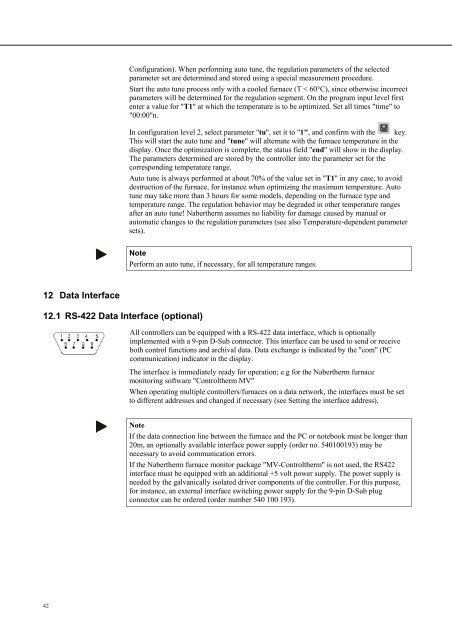Nabertherm Controller Manual - Warm-Glass.com
Nabertherm Controller Manual - Warm-Glass.com
Nabertherm Controller Manual - Warm-Glass.com
Create successful ePaper yourself
Turn your PDF publications into a flip-book with our unique Google optimized e-Paper software.
Pos: 162 /TD/Betrieb_Bedienung/<strong>Controller</strong>/B150/B130/B170/C280/C290/C295/P320/Überschrift - Datenschnittstelle @ 0\mod_1169123365196_51.doc @ 7317 @ 1 @ 1<br />
12 Data Interface<br />
Pos: 163 /TD/Betrieb_Bedienung/<strong>Controller</strong>/B150/B130/B170/C280/C290/C295/P320/Datenschnittstelle optional (alle <strong>Controller</strong>) @ 0\mod_1169021959626_51.doc @ 6849 @ 2 @ 1<br />
12.1 RS-422 Data Interface (optional)<br />
Pos: 164 /TD/Störungen/Fehlersuche/Überschrift - Störungen @ 0\mod_1168954129529_51.doc @ 6633 @ 1 @ 1<br />
42<br />
Configuration). When performing auto tune, the regulation parameters of the selected<br />
parameter set are determined and stored using a special measurement procedure.<br />
Start the auto tune process only with a cooled furnace (T < 60°C), since otherwise incorrect<br />
parameters will be determined for the regulation segment. On the program input level first<br />
enter a value for "T1" at which the temperature is to be optimized. Set all times "time" to<br />
"00:00"n.<br />
In configuration level 2, select parameter "tu", set it to "1", and confirm with the key.<br />
This will start the auto tune and "tune" will alternate with the furnace temperature in the<br />
display. Once the optimization is <strong>com</strong>plete, the status field "end" will show in the display.<br />
The parameters determined are stored by the controller into the parameter set for the<br />
corresponding temperature range.<br />
Auto tune is always performed at about 70% of the value set in "T1" in any case, to avoid<br />
destruction of the furnace, for instance when optimizing the maximum temperature. Auto<br />
tune may take more than 3 hours for some models, depending on the furnace type and<br />
temperature range. The regulation behavior may be degraded in other temperature ranges<br />
after an auto tune! <strong>Nabertherm</strong> assumes no liability for damage caused by manual or<br />
automatic changes to the regulation parameters (see also Temperature-dependent parameter<br />
sets).<br />
Note<br />
Perform an auto tune, if necessary, for all temperature ranges.<br />
All controllers can be equipped with a RS-422 data interface, which is optionally<br />
implemented with a 9-pin D-Sub connector. This interface can be used to send or receive<br />
both control functions and archival data. Data exchange is indicated by the "<strong>com</strong>" (PC<br />
<strong>com</strong>munication) indicator in the display.<br />
The interface is immediately ready for operation; e.g for the <strong>Nabertherm</strong> furnace<br />
monitoring software "Controltherm MV"<br />
When operating multiple controllers/furnaces on a data network, the interfaces must be set<br />
to different addresses and changed if necessary (see Setting the interface address).<br />
Note<br />
If the data connection line between the furnace and the PC or notebook must be longer than<br />
20m, an optionally available interface power supply (order no. 540100193) may be<br />
necessary to avoid <strong>com</strong>munication errors.<br />
If the <strong>Nabertherm</strong> furnace monitor package "MV-Controltherm" is not used, the RS422<br />
interface must be equipped with an additional +5 volt power supply. The power supply is<br />
needed by the galvanically isolated driver <strong>com</strong>ponents of the controller. For this purpose,<br />
for instance, an external interface switching power supply for the 9-pin D-Sub plug<br />
connector can be ordered (order number 540 100 193).