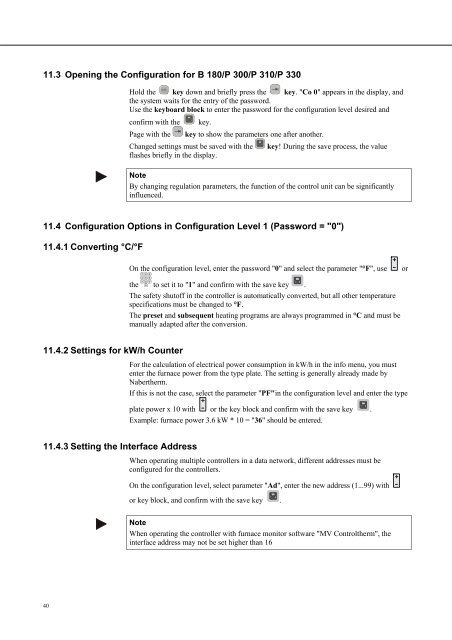Nabertherm Controller Manual - Warm-Glass.com
Nabertherm Controller Manual - Warm-Glass.com
Nabertherm Controller Manual - Warm-Glass.com
You also want an ePaper? Increase the reach of your titles
YUMPU automatically turns print PDFs into web optimized ePapers that Google loves.
11.3 Opening the Configuration for B 180/P 300/P 310/P 330<br />
Pos: 152 /TD/Betrieb_Bedienung/<strong>Controller</strong>/B150/B130/B170/C280/C290/C295/P320/Überschrift - Einstellmöglichkeiten in Konfigurationsebene 1 @ 1\mod_1173254335537_51.doc @ 10523 @ 2 @ 1<br />
40<br />
Hold the key down and briefly press the key. "Co 0" appears in the display, and<br />
the system waits for the entry of the password.<br />
Use the keyboard block to enter the password for the configuration level desired and<br />
confirm with the key.<br />
Page with the key to show the parameters one after another.<br />
Changed settings must be saved with the<br />
flashes briefly in the display.<br />
key! During the save process, the value<br />
Note<br />
By changing regulation parameters, the function of the control unit can be significantly<br />
influenced.<br />
11.4 Configuration Options in Configuration Level 1 (Password = "0")<br />
Pos: 153 /TD/Betrieb_Bedienung/<strong>Controller</strong>/B150/B130/B170/C280/C290/C295/P320/Umstellung °C/°F @ 5\mod_1211535055904_51.doc @ 37280 @ 3 @ 1<br />
11.4.1 Converting °C/°F<br />
Pos: 154 /TD/Betrieb_Bedienung/<strong>Controller</strong>/B150/B130/B170/C280/C290/C295/P320/Einstellungen kW/h Zähler (alle <strong>Controller</strong>) @ 5\mod_1211536501262_51.doc @ 37328 @ 3 @ 1<br />
11.4.2 Settings for kW/h Counter<br />
Pos: 155 /TD/Betrieb_Bedienung/<strong>Controller</strong>/B150/B130/B170/C280/C290/C295/P320/Einstellung Schnittstellenadresse (alle <strong>Controller</strong>) @ 5\mod_1211536041457_51.doc @ 37296 @ 3 @ 1<br />
11.4.3 Setting the Interface Address<br />
Pos: 156 /TD/Betrieb_Bedienung/<strong>Controller</strong>/B150/B130/B170/C280/C290/C295/P320/Programm-Eingabe mit/ohne Gradient (Ab Version 3.xx) @ 5\mod_1211536461775_51.doc @ 37312 @ 3 @ 1<br />
On the configuration level, enter the password "0" and select the parameter "°F", use or<br />
the to set it to "1" and confirm with the save key .<br />
The safety shutoff in the controller is automatically converted, but all other temperature<br />
specifications must be changed to °F.<br />
The preset and subsequent heating programs are always programmed in °C and must be<br />
manually adapted after the conversion.<br />
For the calculation of electrical power consumption in kW/h in the info menu, you must<br />
enter the furnace power from the type plate. The setting is generally already made by<br />
<strong>Nabertherm</strong>.<br />
If this is not the case, select the parameter "PF"in the configuration level and enter the type<br />
plate power x 10 with or the key block and confirm with the save key .<br />
Example: furnace power 3.6 kW * 10 = "36" should be entered.<br />
When operating multiple controllers in a data network, different addresses must be<br />
configured for the controllers.<br />
On the configuration level, select parameter "Ad", enter the new address (1...99) with<br />
or key block, and confirm with the save key .<br />
Note<br />
When operating the controller with furnace monitor software "MV Controltherm", the<br />
interface address may not be set higher than 16