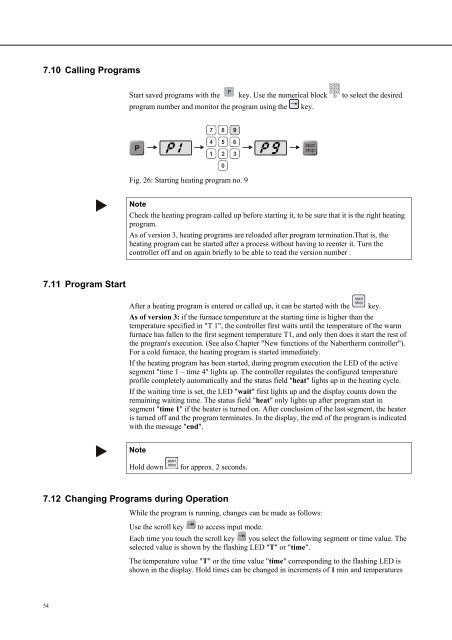Nabertherm Controller Manual - Warm-Glass.com
Nabertherm Controller Manual - Warm-Glass.com
Nabertherm Controller Manual - Warm-Glass.com
You also want an ePaper? Increase the reach of your titles
YUMPU automatically turns print PDFs into web optimized ePapers that Google loves.
7.10 Calling Programs<br />
Pos: 123 /TD/Betrieb_Bedienung/<strong>Controller</strong>/B150/B130/B170/C280/C290/C295/P320/Programme aufrufen B180/P300/P310/P330 - 1 @ 7\mod_1234170062513_51.doc @ 49853 @ @ 1<br />
Pos: 124 /TD/Betrieb_Bedienung/<strong>Controller</strong>/B150/B130/B170/C280/C290/C295/P320/Programme aufrufen (Hinweis) B130/B150/B170/C280/C290/C295/P320 - 2 @ 1\mod_1174407235343_51.doc @ 12236 @ @ 1<br />
Pos: 125 /TD/Betrieb_Bedienung/<strong>Controller</strong>/B150/B130/B170/C280/C290/C295/P320/Programmstart B130/B150/C280/C290/C295 @ 0\mod_1169026395783_51.doc @ 6939 @ 2 @ 1<br />
7.11 Program Start<br />
Pos: 126 /TD/Betrieb_Bedienung/<strong>Controller</strong>/B150/B130/B170/C280/C290/C295/P320/Hinweis - Taste start/stop ca. 2 sek gedrückt halten @ 18\mod_1313408168640_51.doc @ 127460 @ @ 1<br />
Pos: 127 /TD/Betrieb_Bedienung/<strong>Controller</strong>/B150/B130/B170/C280/C290/C295/P320/Programmänderung im Programmablauf B180/P300/P310/P330 @ 11\mod_1264148388985_51.doc @ 71030 @ 2 @ 1<br />
34<br />
Start saved programs with the P key. Use the numerical block to select the desired<br />
program number and monitor the program using the key.<br />
Fig. 26: Starting heating program no. 9<br />
Note<br />
Check the heating program called up before starting it, to be sure that it is the right heating<br />
program.<br />
As of version 3, heating programs are reloaded after program termination.That is, the<br />
heating program can be started after a process without having to reenter it. Turn the<br />
controller off and on again briefly to be able to read the version number .<br />
After a heating program is entered or called up, it can be started with the<br />
As of version 3: if the furnace temperature at the starting time is higher than the<br />
temperature specified in "T 1", the controller first waits until the temperature of the warm<br />
furnace has fallen to the first segment temperature T1, and only then does it start the rest of<br />
the program's execution. (See also Chapter "New functions of the <strong>Nabertherm</strong> controller").<br />
For a cold furnace, the heating program is started immediately.<br />
If the heating program has been started, during program execution the LED of the active<br />
segment "time 1 – time 4" lights up. The controller regulates the configured temperature<br />
profile <strong>com</strong>pletely automatically and the status field "heat" lights up in the heating cycle.<br />
If the waiting time is set, the LED "wait" first lights up and the display counts down the<br />
remaining waiting time. The status field "heat" only lights up after program start in<br />
segment "time 1" if the heater is turned on. After conclusion of the last segment, the heater<br />
is turned off and the program terminates. In the display, the end of the program is indicated<br />
with the message "end".<br />
Note<br />
Hold down for approx. 2 seconds.<br />
7.12 Changing Programs during Operation<br />
While the program is running, changes can be made as follows:<br />
Use the scroll key to access input mode.<br />
Each time you touch the scroll key you select the following segment or time value. The<br />
selected value is shown by the flashing LED "T" or "time".<br />
The temperature value "T" or the time value "time" corresponding to the flashing LED is<br />
shown in the display. Hold times can be changed in increments of 1 min and temperatures<br />
start<br />
stop<br />
key.