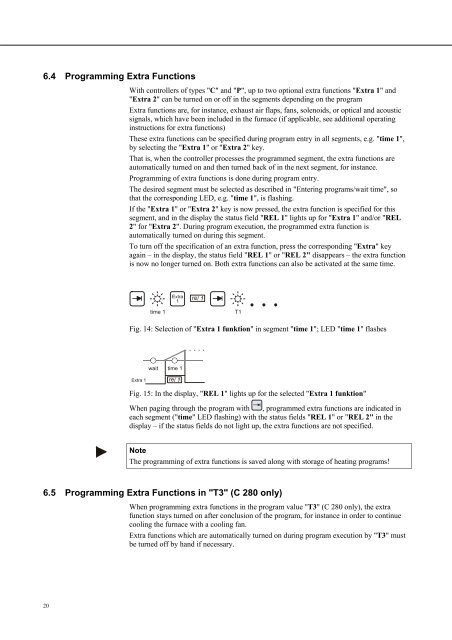Nabertherm Controller Manual - Warm-Glass.com
Nabertherm Controller Manual - Warm-Glass.com
Nabertherm Controller Manual - Warm-Glass.com
Create successful ePaper yourself
Turn your PDF publications into a flip-book with our unique Google optimized e-Paper software.
Pos: 69 /TD/Betrieb_Bedienung/<strong>Controller</strong>/B150/B130/B170/C280/C290/C295/P320/Programmierung der Extrafunktionen B130/B150/C280/C290/C295 @ 1\mod_1173260029266_51.doc @ 10552 @ 2 @ 1<br />
6.4 Programming Extra Functions<br />
Pos: 70 /TD/Betrieb_Bedienung/<strong>Controller</strong>/B150/B130/B170/C280/C290/C295/P320/Programmierung der Extrafunktionen in „T3“ (nur C 280) @ 1\mod_1174385526182_51.doc @ 11383 @ 2 @ 1<br />
20<br />
With controllers of types "C" and "P", up to two optional extra functions "Extra 1" and<br />
"Extra 2" can be turned on or off in the segments depending on the program<br />
Extra functions are, for instance, exhaust air flaps, fans, solenoids, or optical and acoustic<br />
signals, which have been included in the furnace (if applicable, see additional operating<br />
instructions for extra functions)<br />
These extra functions can be specified during program entry in all segments, e.g. "time 1",<br />
by selecting the "Extra 1" or "Extra 2" key.<br />
That is, when the controller processes the programmed segment, the extra functions are<br />
automatically turned on and then turned back of in the next segment, for instance.<br />
Programming of extra functions is done during program entry.<br />
The desired segment must be selected as described in "Entering programs/wait time", so<br />
that the corresponding LED, e.g. "time 1", is flashing.<br />
If the "Extra 1" or "Extra 2" key is now pressed, the extra function is specified for this<br />
segment, and in the display the status field "REL 1" lights up for "Extra 1" and/or "REL<br />
2" for "Extra 2". During program execution, the programmed extra function is<br />
automatically turned on during this segment.<br />
To turn off the specification of an extra function, press the corresponding "Extra" key<br />
again – in the display, the status field "REL 1" or "REL 2" disappears – the extra function<br />
is now no longer turned on. Both extra functions can also be activated at the same time.<br />
time 1 T1<br />
Fig. 14: Selection of "Extra 1 funktion" in segment "time 1"; LED "time 1" flashes<br />
wait time 1<br />
Fig. 15: In the display, "REL 1" lights up for the selected "Extra 1 funktion"<br />
When paging through the program with , programmed extra functions are indicated in<br />
each segment ("time" LED flashing) with the status fields "REL 1" or "REL 2" in the<br />
display – if the status fields do not light up, the extra functions are not specified.<br />
Note<br />
The programming of extra functions is saved along with storage of heating programs!<br />
6.5 Programming Extra Functions in "T3" (C 280 only)<br />
Pos: 71 /TD/Betrieb_Bedienung/<strong>Controller</strong>/B150/B130/B170/C280/C290/C295/P320/Extrafunktionen im Programmablauf manuell ein- und ausschalten @ 11\mod_1266244456772_51.doc @ 72300 @ 2 @ 1<br />
When programming extra functions in the program value "T3" (C 280 only), the extra<br />
function stays turned on after conclusion of the program, for instance in order to continue<br />
cooling the furnace with a cooling fan.<br />
Extra functions which are automatically turned on during program execution by "T3" must<br />
be turned off by hand if necessary.