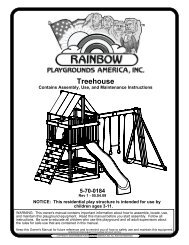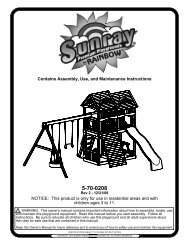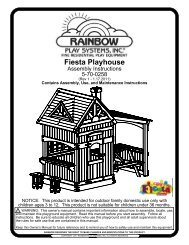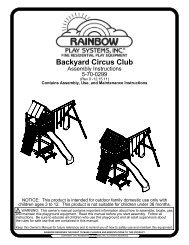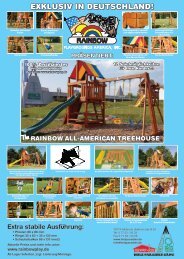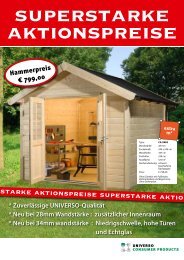Carnival Castle
Carnival Castle
Carnival Castle
Create successful ePaper yourself
Turn your PDF publications into a flip-book with our unique Google optimized e-Paper software.
Step 30<br />
358<br />
365<br />
366<br />
367<br />
368<br />
369<br />
370<br />
364<br />
371<br />
362<br />
363<br />
357<br />
355<br />
INSET A<br />
H194<br />
H154<br />
355<br />
Dormer Assembly<br />
1. On a flat surface arrange Right Dormer Support (358), Left Dormer Support (357), and Fan<br />
Horizontal (355) (as shown in Inset A & B) using #8 Hardware (H154).<br />
2. Position Fan Center (356), Fan Vertical (363) and Fan Rays (362) (as shown in Inset A & B) and<br />
attach using #8 Hardware (H194).<br />
3. Attach top two Roof Boards (364) (371) to Dormer Supports (357) (358) using #8 Hardware<br />
(H194). Do not leave gaps at the peak between the top two Dormer Boards. For ease of<br />
assembly, only put one screw in each Dormer Board until all Dormer Boards are installed. Then<br />
put the second screw in each Board.<br />
4. Continue attaching all Roof Boards to Dormer Supports (357) (358) using #8 Hardware (H194).<br />
5. Position Dormer Runners (380) (as shown in lower right diagram) and attach to Roof Boards using<br />
#8 Hardware (H194) and to Dormer Supports (357) (358) using #8 Hardware (H154). When<br />
Dormer Runners (380) are properly installed, they should measure approximately 3/4" in from the<br />
farthest point on the Dormer Boards.<br />
H194<br />
H194<br />
357<br />
355<br />
15/16"<br />
358<br />
377<br />
49<br />
376<br />
362<br />
375<br />
357<br />
3/4"<br />
H194<br />
374<br />
373<br />
356<br />
372<br />
INSET B<br />
371<br />
H154<br />
363<br />
358<br />
45°<br />
7 7/8"<br />
364<br />
3/4"<br />
362<br />
H194<br />
380<br />
H154