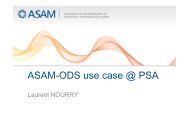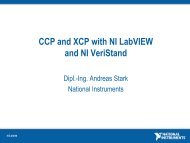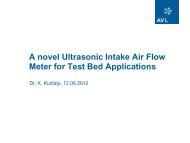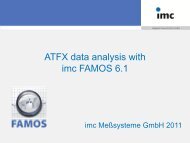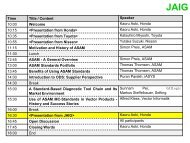Download now - ASAM
Download now - ASAM
Download now - ASAM
- TAGS
- download
- asam
- www.asam.net
Create successful ePaper yourself
Turn your PDF publications into a flip-book with our unique Google optimized e-Paper software.
26<br />
case studies<br />
dSPACE GmbH:<br />
eCu Development tool<br />
integration Based on aSam ae<br />
Standards<br />
Solutions Guide 2011<br />
Summary<br />
Challenge: When automotive electronics are<br />
developed, engineers often have to cope with<br />
a heterogeneous tool environment, i.e., specialized<br />
tools for different development tasks<br />
such as rapid control prototyping (RCP), hardware-in-the-loop<br />
simulation (HIL), ECU diagnostics,<br />
ECU calibration, and bus communication<br />
analysis. Nowadays these application areas<br />
are beginning to overlap.<br />
Solution: dSPACE’s new ControlDesk Next<br />
Generation is central experiment software for<br />
ECU development based on established standards,<br />
especially <strong>ASAM</strong>. With ControlDesk<br />
Next Generation, simulation platforms and<br />
ECUs can be accessed from one single software<br />
tool, data can be easily exchanged between<br />
projects, and tool interface problems<br />
resulting from a heterogeneous tool environment<br />
are avoided. Key Benefits: This all helps<br />
OEMs and suppliers make significant savings in<br />
time and costs.<br />
Situation<br />
Typically, a large number of different specialized<br />
tools are used in the development of automotive<br />
electronics, e.g., for rapid control prototyping<br />
(RCP) in the lab, on a test bench or in the<br />
vehicle, for hardware-in-the-loop simulation<br />
(HIL), for ECU calibration, for ECU diagnostics<br />
and for bus communication analysis. Previously,<br />
such tools were largely used separately,<br />
but <strong>now</strong> their application areas are merging.<br />
For example, ECU diagnostics and ECU access<br />
via calibration tools on the HIL simulator are<br />
playing an increasingly important role, enabling<br />
the ECU fault memory to be read out and<br />
reset during a test scenario. Connecting measurement<br />
equipment and including bus communication<br />
in data acquisition and evaluation<br />
are becoming more important in RCP and HIL<br />
applications. There is an increasing need for a<br />
seamless overall process that allows user interfaces,<br />
measurement data and parameter sets<br />
to be reused across development steps.<br />
ChallengeS<br />
Although different application areas have similar<br />
tool requirements, users are often dependent<br />
on using several different tools in parallel.<br />
A typical application example that illustrates<br />
this challenge is the automatic validation of new<br />
software versions for different ECUs (see Figure<br />
1). Applications like this require central experiment<br />
software from which users can access<br />
the HIL simulator, the requirements management<br />
tool, the ECU diagnostics tool, the test<br />
automation tool, and the ECU itself.<br />
SuCCeSS Strategy<br />
dSPACE’s new ControlDesk Next Generation<br />
has been designed as a central experiment tool<br />
for ECU development and unites functionalities<br />
that today require different specialized<br />
tools. Using <strong>ASAM</strong> standards, several users’<br />
requirements were put into practice:<br />
• The central experiment software provides a<br />
large number of interfaces for various application<br />
areas. This includes support of <strong>ASAM</strong><br />
MCD-1 (CCP and XCP, particularly XCP on<br />
CAN/Ethernet/FlexRay) for ECU access and<br />
the corresponding descriptions via <strong>ASAM</strong><br />
MCD-2 MC (ASAP2).<br />
• To integrate ECU diagnostics with Control<br />
Desk Next Generation, CAN- and K-linebased<br />
access is available via <strong>ASAM</strong> MCD-2<br />
D (ODX) with diagnostics protocols such as<br />
KWP2000, UDS, TP2.0 and GMLAN.<br />
• A measurement data manager handles the<br />
measurement data, which can be exported<br />
in standard formats such as MAT or <strong>ASAM</strong><br />
MDF for evaluations.