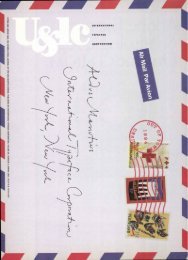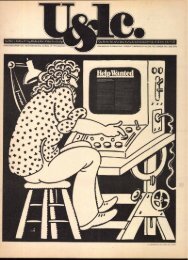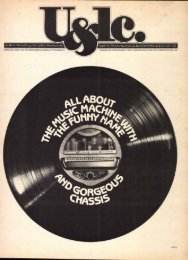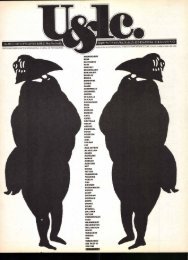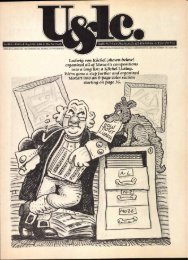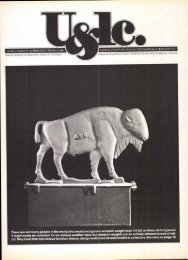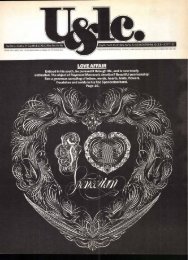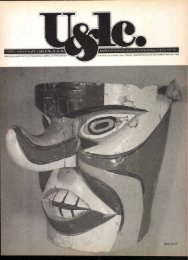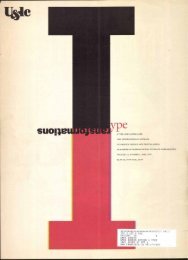Create successful ePaper yourself
Turn your PDF publications into a flip-book with our unique Google optimized e-Paper software.
The Skeptical Typographer<br />
by Olav Martin Kvern<br />
You can either limit the number of consecutive hyphens you'll allow<br />
(all three programs have this feature); or you can let the program<br />
hyphenate freely. Either way, you'll have to read through the text<br />
and add discretionary hyphens or line-end characters to prevent<br />
bad spacing.<br />
a Breaking tbe unbreakable. Some words (especially acronyms)<br />
should not be broken at all.<br />
There are two major hyphenation methods in use today:<br />
"Algorithmic,"which uses a set of basic"word construction" rules<br />
to determine syllable breaks in a word (and, therefore, hyphenation<br />
points), and "Dictionary-based:' which uses stored hyphenation<br />
information for a large number of words. Algorithmic methods<br />
break down when a word doesn't follow their rules; dictionarybased<br />
methods fail when a text contains words that aren't in their<br />
dictionaries. Most major desktop publishing programs can use<br />
both methods.<br />
In the following sections, I'll provide a brief description of the<br />
hyphenation controls in Adobe PageMaker 6.5, QuarkXPress 4,<br />
and FreeHand 8. Hyphenation is a paragraph-level attribute in all<br />
three programs. First, I'll cover a few manual hyphenation features<br />
the programs have in common.<br />
Hyphenation helpers<br />
When you're adjusting line breaks and hyphenation in a publication,<br />
your page layout program provides several very useful tools<br />
(see table below):<br />
a Discretionary bypben, or"clucby." A discretionary hyphen is a<br />
"potential" hyphen. When you enter a discretionary hyphen character<br />
in a word, you're telling your page layout program to use the<br />
location of the character as a hyphenation point. The discretionary<br />
hyphen overrides any other hyphenation points in the word.<br />
Entering a discretionary hyphen in a word<br />
does not force the program to hyphenate the<br />
word at that point — that depends on your<br />
hyphenation settings and the position of the<br />
word in the line. Entering a discretionary<br />
hyphen immediately before the first character<br />
of a word prevents the program from<br />
hyphenating the word in PageMaker and<br />
XPress. Enter discretionary hyphens, rather<br />
than hyphens — if you enter a hyphen, you<br />
can expect to have it appear in the middle of<br />
a line when text reflows.<br />
a Non-breaking hyphen. In general, hyphenated<br />
compounds (adjectives, such as "longsufferine<br />
or nouns, such as"mother-in-law")<br />
should break between words, but some con-<br />
Entering a<br />
discretionary hyphen<br />
Entering a non- 5B-Option-Hyphen Not available MACINTOSH<br />
breaking hyphen<br />
Entering a non-<br />
breaking space<br />
Entering a line-end<br />
character<br />
Keeping a range of<br />
text from breaking<br />
Task XPress PageMaker FreeHand'<br />
7<br />
structions, such as "Figure 5-23," should not break. When you want<br />
to enter a hyphen, but keep that hyphen from ending up at the end<br />
of a line, use a non-breaking hyphen.<br />
Non-breaking spaces. Enter a non-breaking space between<br />
words to keep your page layout program from breaking the line<br />
between the words.<br />
0' Line-end character. Sometimes, you just want a line to break<br />
at a particular point, without hyphenating a word. Entering a<br />
carriage return works, but also creates a new paragraph. Instead,<br />
enter a line-break character (also known as a"soft return") to<br />
break the line without creating a new paragraph. Do not enter tab<br />
characters or spaces to force the text to break!<br />
a "No break" characterftrmatting. All three programs give you a<br />
way to specify that a range of text does not break (whether through<br />
hyphenation or due to a space or other "breakable" character in<br />
the range).<br />
ft-Hyphen -Shift-Hyphen 38-Hyphen MACINTOSH<br />
-Space 38-Option-Space Option-Space MACINTOSH<br />
Shift-Return<br />
Does not have this<br />
feature. Workaround:<br />
enter non-breaking<br />
spaces between<br />
words, then put a<br />
discretionary hyphen<br />
before the range<br />
Shift-Return<br />
Select the text, then<br />
choose No Break<br />
from the Line End<br />
pop-up menu in the<br />
Character Specifications<br />
dialog box<br />
Shift-Return MACINTOSH<br />
Select the text, then<br />
turn on the Selected<br />
Words option in the<br />
Keep Together section<br />
of the Spacing Inspector