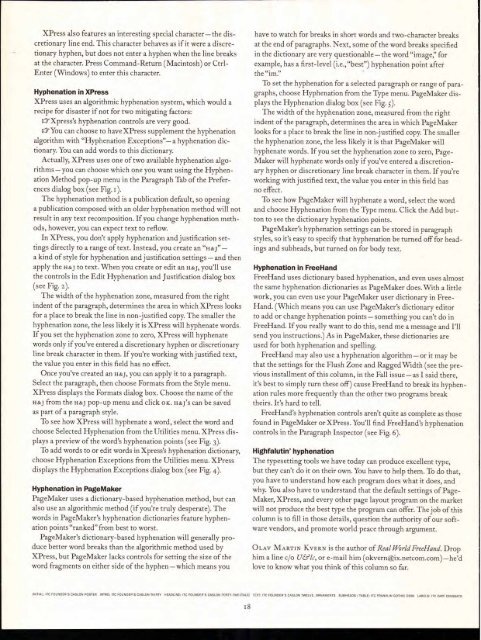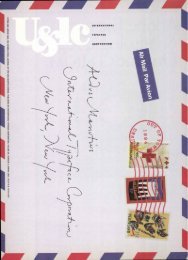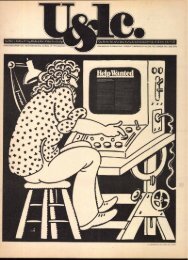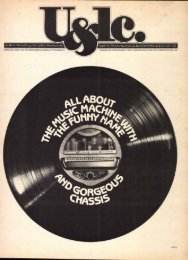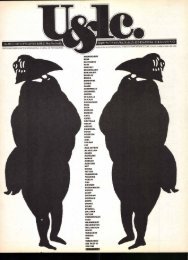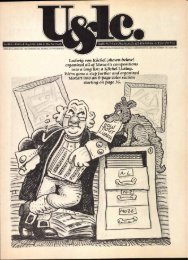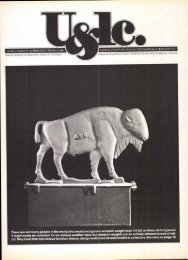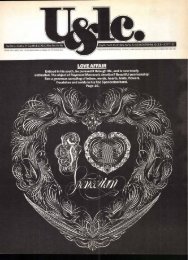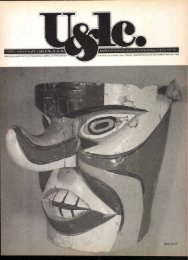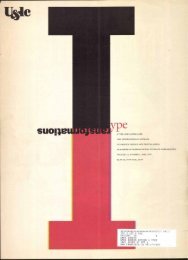Create successful ePaper yourself
Turn your PDF publications into a flip-book with our unique Google optimized e-Paper software.
XPress also features an interesting special character—the discretionary<br />
line end. This character behaves as if it were a discre-<br />
- tionary hyphen, but does not enter a hyphen when the line breaks<br />
at the character. Press Command-Return (Macintosh) or Ctrl-<br />
Enter (Windows) to enter this character.<br />
Hyphenation in XPress<br />
XPress uses an algorithmic hyphenation system, which would a<br />
recipe for disaster if not for two mitigating factors:<br />
aXpress's hyphenation controls are very good.<br />
ll'You can choose to have XPress supplement the hyphenation<br />
algorithm with "Hyphenation Exceptions"— a hyphenation dictionary.<br />
You can add words to this dictionary.<br />
Actually, XPress uses one of two available hyphenation algorithms—you<br />
can choose which one you want using the Hyphenation<br />
Method pop-up menu in the Paragraph Tab of the Preferences<br />
dialog box (see Fig.i).<br />
The hyphenation method is a publication default, so opening<br />
a publication composed with an older hyphenation method will not<br />
result in any text recomposition. If you change hyphenation methods,<br />
however, you can expect text to reflow.<br />
In XPress, you don't apply hyphenation and justification settings<br />
directly to a range of text. Instead, you create an "H&J" —<br />
a kind of style for hyphenation and justification settings—and then<br />
apply the H&J to text. When you create or edit an H&j, you'll use<br />
the controls in the Edit Hyphenation and Justification dialog box<br />
(see Fig. 2).<br />
The width of the hyphenation zone, measured from the right<br />
indent of the paragraph, determines the area in which XPress looks<br />
for a place to break the line in non-justified copy. The smaller the<br />
hyphenation zone, the less likely it is XPress will hyphenate words.<br />
If you set the hyphenation zone to zero, XPress will hyphenate<br />
words only if you've entered a discretionary hyphen or discretionary<br />
line break character in them. If you're working with justified text,<br />
the value you enter in this field has no effect.<br />
Once you've created an H&J, you can apply it to a paragraph.<br />
Select the paragraph, then choose Formats from the Style menu.<br />
XPress displays the Formats dialog box. Choose the name of the<br />
H&J from the H&J pop-up menu and click o K. H&J 'S can be saved<br />
as part of a paragraph style.<br />
To see how XPress will hyphenate a word, select the word and<br />
choose Selected Hyphenation from the Utilities menu. XPress dis-<br />
plays a preview of the word's hyphenation points (see Fig. 3).<br />
To add words to or edit words in Xpress's hyphenation dictionary,<br />
choose Hyphenation Exceptions from the Utilities menu. XPress<br />
displays the Hyphenation Exceptions dialog box (see Fig. 4<br />
Hyphenation in PageMaker<br />
PageMaker uses a dictionary-based hyphenation method, but can<br />
also use an algorithmic method (if you're truly desperate). The<br />
words in PageMaker's hyphenation dictionaries feature hyphenation<br />
points "ranked" from best to worst.<br />
PageMaker's dictionary-based hyphenation will generally pro-<br />
duce better word breaks than the algorithmic method used by<br />
XPress, but PageMaker lacks controls for setting the size of the<br />
word fragments on either side of the hyphen—which means you<br />
have to watch for breaks in short words and two-character breaks<br />
at the end of paragraphs. Next, some of the word breaks specified<br />
in the dictionary are very questionable—the word "image," for<br />
example, has a first-level (i.e.,"best") hyphenation point after<br />
the "im."<br />
To set the hyphenation for a selected paragraph or range of paragraphs,<br />
choose Hyphenation from the Type menu. PageMaker displays<br />
the Hyphenation dialog box (see Fig. 5).<br />
The width of the hyphenation zone, measured from the right<br />
indent of the paragraph, determines the area in which PageMaker<br />
looks for a place to break the line in non-justified copy. The smaller<br />
the hyphenation zone, the less likely it is that PageMaker will<br />
hyphenate words. If you set the hyphenation zone to zero, Page-<br />
Maker will hyphenate words only if you've entered a discretionary<br />
hyphen or discretionary line break character in them. If you're<br />
working with justified text, the value you enter in this field has<br />
no effect.<br />
To see how PageMaker will hyphenate a word, select the word<br />
and choose Hyphenation from the Type menu. Click the Add button<br />
to see the dictionary hyphenation points.<br />
PageMaker's hyphenation settings can be stored in paragraph<br />
styles, so it's easy to specify that hyphenation be turned off for headings<br />
and subheads, but turned on for body text.<br />
Hyphenation in FreeHand<br />
FreeHand uses dictionary based hyphenation, and even uses almost<br />
the same hyphenation dictionaries as PageMaker does.With a little<br />
work, you can even use your PageMaker user dictionary in Free-<br />
Hand. (Which means you can use PageMaker's dictionary editor<br />
to add or change hyphenation points—something you can't do in<br />
FreeHand. If you really want to do this, send me a message and I'll<br />
send you instructions.) As in PageMaker, these dictionaries are<br />
used for both hyphenation and spelling.<br />
FreeHand may also use a hyphenation algorithm—or it may be<br />
that the settings for the Flush Zone and Ragged Width (see the previous<br />
installment of this column, in the Fall issue—as I said there,<br />
it's best to simply turn these off) cause FreeHand to break its hyphenation<br />
rules more frequently than the other two programs break<br />
theirs. It's hard to tell.<br />
FreeHand's hyphenation controls aren't quite as complete as those<br />
found in PageMaker or XPress. You'll find FreeHand's hyphenation<br />
controls in the Paragraph Inspector (see Fig. 6).<br />
Highfalutin' hyphenation<br />
The typesetting tools we have today can produce excellent type,<br />
but they can't do it on their own. You have to help them. To do that,<br />
you have to understand how each program does what it does, and<br />
why. You also have to understand that the default settings of Page-<br />
Maker, XPress, and every other page layout program on the market<br />
will not produce the best type the program can offer. The job of this<br />
column is to fill in those details, question the authority of our software<br />
vendors, and promote world peace through argument.<br />
0 LAV MARTIN KVERN is the author of Real World FreeHand. Drop<br />
him a line c/o U&lc, or e-mail him (okverngix.netcom.com )—he'd<br />
love to know what you think of this column so far.<br />
INITIAL: ITC FOUNDER'S CASLON POSTER INTRO: ITC FOUNDER'S CASLON THIRTY HEADLINE: ITC FOUNDER'S CASLON FORTY-TWO ITALIC TEXT: ITC FOUNDER'S CASLON TWELVE, ORNAMENTS SUBHEADS / TABLE: ITC FRANKLIN GOTHIC DEMI LABELS: ITC ZAPF DINGBATs