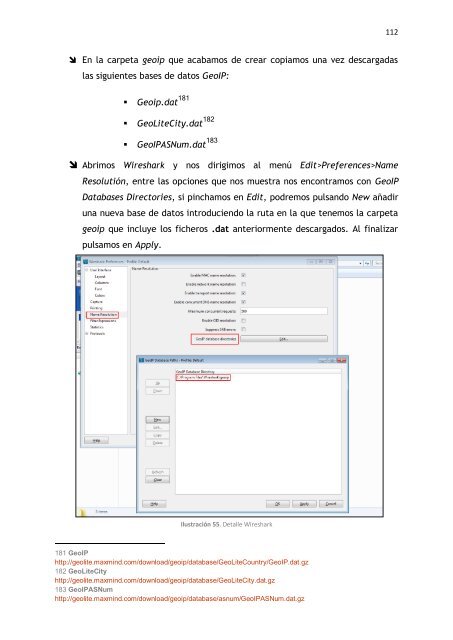- Page 1 and 2:
Detección de APTs
- Page 3 and 4:
2 Índice Índice 2 1. Introducció
- Page 5 and 6:
1. Introducción En la actualidad,
- Page 7 and 8:
2009 2010 2011 2012 Operación Auro
- Page 9 and 10:
Las fases que atraviesa una campañ
- Page 11 and 12:
A modo de ejemplo y obviando los si
- Page 13 and 14:
cualquier otro tipo de métodos que
- Page 15 and 16:
3. Implicación en la Seguridad Nac
- Page 17 and 18:
información. 38 A partir del año
- Page 19 and 20:
solidez y el progreso económico de
- Page 21 and 22:
una APT por la que fue robado un gr
- Page 23 and 24:
4. Casos de estudio Tal como se vie
- Page 25 and 26:
Ilustración 3. Imagen extraída de
- Page 27 and 28:
el mismo 59 con el objetivo de difi
- Page 29 and 30:
Ilustración 8. Comunicación entre
- Page 31 and 32:
El uso de vulnerabilidades reciente
- Page 33 and 34:
organización, asegurando la persis
- Page 35 and 36:
0 1 2 3 frtHeader ... ... 4 5 6 7 8
- Page 37 and 38:
Ilustración 12. Correo malicioso c
- Page 39 and 40:
Ilustración 14. Modificación del
- Page 41 and 42:
La dirección de IP a la que intent
- Page 43 and 44:
Se han podido identificar los sigui
- Page 45 and 46:
5. Vías de Infección Las APT suel
- Page 47 and 48:
la red. A ese tipo de amenazas se l
- Page 49 and 50:
enlace malicioso no dudaran en abri
- Page 51 and 52:
instalar software malicioso en su e
- Page 53 and 54:
Ilustración 23. Drive-by-Download.
- Page 55 and 56:
participe, o utilizando los dorks 9
- Page 57 and 58:
Ilustración 25. Correo dirigido Al
- Page 59 and 60:
Ilustración 27. Correo dirigido ut
- Page 61 and 62: social aprovechando el factor human
- Page 63 and 64: normalmente no suele estar permitid
- Page 65 and 66: consecuencia de esta mala práctica
- Page 67 and 68: DVDs, smartphones, tablets, portát
- Page 69 and 70: Añadir para finalizar, que el emer
- Page 71 and 72: denominado Traffic Directing Server
- Page 73 and 74: Los Webkits se aprovecharán de dic
- Page 75 and 76: CVE-2010-1423 Java Java Deployment
- Page 77 and 78: 6. Recomendaciones en la detección
- Page 79 and 80: como punto de apoyo a otras medidas
- Page 81 and 82: tráfico al servidor Web, evitando
- Page 83 and 84: CASO 2: Como se observa en la image
- Page 85 and 86: En la imagen anterior, a pesar de h
- Page 87 and 88: Ilustración 40. Firewalls. Caso 4
- Page 89 and 90: Las acciones definidas implican por
- Page 91 and 92: Fíjese que el tráfico LAN DMZ no
- Page 93 and 94: 6.2. Análisis Forense del tráfico
- Page 95 and 96: En un ataque dirigido tras la intru
- Page 97 and 98: eth0 -a -n 192.168.1.0/24 -m admin@
- Page 99 and 100: 6.2.1.1.2. Capa de enlace de datos.
- Page 101 and 102: Ilustración 49. Filtro DHCP De est
- Page 103 and 104: Como se puede observar en la ilustr
- Page 105 and 106: Preprocesador de Snort para geoloca
- Page 107 and 108: Geolocalización de las alertas de
- Page 109 and 110: Defaultlocation= donde situar los e
- Page 111: Si ampliamos la imagen sobre el map
- Page 115 and 116: Ilustración 57. Geolocalización c
- Page 117 and 118: Ilustración 60. Filtros geolocaliz
- Page 119 and 120: El IDS Snort, soporta IPv6 desde la
- Page 121 and 122: Otro ejemplo práctico, que tambié
- Page 123 and 124: Red administrativa: red especialmen
- Page 125 and 126: Alert_host [Bool]: este parámetro
- Page 127 and 128: Cada uno de estos pasos es parametr
- Page 129 and 130: Ilustración 63. Configuración pla
- Page 131 and 132: Como se ve en la imagen anterior, s
- Page 133 and 134: partir de los ficheros de salida de
- Page 135 and 136: Relación TCP SYN, TCP SYN/ACK y RS
- Page 137 and 138: Ilustración 68. NTOP. Tamaño de l
- Page 139 and 140: Número de paquetes por puerto TCP
- Page 141 and 142: TCP de manera considerable debe est
- Page 143 and 144: Se observa cómo, en la imagen ante
- Page 145 and 146: Distribución del tráfico por serv
- Page 147 and 148: comunicándose con dominiomalicioso
- Page 149 and 150: Ilustración 78. Listado de host Ze
- Page 151 and 152: Comentar que herramientas como Pass
- Page 153 and 154: Para todo analista resulta muy impo
- Page 155 and 156: ealmente al menos el 95% del tiempo
- Page 157 and 158: Introducción a los Covert Channels
- Page 159 and 160: La diferencia entre ambos mensajes
- Page 161 and 162: Ilustración 87. Como encapsular un
- Page 163 and 164:
Ilustración 89. Cabecera IP Una de
- Page 165 and 166:
En esta segunda imagen el trozo env
- Page 167 and 168:
está sacando información a travé
- Page 169 and 170:
investigaciones 249 han demostrado
- Page 171 and 172:
Utilizando el protocolo HTTP como t
- Page 173 and 174:
eference:url,doc.emergingthreats.ne
- Page 175 and 176:
Para detectar anomalías en el trá
- Page 177 and 178:
sistema operativo está generando l
- Page 179 and 180:
función de los eventos y logs reci
- Page 181 and 182:
desarrollada por Microsoft con la q
- Page 183 and 184:
ficheros xml donde se define la rut
- Page 185 and 186:
de una amenaza por medio de las evi
- Page 187 and 188:
Ilustración 101. Mandiant IOC Find
- Page 189 and 190:
inotifywait -m -e access DESPIDOS.D
- Page 191 and 192:
maliciosa. Permite entender mejor l
- Page 193 and 194:
192 7. Conclusiones La introducció
- Page 195:
194