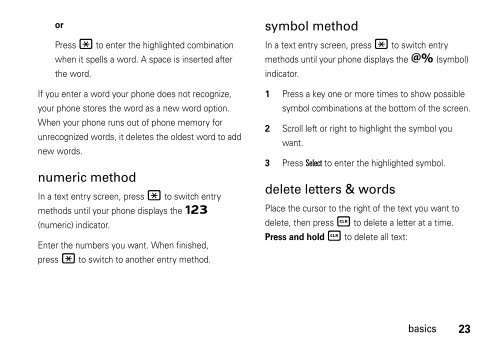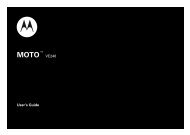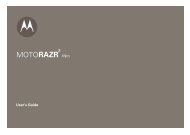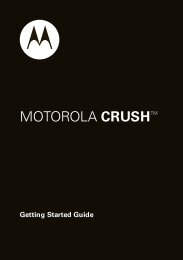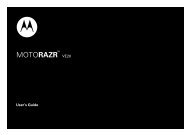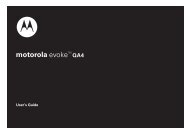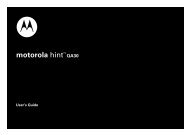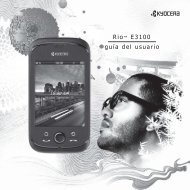- Page 1: motorola W385 User’s Guide
- Page 4 and 5: Here’s a quick anatomy lesson. Le
- Page 6 and 7: Motorola, Inc. Consumer Advocacy Of
- Page 8 and 9: entertainment . . . . . . . . . . .
- Page 10 and 11: settings menu l Personalize • Hom
- Page 12 and 13: essentials CAUTION: Before using th
- Page 14 and 15: install the battery 1 2 charge the
- Page 16 and 17: adjust volume Press the volume keys
- Page 18 and 19: To... Do this... To... Do this... u
- Page 20 and 21: indicator / Digital Phone is in CDM
- Page 22 and 23: enter text set entry modes Multiple
- Page 26 and 27: external display When your phone is
- Page 28 and 29: To use the speakerphone with your p
- Page 30 and 31: If you forget your security code, c
- Page 32 and 33: answer options To turn on or turn o
- Page 34 and 35: When ALI is set to Location > Off,
- Page 36 and 37: calls To make and answer calls, see
- Page 38 and 39: If your phone cannot find strong AG
- Page 40 and 41: entertainment take a photo Your cam
- Page 42 and 43: messages send a multimedia message
- Page 44 and 45: 2 Press the center key s to open th
- Page 46 and 47: features drafts s > e Messaging > D
- Page 48 and 49: Your phone currently supports there
- Page 50 and 51: 2 Press the center key s to connect
- Page 52 and 53: TTY operation You can use an option
- Page 54 and 55: other features advanced calling fea
- Page 56 and 57: features assign ringer ID to entry
- Page 58 and 59: features add, delete, or edit categ
- Page 60 and 61: Tip: Speak the name of a Contacts e
- Page 62 and 63: more personalizing features feature
- Page 64 and 65: features menu view Display the main
- Page 66 and 67: features view data volumes s s> Rec
- Page 68 and 69: network features view current netwo
- Page 70 and 71: features create voice record Note:
- Page 72 and 73: service & repairs If you have quest
- Page 74 and 75:
Additional information on Specific
- Page 76 and 77:
Safety and General Information Safe
- Page 78 and 79:
• Give full attention to driving
- Page 80 and 81:
Industry Canada Notice to Users Ind
- Page 82 and 83:
Products Covered Products and Acces
- Page 84 and 85:
What Other Limitations Are There? A
- Page 86 and 87:
Information from the World Health O
- Page 88 and 89:
California Perchlorate Label Perchl
- Page 90 and 91:
• Use your mobile device to help
- Page 92 and 93:
caller ID 54 capitalize text 21 car
- Page 94 and 95:
message indicator 19 messages alert
- Page 96 and 97:
W wallpaper 30 warranty 79 WHO info
- Page 99 and 100:
HELLOMOTO ¡Gracias por comprar el
- Page 101 and 102:
Pantalla principal Menú principal
- Page 103 and 104:
contenido mapa de menús . . . . .
- Page 105 and 106:
mapa de menús menú principal t Es
- Page 107 and 108:
Uso y cuidado Uso y cuidado Para pr
- Page 109 and 110:
consejos acerca de la batería La v
- Page 111 and 112:
2 Conecte el otro extremo del carga
- Page 113 and 114:
solapa cerrada Oprima el botón par
- Page 115 and 116:
Para… obtenga actualizaciones del
- Page 117 and 118:
indicadores de estado del sistema i
- Page 119 and 120:
atajos del menú El teléfono muest
- Page 121 and 122:
indicadores de modo de ingreso Cuan
- Page 123 and 124:
Oprima S a la izquierda o derecha p
- Page 125 and 126:
programar estilo de alerta del tel
- Page 127 and 128:
2 Ingrese el número al que desea l
- Page 129 and 130:
Para bloquear automáticamente las
- Page 131 and 132:
3 Desplácese hasta una programaci
- Page 133 and 134:
Para configurar la función de tel
- Page 135 and 136:
ahorrar batería El teléfono inclu
- Page 137 and 138:
Nota: los números de emergencia va
- Page 139 and 140:
apuntes El teléfono almacena los d
- Page 141 and 142:
entretenimiento tomar una foto La l
- Page 143 and 144:
administrar sonidos Búsqueda: s >
- Page 145 and 146:
Detalles de mensaje, Cancelar mensa
- Page 147 and 148:
El teléfono le puede indicar que a
- Page 149 and 150:
funciones borrar mensajes Borre tod
- Page 151 and 152:
conexión Bluetooth® Su teléfono
- Page 153 and 154:
Antes de intentar conectarse a otro
- Page 155 and 156:
ecibir archivo de otro dispositivo
- Page 157 and 158:
llamadas de datos y de fax Especifi
- Page 159 and 160:
contactos funciones crear ingreso s
- Page 161 and 162:
funciones activar ID de timbre Acti
- Page 163 and 164:
funciones agregar, borrar o modific
- Page 165 and 166:
funciones Selecr Ver información
- Page 167 and 168:
programación de reconocimiento de
- Page 169 and 170:
funciones skin Seleccione un skin d
- Page 171 and 172:
funciones borrado general Reinicie
- Page 173 and 174:
manos libres Nota: es posible que e
- Page 175 and 176:
funciones programar tono de llamada
- Page 177 and 178:
funciones calculadora Calcule núme
- Page 179 and 180:
Datos de índice de absorción espe
- Page 181 and 182:
Información legal y de seguridad i
- Page 183 and 184:
Si lleva consigo el dispositivo mó
- Page 185 and 186:
Tecla de símbolo La batería, el c
- Page 187 and 188:
Aviso de Industry Canada para los u
- Page 189 and 190:
Garantía Limitada Motorola para Es
- Page 191 and 192:
Software Productos cubiertos Softwa
- Page 193 and 194:
Compatibilidad de prótesis auditiv
- Page 195 and 196:
Registro del producto Registro del
- Page 197 and 198:
Privacidad y seguridad de datos Pri
- Page 199 and 200:
suspenda cualquier conversación qu
- Page 201 and 202:
hacer detectable el teléfono 54 mo
- Page 203 and 204:
llamada de conferencia 60 llamada d