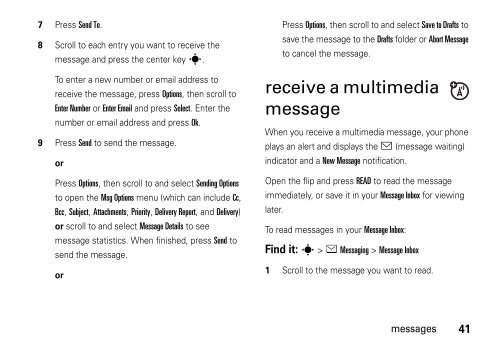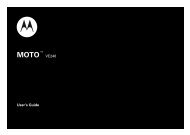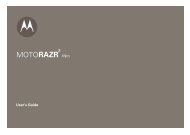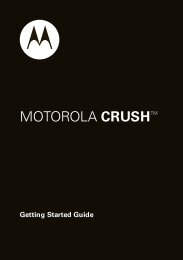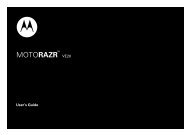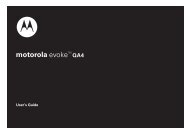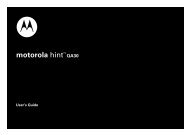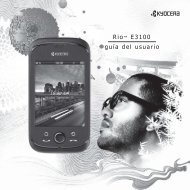motorola W385 - Revol Wireless
motorola W385 - Revol Wireless
motorola W385 - Revol Wireless
You also want an ePaper? Increase the reach of your titles
YUMPU automatically turns print PDFs into web optimized ePapers that Google loves.
7 Press Send To.<br />
8 Scroll to each entry you want to receive the<br />
message and press the center key s.<br />
To enter a new number or email address to<br />
receive the message, press Options, then scroll to<br />
Enter Number or Enter Email and press Select. Enter the<br />
number or email address and press Ok.<br />
9 Press Send to send the message.<br />
or<br />
Press Options, then scroll to and select Sending Options<br />
to open the Msg Options menu (which can include Cc,<br />
Bcc, Subject, Attachments, Priority, Delivery Report, and Delivery)<br />
or scroll to and select Message Details to see<br />
message statistics. When finished, press Send to<br />
send the message.<br />
or<br />
Press Options, then scroll to and select Save to Drafts to<br />
save the message to the Drafts folder or Abort Message<br />
to cancel the message.<br />
receive a multimedia<br />
message<br />
When you receive a multimedia message, your phone<br />
plays an alert and displays the < (message waiting)<br />
indicator and a New Message notification.<br />
Open the flip and press READ to read the message<br />
immediately, or save it in your Message Inbox for viewing<br />
later.<br />
To read messages in your Message Inbox:<br />
Find it: s > e Messaging > Message Inbox<br />
1 Scroll to the message you want to read.<br />
messages<br />
41