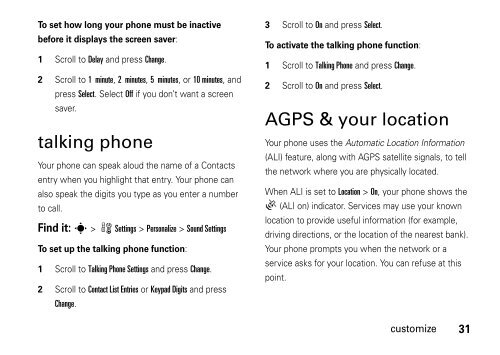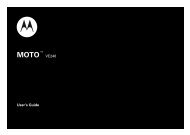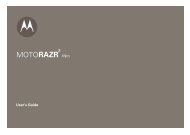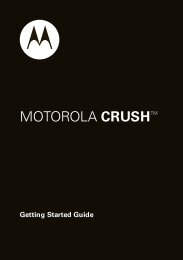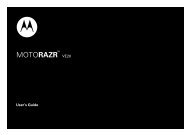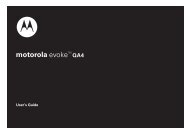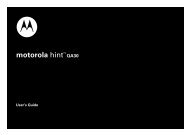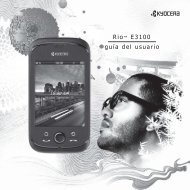motorola W385 - Revol Wireless
motorola W385 - Revol Wireless
motorola W385 - Revol Wireless
Create successful ePaper yourself
Turn your PDF publications into a flip-book with our unique Google optimized e-Paper software.
To set how long your phone must be inactive<br />
before it displays the screen saver:<br />
1 Scroll to Delay and press Change.<br />
2 Scroll to 1 minute, 2 minutes, 5 minutes, or 10 minutes, and<br />
press Select. Select Off if you don’t want a screen<br />
saver.<br />
talking phone<br />
Your phone can speak aloud the name of a Contacts<br />
entry when you highlight that entry. Your phone can<br />
also speak the digits you type as you enter a number<br />
to call.<br />
Find it: s > w Settings > Personalize > Sound Settings<br />
To set up the talking phone function:<br />
1 Scroll to Talking Phone Settings and press Change.<br />
2 Scroll to Contact List Entries or Keypad Digits and press<br />
Change.<br />
3 Scroll to On and press Select.<br />
To activate the talking phone function:<br />
1 Scroll to Talking Phone and press Change.<br />
2 Scroll to On and press Select.<br />
AGPS & your location<br />
Your phone uses the Automatic Location Information<br />
(ALI) feature, along with AGPS satellite signals, to tell<br />
the network where you are physically located.<br />
When ALI is set to Location > On, your phone shows the<br />
Ö (ALI on) indicator. Services may use your known<br />
location to provide useful information (for example,<br />
driving directions, or the location of the nearest bank).<br />
Your phone prompts you when the network or a<br />
service asks for your location. You can refuse at this<br />
point.<br />
customize<br />
31