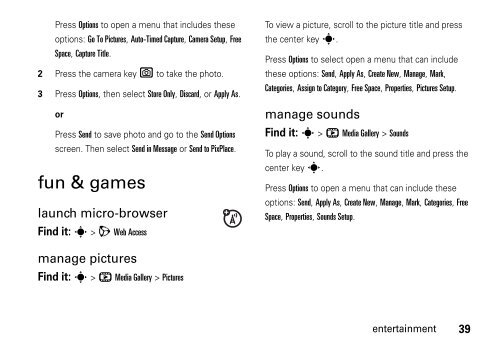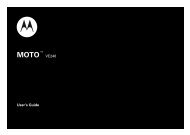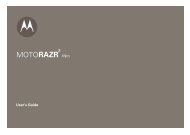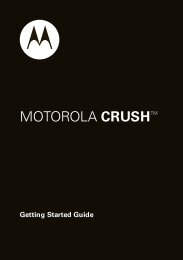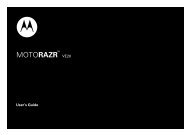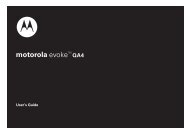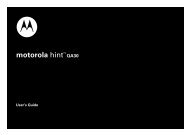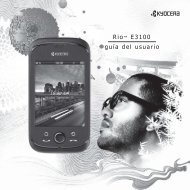motorola W385 - Revol Wireless
motorola W385 - Revol Wireless
motorola W385 - Revol Wireless
Create successful ePaper yourself
Turn your PDF publications into a flip-book with our unique Google optimized e-Paper software.
Press Options to open a menu that includes these<br />
options: Go To Pictures, Auto-Timed Capture, Camera Setup, Free<br />
Space, Capture Title.<br />
2 Press the camera key e to take the photo.<br />
3 Press Options, then select Store Only, Discard, or Apply As.<br />
or<br />
Press Send to save photo and go to the Send Options<br />
screen. Then select Send in Message or Send to PixPlace.<br />
fun & games<br />
launch micro-browser<br />
Find it: s > L Web Access<br />
To view a picture, scroll to the picture title and press<br />
the center key s.<br />
Press Options to select open a menu that can include<br />
these options: Send, Apply As, Create New, Manage, Mark,<br />
Categories, Assign to Category, Free Space, Properties, Pictures Setup.<br />
manage sounds<br />
Find it: s > h Media Gallery > Sounds<br />
To play a sound, scroll to the sound title and press the<br />
center key s.<br />
Press Options to open a menu that can include these<br />
options: Send, Apply As, Create New, Manage, Mark, Categories, Free<br />
Space, Properties, Sounds Setup.<br />
manage pictures<br />
Find it: s > h Media Gallery > Pictures<br />
entertainment<br />
39