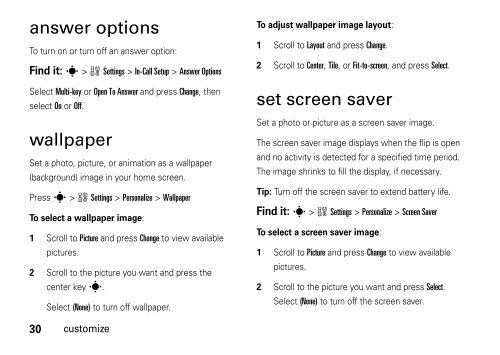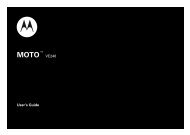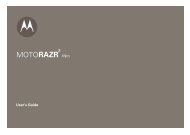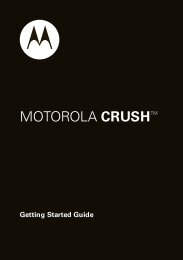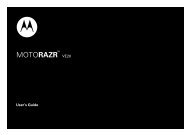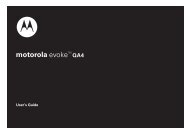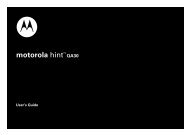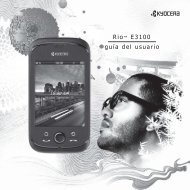motorola W385 - Revol Wireless
motorola W385 - Revol Wireless
motorola W385 - Revol Wireless
You also want an ePaper? Increase the reach of your titles
YUMPU automatically turns print PDFs into web optimized ePapers that Google loves.
answer options<br />
To turn on or turn off an answer option:<br />
Find it: s > w Settings > In-Call Setup > Answer Options<br />
Select Multi-key or Open To Answer and press Change, then<br />
select On or Off.<br />
wallpaper<br />
Set a photo, picture, or animation as a wallpaper<br />
(background) image in your home screen.<br />
Press s > w Settings > Personalize > Wallpaper<br />
To select a wallpaper image:<br />
1 Scroll to Picture and press Change to view available<br />
pictures.<br />
2 Scroll to the picture you want and press the<br />
center key s.<br />
Select (None) to turn off wallpaper.<br />
To adjust wallpaper image layout:<br />
1 Scroll to Layout and press Change.<br />
2 Scroll to Center, Tile, or Fit-to-screen, and press Select.<br />
set screen saver<br />
Set a photo or picture as a screen saver image.<br />
The screen saver image displays when the flip is open<br />
and no activity is detected for a specified time period.<br />
The image shrinks to fill the display, if necessary.<br />
Tip: Turn off the screen saver to extend battery life.<br />
Find it: s > w Settings > Personalize > Screen Saver<br />
To select a screen saver image:<br />
1 Scroll to Picture and press Change to view available<br />
pictures.<br />
2 Scroll to the picture you want and press Select.<br />
Select (None) to turn off the screen saver.<br />
30 customize