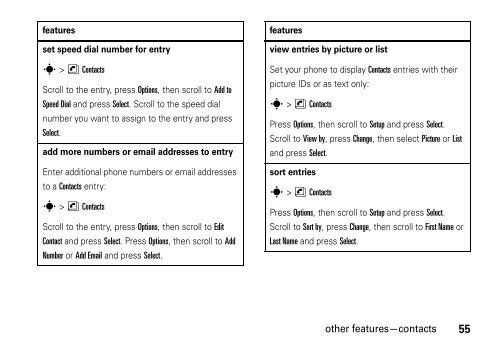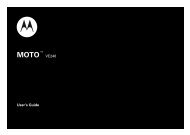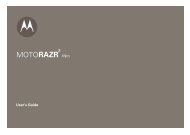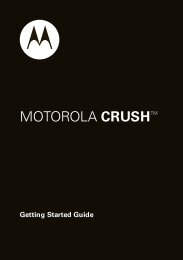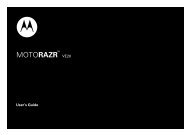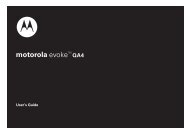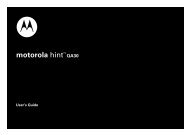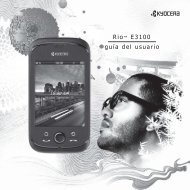motorola W385 - Revol Wireless
motorola W385 - Revol Wireless
motorola W385 - Revol Wireless
Create successful ePaper yourself
Turn your PDF publications into a flip-book with our unique Google optimized e-Paper software.
features<br />
set speed dial number for entry<br />
s > n Contacts<br />
Scroll to the entry, press Options, then scroll to Add to<br />
Speed Dial and press Select. Scroll to the speed dial<br />
number you want to assign to the entry and press<br />
Select.<br />
add more numbers or email addresses to entry<br />
Enter additional phone numbers or email addresses<br />
to a Contacts entry:<br />
s > n Contacts<br />
Scroll to the entry, press Options, then scroll to Edit<br />
Contact and press Select. Press Options, then scroll to Add<br />
Number or Add Email and press Select.<br />
features<br />
view entries by picture or list<br />
Set your phone to display Contacts entries with their<br />
picture IDs or as text only:<br />
s > n Contacts<br />
Press Options, then scroll to Setup and press Select.<br />
Scroll to View by, press Change, then select Picture or List<br />
and press Select.<br />
sort entries<br />
s > n Contacts<br />
Press Options, then scroll to Setup and press Select.<br />
Scroll to Sort by, press Change, then scroll to First Name or<br />
Last Name and press Select.<br />
other features—contacts 55