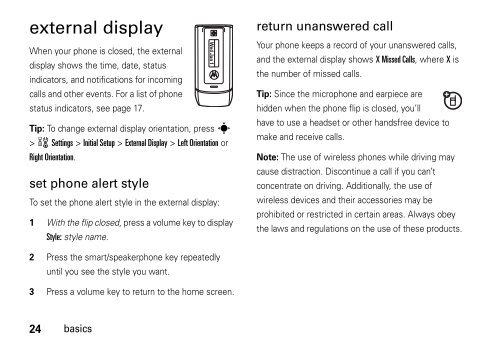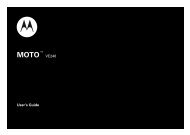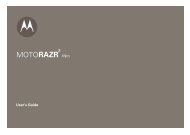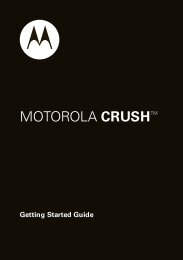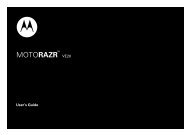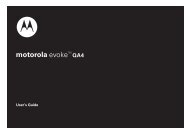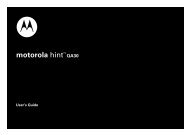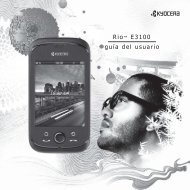motorola W385 - Revol Wireless
motorola W385 - Revol Wireless
motorola W385 - Revol Wireless
Create successful ePaper yourself
Turn your PDF publications into a flip-book with our unique Google optimized e-Paper software.
external display<br />
When your phone is closed, the external<br />
display shows the time, date, status<br />
indicators, and notifications for incoming<br />
calls and other events. For a list of phone<br />
status indicators, see page 17.<br />
Tip: To change external display orientation, press s<br />
> w Settings > InitialSetup > ExternalDisplay > Left Orientation or<br />
Right Orientation.<br />
set phone alert style<br />
To set the phone alert style in the external display:<br />
1 With the flip closed, press a volume key to display<br />
Style: style name.<br />
Wed Jan 1<br />
return unanswered call<br />
Your phone keeps a record of your unanswered calls,<br />
and the external display shows X Missed Calls, where X is<br />
the number of missed calls.<br />
Tip: Since the microphone and earpiece are<br />
hidden when the phone flip is closed, you’ll<br />
have to use a headset or other handsfree device to<br />
make and receive calls.<br />
Note: The use of wireless phones while driving may<br />
cause distraction. Discontinue a call if you can’t<br />
concentrate on driving. Additionally, the use of<br />
wireless devices and their accessories may be<br />
prohibited or restricted in certain areas. Always obey<br />
the laws and regulations on the use of these products.<br />
2 Press the smart/speakerphone key repeatedly<br />
until you see the style you want.<br />
3 Press a volume key to return to the home screen.<br />
24 basics