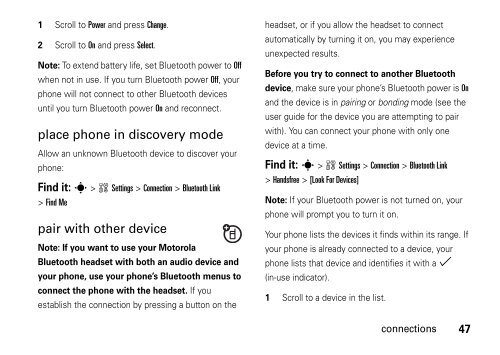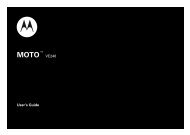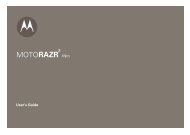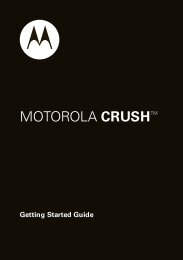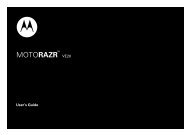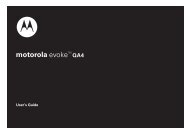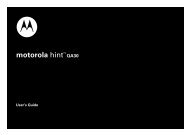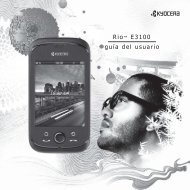motorola W385 - Revol Wireless
motorola W385 - Revol Wireless
motorola W385 - Revol Wireless
You also want an ePaper? Increase the reach of your titles
YUMPU automatically turns print PDFs into web optimized ePapers that Google loves.
1 Scroll to Power and press Change.<br />
2 Scroll to On and press Select.<br />
Note: To extend battery life, set Bluetooth power to Off<br />
when not in use. If you turn Bluetooth power Off, your<br />
phone will not connect to other Bluetooth devices<br />
until you turn Bluetooth power On and reconnect.<br />
place phone in discovery mode<br />
Allow an unknown Bluetooth device to discover your<br />
phone:<br />
Find it: s > w Settings > Connection > Bluetooth Link<br />
> Find Me<br />
pair with other device<br />
Note: If you want to use your Motorola<br />
Bluetooth headset with both an audio device and<br />
your phone, use your phone’s Bluetooth menus to<br />
connect the phone with the headset. If you<br />
establish the connection by pressing a button on the<br />
headset, or if you allow the headset to connect<br />
automatically by turning it on, you may experience<br />
unexpected results.<br />
Before you try to connect to another Bluetooth<br />
device, make sure your phone’s Bluetooth power is On<br />
and the device is in pairing or bonding mode (see the<br />
user guide for the device you are attempting to pair<br />
with). You can connect your phone with only one<br />
device at a time.<br />
Find it: s > w Settings > Connection > Bluetooth Link<br />
> Handsfree > [Look For Devices]<br />
Note: If your Bluetooth power is not turned on, your<br />
phone will prompt you to turn it on.<br />
Your phone lists the devices it finds within its range. If<br />
your phone is already connected to a device, your<br />
phone lists that device and identifies it with a %<br />
(in-use indicator).<br />
1 Scroll to a device in the list.<br />
connections<br />
47