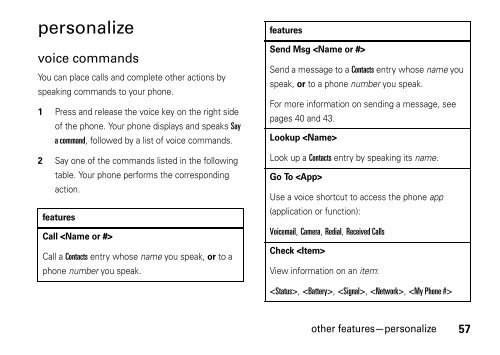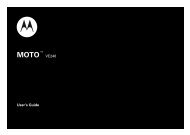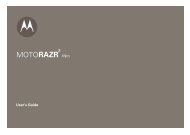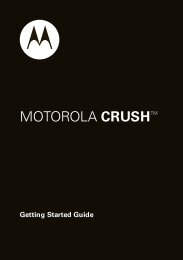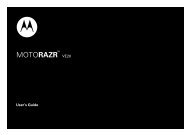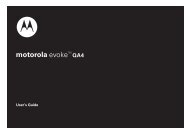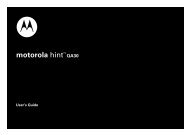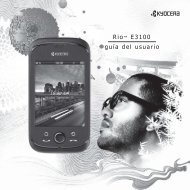motorola W385 - Revol Wireless
motorola W385 - Revol Wireless
motorola W385 - Revol Wireless
Create successful ePaper yourself
Turn your PDF publications into a flip-book with our unique Google optimized e-Paper software.
personalize<br />
voice commands<br />
You can place calls and complete other actions by<br />
speaking commands to your phone.<br />
1 Press and release the voice key on the right side<br />
of the phone. Your phone displays and speaks Say<br />
a command, followed by a list of voice commands.<br />
2 Say one of the commands listed in the following<br />
table. Your phone performs the corresponding<br />
action.<br />
features<br />
Call <br />
Call a Contacts entry whose name you speak, or to a<br />
phone number you speak.<br />
features<br />
Send Msg <br />
Send a message to a Contacts entry whose name you<br />
speak, or to a phone number you speak.<br />
For more information on sending a message, see<br />
pages 40 and 43.<br />
Lookup <br />
Look up a Contacts entry by speaking its name.<br />
Go To <br />
Use a voice shortcut to access the phone app<br />
(application or function):<br />
Voicemail, Camera, Redial, Received Calls<br />
Check <br />
View information on an item:<br />
, , , , <br />
other features—personalize 57