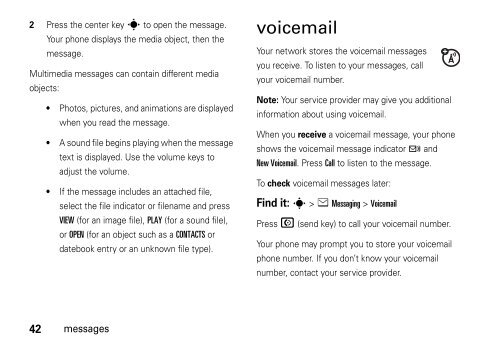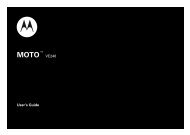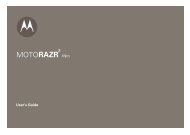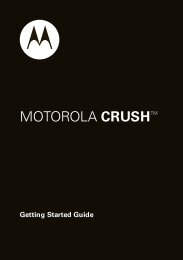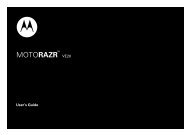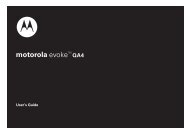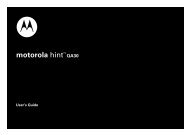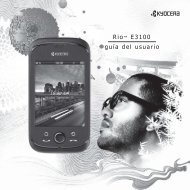motorola W385 - Revol Wireless
motorola W385 - Revol Wireless
motorola W385 - Revol Wireless
Create successful ePaper yourself
Turn your PDF publications into a flip-book with our unique Google optimized e-Paper software.
2 Press the center key s to open the message.<br />
Your phone displays the media object, then the<br />
message.<br />
Multimedia messages can contain different media<br />
objects:<br />
• Photos, pictures, and animations are displayed<br />
when you read the message.<br />
• A sound file begins playing when the message<br />
text is displayed. Use the volume keys to<br />
adjust the volume.<br />
• If the message includes an attached file,<br />
select the file indicator or filename and press<br />
VIEW (for an image file), PLAY (for a sound file),<br />
or OPEN (for an object such as a CONTACTS or<br />
datebook entry or an unknown file type).<br />
voicemail<br />
Your network stores the voicemail messages<br />
you receive. To listen to your messages, call<br />
your voicemail number.<br />
Note: Your service provider may give you additional<br />
information about using voicemail.<br />
When you receive a voicemail message, your phone<br />
shows the voicemail message indicator t and<br />
New Voicemail. Press Call to listen to the message.<br />
To check voicemail messages later:<br />
Find it: s > e Messaging > Voicemail<br />
Press N (send key) to call your voicemail number.<br />
Your phone may prompt you to store your voicemail<br />
phone number. If you don’t know your voicemail<br />
number, contact your service provider.<br />
42 messages