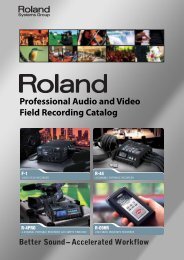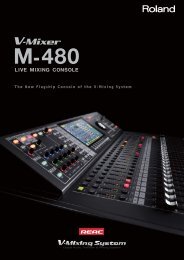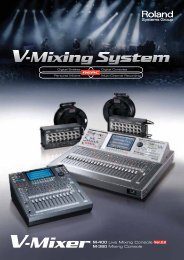Manual de instrucciones - Roland Systems Group
Manual de instrucciones - Roland Systems Group
Manual de instrucciones - Roland Systems Group
You also want an ePaper? Increase the reach of your titles
YUMPU automatically turns print PDFs into web optimized ePapers that Google loves.
Menú<br />
Devolver la configuración<br />
pre<strong>de</strong>terminada <strong>de</strong> fábrica<br />
(FACTORY RESET)<br />
Pue<strong>de</strong> <strong>de</strong>volver el P-10 a su configuración pre<strong>de</strong>terminada <strong>de</strong><br />
fábrica.<br />
1. Gire el mando [VALUE] para seleccionar “FACTORY<br />
RESET” en la pantalla MENU y, a continuación,<br />
pulse el botón [ENTER].<br />
2. Gire el mando [VALUE] para seleccionar “Execute”.<br />
D06_20.eps<br />
NOTA<br />
No apague la unidad mientras se realiza el<br />
restablecimiento <strong>de</strong> los valores prestablecidos.<br />
3. Pulse el botón [ENTER].<br />
Una vez finalizado el restablecimiento <strong>de</strong> los valores<br />
prestablecidos, se muestra el mensaje “Please restart the<br />
<strong>de</strong>vice” (reinicie el dispositivo).<br />
El P-10 tiene ahora establecidos los valores pre<strong>de</strong>terminados<br />
<strong>de</strong> fábrica.<br />
4. Apague la unidad y vuélvala a encen<strong>de</strong>r.<br />
64