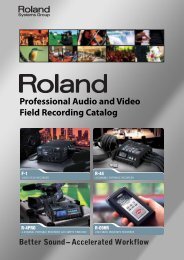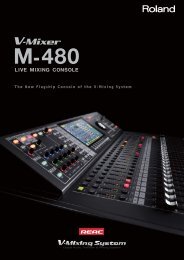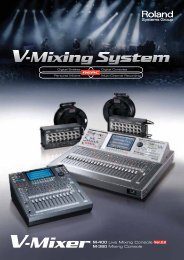Manual de instrucciones - Roland Systems Group
Manual de instrucciones - Roland Systems Group
Manual de instrucciones - Roland Systems Group
You also want an ePaper? Increase the reach of your titles
YUMPU automatically turns print PDFs into web optimized ePapers that Google loves.
Formatos <strong>de</strong> archivo <strong>de</strong>l P-10<br />
Formatos compatibles con el P-10<br />
Películas<br />
Formato<br />
Tamaño<br />
Velocidad <strong>de</strong><br />
cuadro<br />
NOTA<br />
Motion JPEG<br />
640 x 480 píxeles<br />
29,97 fps (NTSC)<br />
25 fps (PAL)<br />
Las imágenes convertidas con otro software<br />
disponible en el mercado no se pue<strong>de</strong>n reproducir en<br />
el P-10. Convierta las imágenes fijas que haya creado<br />
en un or<strong>de</strong>nador a un formato admitido por el P-10<br />
mediante la aplicación P-10 Image Converter.<br />
Área <strong>de</strong> seguridad<br />
¿Qué es el área <strong>de</strong> seguridad?<br />
Cuando se muestran imágenes que se han creado con un<br />
dispositivo tipo or<strong>de</strong>nador en una pantalla <strong>de</strong> televisión, pue<strong>de</strong><br />
que se recorten los bor<strong>de</strong>s exteriores, <strong>de</strong>pendiendo <strong>de</strong>l fabricante<br />
y <strong>de</strong>l tipo <strong>de</strong> aparato. Es <strong>de</strong>cir, que si hay palabras u otros<br />
elementos situados próximos al bor<strong>de</strong>, pue<strong>de</strong> que no se vean en<br />
la pantalla <strong>de</strong> televisión.<br />
Por ello, a la hora <strong>de</strong> crear materiales, se <strong>de</strong>be tener en cuenta el<br />
área <strong>de</strong> seguridad.<br />
A modo <strong>de</strong> aproximación, <strong>de</strong>be <strong>de</strong>finir cerca <strong>de</strong>l 90% <strong>de</strong>l área<br />
interior <strong>de</strong> la pantalla. Cuando coloque un título o caracteres,<br />
póngalos <strong>de</strong>ntro <strong>de</strong>l 80% <strong>de</strong>l área interior para estar seguro.<br />
Safety_Area-2-2.eps<br />
Imágenes fijas<br />
Formato<br />
Tamaño<br />
NOTA<br />
JPEG<br />
640 x 480 píxeles<br />
Pue<strong>de</strong> escribir en la tarjeta SD las imágenes que haya<br />
tomado con una cámara digital o un dispositivo<br />
similar; no obstante, según el tamaño <strong>de</strong> las imágenes,<br />
pue<strong>de</strong> que no se muestren correctamente en el P-10.<br />
Audio<br />
Formato<br />
Frecuencia <strong>de</strong><br />
muestreo<br />
Tamaño <strong>de</strong> la muestra<br />
WAV (estereofónico)<br />
44,1 kHz<br />
16 bits<br />
68