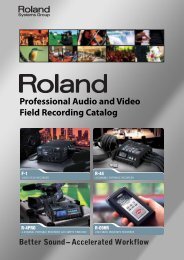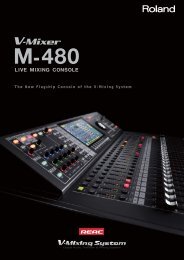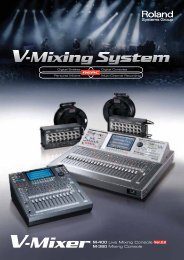Manual de instrucciones - Roland Systems Group
Manual de instrucciones - Roland Systems Group
Manual de instrucciones - Roland Systems Group
You also want an ePaper? Increase the reach of your titles
YUMPU automatically turns print PDFs into web optimized ePapers that Google loves.
3. Aplicación <strong>de</strong> efectos a las imágenes 27<br />
Efectos ....................................................................................................................... 28<br />
Cambio <strong>de</strong> la velocidad <strong>de</strong> reproducción <strong>de</strong> una película (SPEED) ........................................................... 28<br />
Modificar el color <strong>de</strong> una imagen (COLOR)......................................................................................................... 28<br />
Fundido <strong>de</strong> imagen (VIDEO OUTPUT FADE)....................................................................................................... 29<br />
Repetición <strong>de</strong> la reproducción <strong>de</strong> una película (REPEAT).............................................................................. 29<br />
Reproducción inversa <strong>de</strong> película (REVERSE) ..................................................................................................... 30<br />
Mostrar imágenes fijas en forma <strong>de</strong> presentación <strong>de</strong> diapositivas (SLIDE SHOW)............................... 30<br />
Aplicación <strong>de</strong> efecto estroboscópico a la reproducción <strong>de</strong> la imagen (STROBE) ................................. 31<br />
4. Captura <strong>de</strong> imágenes 33<br />
Captura <strong>de</strong> imágenes <strong>de</strong>s<strong>de</strong> un dispositivo externo ............................................. 34<br />
¿Qué es la captura? ...................................................................................................................................................... 34<br />
Posibilida<strong>de</strong>s <strong>de</strong> longitud <strong>de</strong> película y <strong>de</strong> número <strong>de</strong> imágenes fijas .................................................... 34<br />
Captura <strong>de</strong> películas.................................................................................................................................................... 34<br />
Captura <strong>de</strong> imágenes fijas......................................................................................................................................... 35<br />
Eliminación <strong>de</strong> imágenes capturadas ................................................................................................................... 36<br />
Transferencia <strong>de</strong> archivos <strong>de</strong> un or<strong>de</strong>nador al P-10 .............................................. 37<br />
Con Windows XP o Windows Vista ........................................................................................................................ 37<br />
5. Configuración <strong>de</strong> las teclas numéricas 39<br />
Asignación <strong>de</strong> imágenes a las teclas numéricas..................................................... 40<br />
Parámetros <strong>de</strong> teclas numéricas ............................................................................. 41<br />
¿Qué son los parámetros <strong>de</strong> teclas numéricas?................................................................................................. 41<br />
Funcionamiento <strong>de</strong> la pantalla PAD PARAMETER ............................................................................................ 41<br />
Salir <strong>de</strong> la pantalla PAD PARAMETER ........................................................................................................ 41<br />
Volver al valor <strong>de</strong> configuración anterior (UNDO) ............................................................................... 42<br />
Parámetros <strong>de</strong> teclas numéricas <strong>de</strong> película ...................................................................................................... 42<br />
Parámetros <strong>de</strong> teclas numéricas <strong>de</strong> imagen fija................................................................................................ 42<br />
Cambio <strong>de</strong> los parámetros <strong>de</strong> teclas numéricas..................................................... 43<br />
Películas ........................................................................................................................................................................... 43<br />
Cambio <strong>de</strong> una película asignada a una tecla numérica ................................................................... 43<br />
Modificación <strong>de</strong> Play Mo<strong>de</strong> (modo <strong>de</strong> reproducción) ........................................................................ 43<br />
Especificación <strong>de</strong>l intervalo <strong>de</strong> reproducción (Start Frame/End Frame) ..................................... 44<br />
Sincronización <strong>de</strong> una película con audio (Audio Sync) .................................................................... 44<br />
9