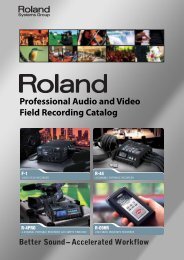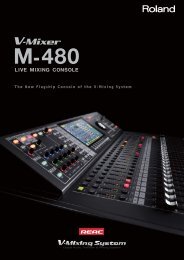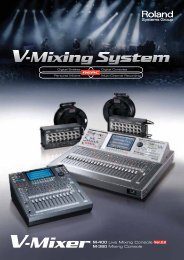Manual de instrucciones - Roland Systems Group
Manual de instrucciones - Roland Systems Group
Manual de instrucciones - Roland Systems Group
You also want an ePaper? Increase the reach of your titles
YUMPU automatically turns print PDFs into web optimized ePapers that Google loves.
Índice<br />
M<br />
[AUDIO VOLUME], mando .................... 14<br />
[COLOR], mando ................. 15, 28, 58, 61<br />
[INPUT LEVEL], mando .................... 16, 59<br />
[SPEED], mando .................. 14, 28, 58, 61<br />
[VALUE], mando .............................. 15, 22<br />
[VIDEO OUTPUT FADE],<br />
mando ................................ 15, 29, 58, 61<br />
Medidor <strong>de</strong> nivel ................................... 59<br />
Mensaje <strong>de</strong> nota ................................... 60<br />
Menú .................................................... 55<br />
MENU, pantalla ..................................... 54<br />
MIDI ...................................................... 59<br />
Movimiento .......................................... 70<br />
N<br />
Note Message Enable ........................... 60<br />
NTSC ............................................... 23, 57<br />
NTSC/PAL .............................................. 23<br />
Número <strong>de</strong> banco ........................... 21, 26<br />
O<br />
Or<strong>de</strong>nador ............................................ 37<br />
Output Fa<strong>de</strong> Color L/R .......................... 58<br />
Output Fa<strong>de</strong> Knob ................................ 61<br />
P<br />
P-10 Image Converter ........................... 37<br />
Pad Edit ................................................. 62<br />
PAL .................................................. 23, 57<br />
Pantalla ................................................. 14<br />
Pantalla PAD PARAMETER .................... 41<br />
Pantalla STILL IMAGE LIST ..................... 45<br />
Parámetros <strong>de</strong> teclas numéricas ........... 41<br />
Película<br />
cambiar película asignada ................ 43<br />
captura ............................................. 34<br />
color .................................................. 28<br />
eliminar ............................................. 36<br />
especificar un archivo <strong>de</strong> audio ........ 44<br />
estroboscópico, efecto ............... 31, 45<br />
formato compatible ......................... 23<br />
fundido ............................................. 29<br />
intervalo <strong>de</strong> reproducción ................ 44<br />
intervalo <strong>de</strong>l efecto estroboscópico .... 45<br />
inversa, reproducción ....................... 45<br />
longitud <strong>de</strong> captura posible ............. 34<br />
modo <strong>de</strong> reproducción ..................... 43<br />
parámetros <strong>de</strong> teclas numéricas ....... 42<br />
repetición <strong>de</strong> la reproducción ......... 29<br />
reproducción inversa ....................... 30<br />
sincronización <strong>de</strong> audio ................... 44<br />
truncar ............................................. 49<br />
velocidad <strong>de</strong> reproducción .............. 28<br />
volumen ........................................... 45<br />
Play Mo<strong>de</strong> ............................................ 43<br />
Project Backup ..................................... 56<br />
Project Restore ..................................... 56<br />
PROTECT .............................................. 62<br />
PROTECT, pantalla ................................ 62<br />
R<br />
Ranura MEMORY CARD (tarjeta SD) ..... 16<br />
Recording Gain .................................... 59<br />
REPEAT ................................................. 29<br />
Repeat AB Sw ....................................... 61<br />
Reproducción ....................................... 26<br />
Restaurar<br />
configuración <strong>de</strong>l sistema ................ 55<br />
totalidad <strong>de</strong> los datos <strong>de</strong>l banco ...... 56<br />
Restringir<br />
botones <strong>de</strong> captura .......................... 62<br />
botones relacionados con teclas<br />
numéricas ........................................ 62<br />
REVERSE ............................................... 30<br />
Reverse Sw ..................................... 45, 61<br />
Rx Channel ........................................... 60<br />
S<br />
Sistema ................................................ 52<br />
SLIDE SHOW ......................................... 30<br />
Sli<strong>de</strong> Show Set ..................................... 47<br />
Sli<strong>de</strong> Show User Set ............................. 47<br />
Soft Through ........................................ 60<br />
SPEED ................................................... 28<br />
Speed Ctrl Type .................................... 58<br />
Speed Knob .......................................... 61<br />
Start Frame .................................... 44, 49<br />
Start Frame, pantalla ............................ 44<br />
Start LOGO ........................................... 59<br />
STROBE ................................................ 31<br />
Strobe Sw ....................................... 45, 61<br />
Strobe Time .................................... 45, 47<br />
System Backup ..................................... 55<br />
System Restore .................................... 55<br />
T<br />
Tarjeta SD<br />
copia <strong>de</strong> seguridad <strong>de</strong> la<br />
configuración <strong>de</strong>l sistema ................ 55<br />
cubierta antirrobo ...................... 16, 67<br />
eliminar archivos .............................. 63<br />
estructura <strong>de</strong> carpetas ..................... 67<br />
formatear ......................................... 63<br />
función <strong>de</strong> protección (LOCK) .......... 67<br />
inserción, extracción ........................ 17<br />
recomendadas ................................. 67<br />
tornillos <strong>de</strong> sujeción <strong>de</strong> la cubierta .... 16<br />
Tecla numérica ......................... 21, 26, 43<br />
agregar imagen fija .......................... 45<br />
asignar imágenes ............................. 40<br />
cambiar película asignada ............... 43<br />
color <strong>de</strong> encendido .......................... 26<br />
intercambiar imágenes fijas<br />
asignadas ......................................... 46<br />
Tecla numérica [1] – [12] ................ 14, 26<br />
Terminal <strong>de</strong> toma <strong>de</strong> tierra ................... 16<br />
Tipo <strong>de</strong> efecto <strong>de</strong> color ........................ 58<br />
Tipo <strong>de</strong> efecto <strong>de</strong> velocidad ................. 58<br />
Transferir archivos ................................ 37<br />
Truncate ............................................... 49<br />
Tx Channel ........................................... 60<br />
U<br />
UNDO ................................................... 42<br />
User Set ................................................ 47<br />
V<br />
VIDEO ................................................... 57<br />
Ví<strong>de</strong>o <strong>de</strong> entrada .................................. 57<br />
Vi<strong>de</strong>o Mixer Control ............................. 62<br />
VIDEO OUTPUT FADE ........................... 29<br />
VIDEO, pantalla .................................... 57<br />
V-LINK ............................................. 20, 66<br />
80