Instruction Manual Manual de Instrucciones - PlayStation
Instruction Manual Manual de Instrucciones - PlayStation
Instruction Manual Manual de Instrucciones - PlayStation
Create successful ePaper yourself
Turn your PDF publications into a flip-book with our unique Google optimized e-Paper software.
Getting started<br />
Adjusting vi<strong>de</strong>o output settings<br />
Depending on the type of cables and the connectors used, you may<br />
need to adjust the PS3 system's vi<strong>de</strong>o output settings to display<br />
vi<strong>de</strong>o at HD resolutions ( page 16) on a TV.<br />
If vi<strong>de</strong>o is not displayed<br />
Switch the vi<strong>de</strong>o input of the TV to match the input connector used to<br />
connect to the system.<br />
Turn off the system, and then turn it on again by pressing the power button<br />
for at least five seconds (until the system beeps twice). The vi<strong>de</strong>o output<br />
setting will be reset and vi<strong>de</strong>o will be output at standard <strong>de</strong>finition (SD)<br />
resolution.<br />
3 Confirm the screen, and then press the button.<br />
If you changed the connector in step 2, a screen for confirming the change<br />
will be displayed.<br />
4 Confirm the settings, select [Yes], and then press the button.<br />
If you changed the connector in step 2, a screen for confirming the settings<br />
will be displayed.<br />
1 Select (Settings) (Display Settings) [Vi<strong>de</strong>o Output<br />
Settings], and then press the button.<br />
2 Select the input connector ( page 17) in use on the TV, and<br />
then press the button.<br />
5 Select the resolutions supported by the TV, and then press the<br />
button.<br />
The resolution displayed on the TV varies <strong>de</strong>pending on the input connector<br />
and the type of cable used ( page 17). The highest resolution you<br />
selected will be used for vi<strong>de</strong>o output.<br />
Depending on the connector selected in step 2, this screen may not be<br />
displayed.<br />
18<br />
If you select [HDMI], you will have the option to choose [Automatic] or<br />
[Custom] on the next screen. In most cases, select [Automatic], and vi<strong>de</strong>o<br />
output settings will be completed automatically.<br />
If you select [AV MULTI / SCART], you must choose the type of output signal<br />
on the next screen. In most cases, select [Y Pb/Cb Pr/Cr].


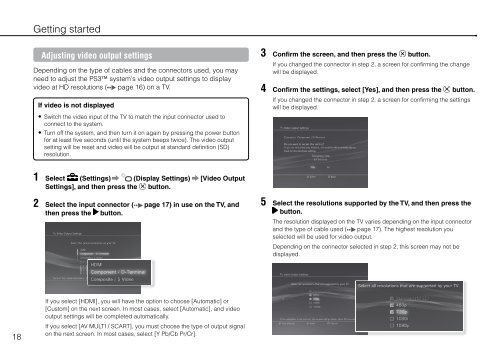
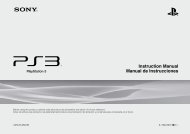

![사용ìƒÂì˜ 주ì˜/고장ì´ë¼고ìƒÂê°Âë 때 [0.7MB] - PlayStation](https://img.yumpu.com/48197031/1/190x135/aaaaasacaaaaaa-aaa-1-4-aaa-aaa-aazaaaaaaa-1-4-aaa-aaaaaaaaa-aaoaoe-07mb-playstation.jpg?quality=85)
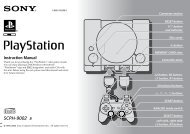

![SCPH-30005 R [1.64MB] - PlayStation](https://img.yumpu.com/48010538/1/190x143/scph-30005-r-164mb-playstation.jpg?quality=85)
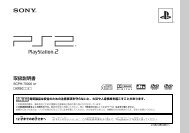


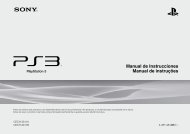
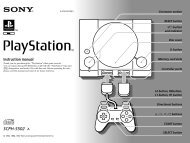
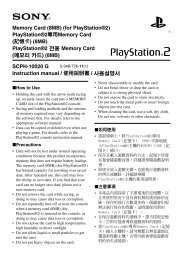
![SCPH-55005 GT/N [2.02 MB] - PlayStation](https://img.yumpu.com/35261967/1/190x143/scph-55005-gt-n-202-mb-playstation.jpg?quality=85)

