Instruction Manual Manual de Instrucciones - PlayStation
Instruction Manual Manual de Instrucciones - PlayStation
Instruction Manual Manual de Instrucciones - PlayStation
You also want an ePaper? Increase the reach of your titles
YUMPU automatically turns print PDFs into web optimized ePapers that Google loves.
Before requesting service<br />
Go through this section if you experience difficulty in operating the<br />
PS3 system. Should any problem persist, contact Consumer Services<br />
( back cover) for assistance.<br />
Power<br />
The system does not turn on.<br />
Check that the AC power cord is securely inserted in the system<br />
and the electrical outlet.<br />
Picture<br />
There is no picture on the TV screen.<br />
Check that the cable is securely inserted. Try disconnecting the<br />
cable from the PS3 system or TV and then reconnecting it.<br />
There may be a problem with the AV cable in use. Try using another<br />
cable that is compatible with the PS3 system.<br />
Adjust the vi<strong>de</strong>o input on the TV to match the input connector that is<br />
being used to connect to the PS3 system.<br />
If the vi<strong>de</strong>o output settings on the system do not match those of the<br />
cable or TV in use, there may be no picture. If the screen goes<br />
blank, turn off the system. Then, with only the system and the TV<br />
connected, press the system’s power button for more than 5<br />
seconds to turn the system back on. The vi<strong>de</strong>o output settings will<br />
automatically be reset to the standard <strong>de</strong>finition (SD) resolution.<br />
The picture is distorted.<br />
Check that the cable is securely inserted. Try disconnecting the<br />
cable from the PS3 system or TV and then reconnecting it.<br />
The Blu-ray Disc (BD) or DVD cannot be played, or the picture is<br />
distorted.<br />
When outputting DVD content or <strong>PlayStation</strong>®3 format software in<br />
standard <strong>de</strong>finition (SD) resolution, only discs recor<strong>de</strong>d in the NTSC<br />
standard can be played.<br />
If the system is connected to a VCR, copy protection encoding on<br />
some BDs and DVDs may cause image distortion, or may cause the<br />
image to become lighter or darker. In such cases, connect the<br />
system to the TV directly. You may also see a similar occurrence if<br />
using a combination TV/VCR unit.<br />
If the BD or DVD does not match the region co<strong>de</strong> set in the system,<br />
it cannot be played. For <strong>de</strong>tails, see "Region co<strong>de</strong>s" ( page 50).<br />
Some DVDs are preset with parental control restrictions. Enter the<br />
password that was set in (Security Settings) to temporarily<br />
increase the parental control level.<br />
If you record vi<strong>de</strong>o content on DVD-R, DVD-RW, DVD+R or<br />
DVD+RW media using a <strong>de</strong>vice such as a DVD recor<strong>de</strong>r, you must<br />
finalize the media before playing it on the PS3 system. Finalize the<br />
media using the recording <strong>de</strong>vice.<br />
Some BDs are preset with parental control restrictions. Enter the<br />
password that was set in (Security Settings) to change the<br />
parental control level.<br />
The BD may be disc-locked. Enter the password that was set when<br />
the disc was created.<br />
See also the notices un<strong>de</strong>r "Playable discs" ( page 49).<br />
Certain BDs cannot be played.<br />
To play commercially available BD vi<strong>de</strong>o software, the encryption<br />
key for AACS (Advanced Access Control System) may need to be<br />
renewed. To renew the key, you must update the system software.<br />
US<br />
Before requesting service<br />
43



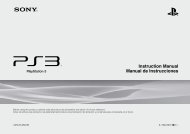

![사용ìƒÂì˜ 주ì˜/고장ì´ë¼고ìƒÂê°Âë 때 [0.7MB] - PlayStation](https://img.yumpu.com/48197031/1/190x135/aaaaasacaaaaaa-aaa-1-4-aaa-aaa-aazaaaaaaa-1-4-aaa-aaaaaaaaa-aaoaoe-07mb-playstation.jpg?quality=85)
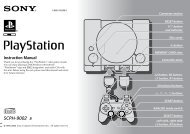

![SCPH-30005 R [1.64MB] - PlayStation](https://img.yumpu.com/48010538/1/190x143/scph-30005-r-164mb-playstation.jpg?quality=85)
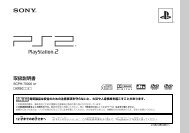


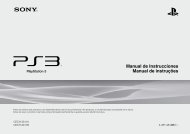
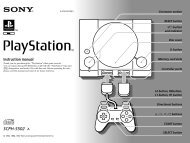
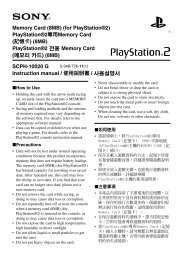
![SCPH-55005 GT/N [2.02 MB] - PlayStation](https://img.yumpu.com/35261967/1/190x143/scph-55005-gt-n-202-mb-playstation.jpg?quality=85)

