Instruction Manual Manual de Instrucciones - PlayStation
Instruction Manual Manual de Instrucciones - PlayStation
Instruction Manual Manual de Instrucciones - PlayStation
Create successful ePaper yourself
Turn your PDF publications into a flip-book with our unique Google optimized e-Paper software.
The message [The attempt to obtain an IP address timed out.] is<br />
displayed during the Internet connection test.<br />
If you disconnected the Ethernet cable that is used to connect to a<br />
<strong>de</strong>vice such as a PC, and then reconnected it to the system, you<br />
must restart both your system and the mo<strong>de</strong>m. After restarting both<br />
<strong>de</strong>vices, update your network settings by selecting (Settings)<br />
(Network Settings) [Internet Connection Settings] [Easy].<br />
For <strong>de</strong>tails about restarting your mo<strong>de</strong>m, refer to the instructions<br />
supplied with your mo<strong>de</strong>m.<br />
If you are using a wireless connection, the WEP key may be wrong.<br />
Check that you have the correct WEP key, and then enter it again.<br />
The message [The PPPoE user name or password is not correct.] is<br />
displayed during the Internet connection test.<br />
Enter the correct user name and password for PPPoE. If you do not<br />
know the user name and password, contact your Internet service<br />
provi<strong>de</strong>r.<br />
The Web page does not display properly.<br />
Certain content, such as content that requires specialized software,<br />
may not display properly on some Web pages.<br />
Disc Media and USB Devices<br />
The system does not recognize the disc.<br />
Remove the disc and reinsert it.<br />
If the disc has a label, insert it with the label si<strong>de</strong> up.<br />
Check whether the disc is scratched or dirty. If dirty, wipe it gently<br />
with a soft cloth.<br />
See also the notices un<strong>de</strong>r "Playable discs" ( page 49).<br />
The disc cannot be removed.<br />
Press the eject button for 10 seconds or longer to force the disc to<br />
eject. After removing and before reinserting a disc into the system,<br />
turn off the system, and then turn on the system again to resume<br />
use.<br />
The system does not recognize the USB <strong>de</strong>vice, or the USB <strong>de</strong>vice<br />
does not operate properly.<br />
Check that the <strong>de</strong>vice is inserted correctly.<br />
The connected <strong>de</strong>vice may not be usable with the system.<br />
Try using a different USB connector on the PS3 system. The<br />
<strong>de</strong>vice may not be recognized <strong>de</strong>pending on the combination of<br />
USB connectors in use.<br />
In some cases, the system may not recognize the <strong>de</strong>vice if an<br />
external USB hub is used and more than the allotted number of<br />
<strong>de</strong>vices are connected. Try removing unused <strong>de</strong>vices.<br />
When connecting a USB <strong>de</strong>vice, the message [An unknown USB<br />
<strong>de</strong>vice has been connected.] is displayed.<br />
The connected <strong>de</strong>vice may not be compatible with the system or<br />
software application.<br />
The <strong>de</strong>vice may be compatible with specific software only. Use<br />
software that is compatible with the <strong>de</strong>vice.<br />
There may be too many USB hubs connected. Try removing a USB<br />
hub.<br />
US<br />
Before requesting service<br />
45



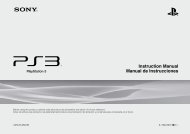

![사용ìƒÂì˜ 주ì˜/고장ì´ë¼고ìƒÂê°Âë 때 [0.7MB] - PlayStation](https://img.yumpu.com/48197031/1/190x135/aaaaasacaaaaaa-aaa-1-4-aaa-aaa-aazaaaaaaa-1-4-aaa-aaaaaaaaa-aaoaoe-07mb-playstation.jpg?quality=85)
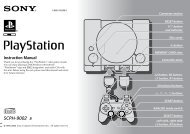

![SCPH-30005 R [1.64MB] - PlayStation](https://img.yumpu.com/48010538/1/190x143/scph-30005-r-164mb-playstation.jpg?quality=85)
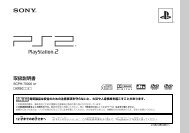


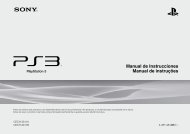
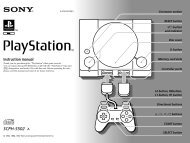
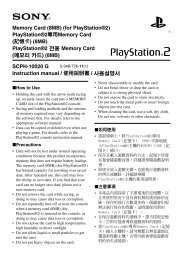
![SCPH-55005 GT/N [2.02 MB] - PlayStation](https://img.yumpu.com/35261967/1/190x143/scph-55005-gt-n-202-mb-playstation.jpg?quality=85)

