Instruction Manual Manual de Instrucciones - PlayStation
Instruction Manual Manual de Instrucciones - PlayStation
Instruction Manual Manual de Instrucciones - PlayStation
You also want an ePaper? Increase the reach of your titles
YUMPU automatically turns print PDFs into web optimized ePapers that Google loves.
Restoring data in a single operation<br />
You can restore data that you backed up in a single operation by<br />
selecting (Settings) (System Settings) [Backup Utility].<br />
Connect the USB mass storage <strong>de</strong>vice that contains the backup data,<br />
and then follow the on-screen instructions to perform this operation.<br />
Hints<br />
You may not be able to use the backup utility to restore some data.<br />
For <strong>de</strong>tails on the backup utility feature, refer to the online user’s gui<strong>de</strong><br />
(http://manuals.playstation.net/document/).<br />
Restoring selected data<br />
You can manually restore files using the options menu for the file.<br />
Connect the USB mass storage <strong>de</strong>vice that contains the file, select the<br />
file that you want to restore, and then press the button. Select [Copy]<br />
or [Move] from the options menu.<br />
US<br />
Replacing the hard disk<br />
Hint<br />
You may not be able to copy or move files that contain copyright-protected data.<br />
41



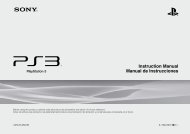

![사용ìƒÂì˜ 주ì˜/고장ì´ë¼고ìƒÂê°Âë 때 [0.7MB] - PlayStation](https://img.yumpu.com/48197031/1/190x135/aaaaasacaaaaaa-aaa-1-4-aaa-aaa-aazaaaaaaa-1-4-aaa-aaaaaaaaa-aaoaoe-07mb-playstation.jpg?quality=85)
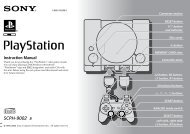

![SCPH-30005 R [1.64MB] - PlayStation](https://img.yumpu.com/48010538/1/190x143/scph-30005-r-164mb-playstation.jpg?quality=85)
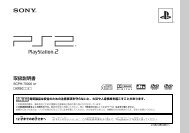


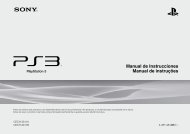
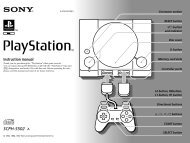
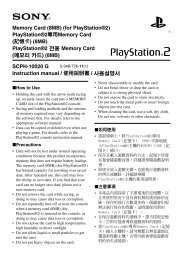
![SCPH-55005 GT/N [2.02 MB] - PlayStation](https://img.yumpu.com/35261967/1/190x143/scph-55005-gt-n-202-mb-playstation.jpg?quality=85)

