Instruction Manual Manual de Instrucciones - PlayStation
Instruction Manual Manual de Instrucciones - PlayStation
Instruction Manual Manual de Instrucciones - PlayStation
You also want an ePaper? Increase the reach of your titles
YUMPU automatically turns print PDFs into web optimized ePapers that Google loves.
Precautions<br />
<br />
Do not touch the plug of the AC power cord with wet hands.<br />
Protect the AC power cord from being walked on or pinched particularly at<br />
plugs, expansion receptacles and the point where the cord exits from the<br />
system.<br />
Do not place heavy items on the cord.<br />
Do not place the AC power cord near heating equipment and do not expose<br />
the cord to heat.<br />
Unplug the AC power cord from the electrical outlet before cleaning or moving<br />
the system, or when you do not intend to use the system for an exten<strong>de</strong>d period<br />
of time. When disconnecting, grasp the power cord by the plug and pull<br />
straight out of the electrical outlet. Never pull by the cord and do not pull out at<br />
an angle.<br />
Do not connect the AC power cord to a voltage transformer or inverter.<br />
Connecting the AC power cord to a voltage transformer for overseas travel or<br />
an inverter for use in an automobile may cause heat to build up in the system<br />
and may cause burns or a malfunction.<br />
Never disassemble or modify the system or accessories<br />
Use the PS3 system and accessories according to the instructions in the<br />
product documentation. No authorization for the analysis or modification of the<br />
system or accessories, or the analysis and use of its circuit configurations, is<br />
provi<strong>de</strong>d. Unauthorized modification of the system or accessories will void your<br />
warranty. There are no user serviceable components insi<strong>de</strong> the PS3 system (the<br />
supplied hard disk may be removed but not disassembled or modified).<br />
Additionally, there is a risk of exposure to laser radiation as well as to electrical<br />
shock.<br />
Network<br />
A broadband connection is required to access the Internet. Note that dial-up<br />
connectivity is not supported.<br />
User is responsible for Internet service fees. For <strong>de</strong>tails, refer to the information<br />
provi<strong>de</strong>d in your service contract or contact your Internet service provi<strong>de</strong>r.<br />
Do not use a cord for a standard resi<strong>de</strong>ntial telephone line or cables of types<br />
other than those mentioned here. Using the wrong type of cord or cable can<br />
cause more electrical current than necessary to flow through the LAN<br />
connector, which may lead to heat build-up, fire or malfunction.<br />
Wireless networking feature<br />
The 2.4 GHz range of radio waves used by the wireless networking feature of<br />
this product is a range shared by various <strong>de</strong>vices. This product has been<br />
<strong>de</strong>signed to minimize the effect of other <strong>de</strong>vices using the same range.<br />
However, in some cases interference from other <strong>de</strong>vices may reduce the<br />
connection speed, shorten the signal range or cause the connection to be<br />
terminated unexpectedly.<br />
When using the PS3 system’s scan function to select a wireless LAN access<br />
point, access points that are not inten<strong>de</strong>d for public use may be displayed.<br />
Only connect to an access point that you are authorized to use.<br />
Moisture con<strong>de</strong>nsation<br />
If the system or disc is brought directly from a cold location to a warm one,<br />
moisture may con<strong>de</strong>nse on the lens insi<strong>de</strong> the system or on the disc. Should this<br />
occur, the system may not operate properly. In this case, remove the disc and<br />
turn off and unplug the system. Do not put the disc back in until the moisture<br />
evaporates (this may take several hours). If the system still does not operate<br />
properly, contact SCEA Consumer Services ( back cover) for assistance.<br />
Cleaning<br />
For safety reasons, before cleaning the system or connected accessories,<br />
disconnect the AC power cord from the electrical outlet.


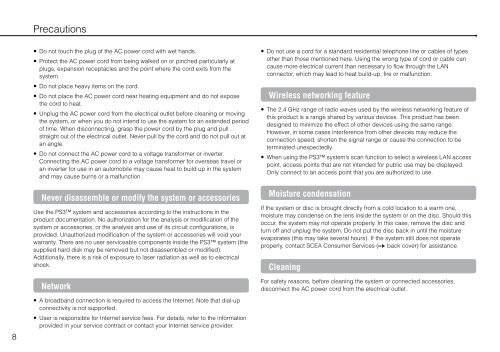
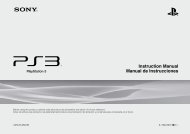

![사용ìƒÂì˜ 주ì˜/고장ì´ë¼고ìƒÂê°Âë 때 [0.7MB] - PlayStation](https://img.yumpu.com/48197031/1/190x135/aaaaasacaaaaaa-aaa-1-4-aaa-aaa-aazaaaaaaa-1-4-aaa-aaaaaaaaa-aaoaoe-07mb-playstation.jpg?quality=85)
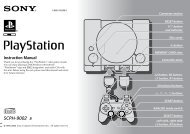

![SCPH-30005 R [1.64MB] - PlayStation](https://img.yumpu.com/48010538/1/190x143/scph-30005-r-164mb-playstation.jpg?quality=85)
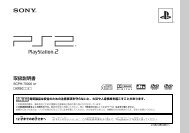


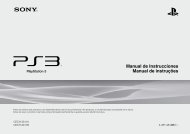
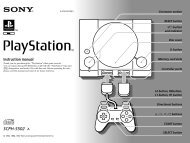
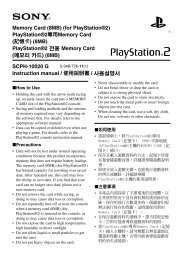
![SCPH-55005 GT/N [2.02 MB] - PlayStation](https://img.yumpu.com/35261967/1/190x143/scph-55005-gt-n-202-mb-playstation.jpg?quality=85)

